# Istio - Configuring Request Routing
TIP
Screencast: https://asciinema.org/a/229605?t=427 (opens new window)
https://istio.io/docs/tasks/traffic-management/request-routing/ (opens new window)
This task shows you how to route requests dynamically to multiple versions of a microservice.
# Apply a virtual service
Apply the virtual services which will route all traffic to v1 of each microservice:
kubectl apply -f samples/bookinfo/networking/virtual-service-all-v1.yaml
Display the defined routes:
kubectl get virtualservices -o yaml
Output:
apiVersion: networking.istio.io/v1alpha3
kind: VirtualService
metadata:
name: details
...
spec:
hosts:
- details
http:
- route:
- destination:
host: details
subset: v1
---
apiVersion: networking.istio.io/v1alpha3
kind: VirtualService
metadata:
name: productpage
...
spec:
gateways:
- bookinfo-gateway
- mesh
hosts:
- productpage
http:
- route:
- destination:
host: productpage
subset: v1
---
apiVersion: networking.istio.io/v1alpha3
kind: VirtualService
metadata:
name: ratings
...
spec:
hosts:
- ratings
http:
- route:
- destination:
host: ratings
subset: v1
---
apiVersion: networking.istio.io/v1alpha3
kind: VirtualService
metadata:
name: reviews
...
spec:
hosts:
- reviews
http:
- route:
- destination:
host: reviews
subset: v1
Open the Bookinfo site in your browser http://$GATEWAY_URL/productpage
and notice that the reviews part of the page displays with no rating stars,
no matter how many times you refresh.
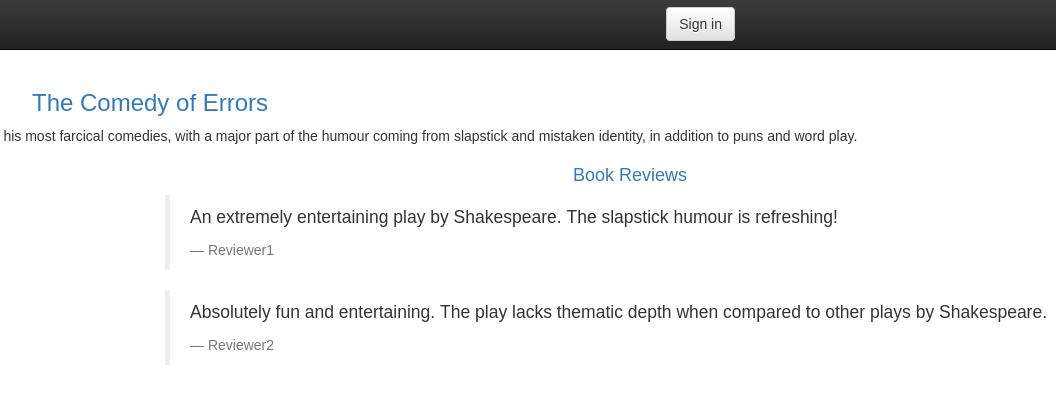
# Route based on user identity
All traffic from a user named jason will be routed to the service reviews:v2
by forwarding HTTP requests with custom end-user header to the appropriate
reviews service.
Enable user-based routing:
kubectl apply -f samples/bookinfo/networking/virtual-service-reviews-test-v2.yaml
Confirm the rule is created:
kubectl get virtualservice reviews -o yaml
Output:
apiVersion: networking.istio.io/v1alpha3
kind: VirtualService
metadata:
name: reviews
...
spec:
hosts:
- reviews
http:
- match:
- headers:
end-user:
exact: jason
route:
- destination:
host: reviews
subset: v2
- route:
- destination:
host: reviews
subset: v1
On the /productpage of the Bookinfo app, log in as user jason and refresh
the browser. The black star ratings appear next to each review.
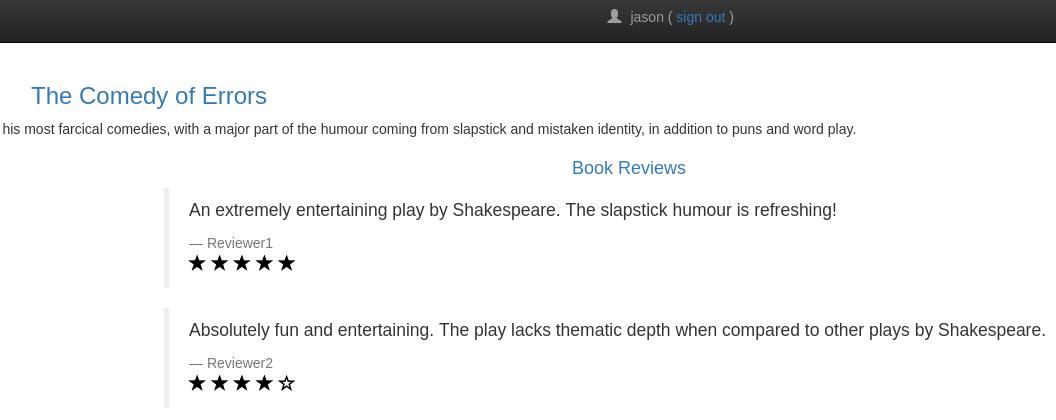
Log in as another user (pick any name you wish) and refresh the browser. Now
the stars are gone. This is because traffic is routed to reviews:v1 for
all users except Jason.
You can do the same with user-agent header or URI for example:
...
http:
- match:
- headers:
user-agent:
regex: '.*Firefox.*'
...
http:
- match:
- uri:
prefix: /api/v1
...
