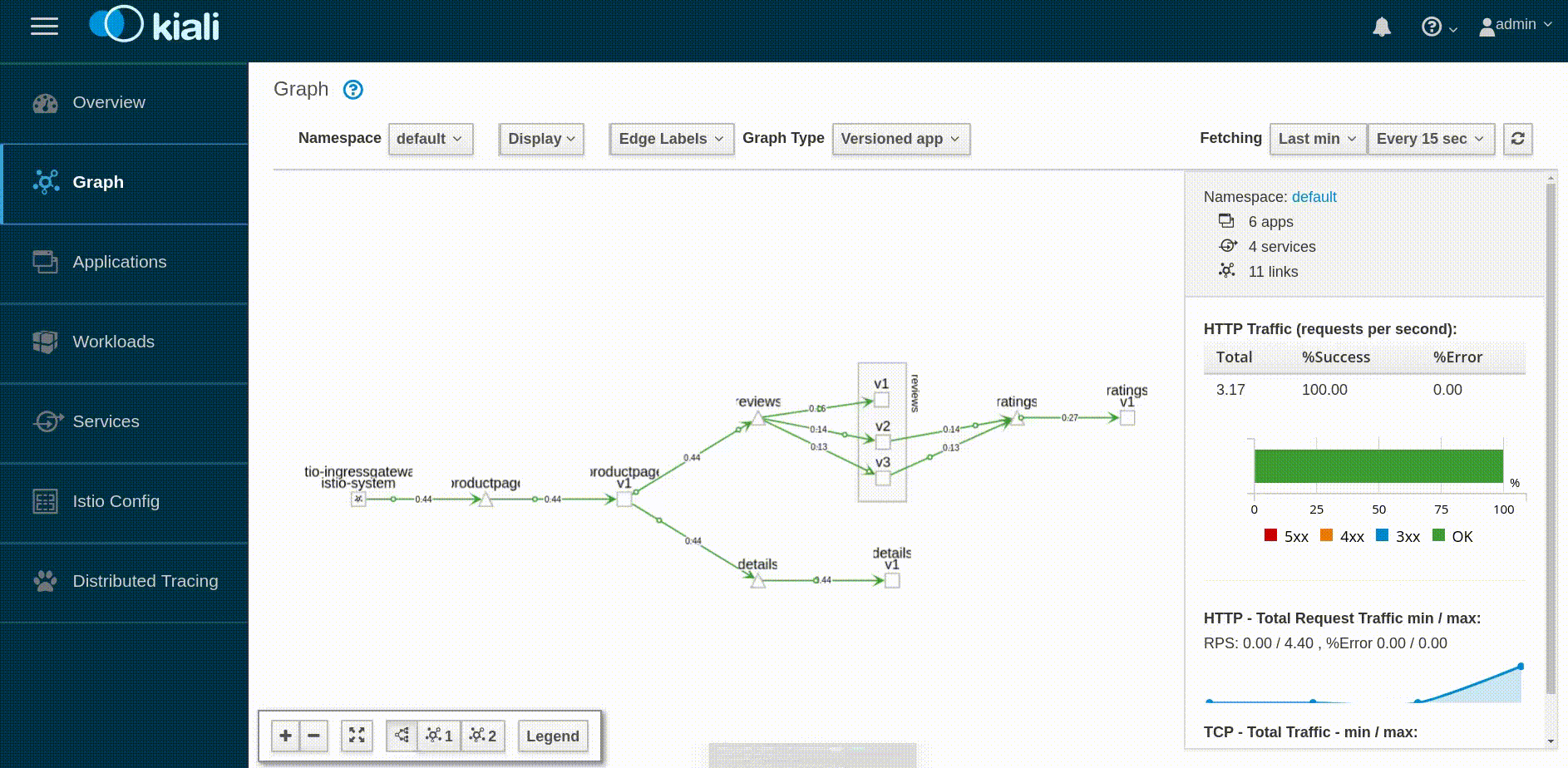# Istio - Bookinfo Application
TIP
Screencast: https://asciinema.org/a/229605?t=352 (opens new window)
The Bookinfo application is broken into four separate microservices:
productpage- the productpage microservice calls the details and reviews microservices to populate the page.details- the details microservice contains book information.reviews- the reviews microservice contains book reviews. It also calls the ratings microservice.ratings- the ratings microservice contains book ranking information that accompanies a book review.
There are 3 versions of the reviews microservice:
Version
v1- doesn’t call the ratings service.Version
v2- calls the ratings service, and displays each rating as 1 to 5 black stars.Version
v3- calls the ratings service, and displays each rating as 1 to 5 red stars.
Bookinfo (opens new window) application architecture:
Deploy the demo of Bookinfo (opens new window) application:
kubectl apply -f samples/bookinfo/platform/kube/bookinfo.yaml
sleep 400
Confirm all services and pods are correctly defined and running:
kubectl get svc,deployment,pods -o wide
Output:
NAME TYPE CLUSTER-IP EXTERNAL-IP PORT(S) AGE SELECTOR
service/details ClusterIP 10.103.142.153 <none> 9080/TCP 4m21s app=details
service/kubernetes ClusterIP 10.96.0.1 <none> 443/TCP 75m <none>
service/productpage ClusterIP 10.111.62.53 <none> 9080/TCP 4m17s app=productpage
service/ratings ClusterIP 10.110.22.215 <none> 9080/TCP 4m20s app=ratings
service/reviews ClusterIP 10.100.73.81 <none> 9080/TCP 4m19s app=reviews
NAME READY UP-TO-DATE AVAILABLE AGE CONTAINERS IMAGES SELECTOR
deployment.extensions/details-v1 1/1 1 1 4m21s details istio/examples-bookinfo-details-v1:1.8.0 app=details,version=v1
deployment.extensions/productpage-v1 1/1 1 1 4m16s productpage istio/examples-bookinfo-productpage-v1:1.8.0 app=productpage,version=v1
deployment.extensions/ratings-v1 1/1 1 1 4m20s ratings istio/examples-bookinfo-ratings-v1:1.8.0 app=ratings,version=v1
deployment.extensions/reviews-v1 1/1 1 1 4m19s reviews istio/examples-bookinfo-reviews-v1:1.8.0 app=reviews,version=v1
deployment.extensions/reviews-v2 1/1 1 1 4m18s reviews istio/examples-bookinfo-reviews-v2:1.8.0 app=reviews,version=v2
deployment.extensions/reviews-v3 1/1 1 1 4m18s reviews istio/examples-bookinfo-reviews-v3:1.8.0 app=reviews,version=v3
NAME READY STATUS RESTARTS AGE IP NODE NOMINATED NODE READINESS GATES
pod/details-v1-68c7c8666d-pvrx6 2/2 Running 0 4m21s 10.244.1.20 pruzicka-k8s-istio-workshop-node03 <none> <none>
pod/elasticsearch-operator-sysctl-297j8 1/1 Running 0 45m 10.244.2.8 pruzicka-k8s-istio-workshop-node02 <none> <none>
pod/elasticsearch-operator-sysctl-bg8rn 1/1 Running 0 45m 10.244.1.10 pruzicka-k8s-istio-workshop-node03 <none> <none>
pod/elasticsearch-operator-sysctl-vwvbl 1/1 Running 0 45m 10.244.0.8 pruzicka-k8s-istio-workshop-node01 <none> <none>
pod/productpage-v1-54d799c966-2b4ss 2/2 Running 0 4m16s 10.244.1.23 pruzicka-k8s-istio-workshop-node03 <none> <none>
pod/ratings-v1-8558d4458d-ln99n 2/2 Running 0 4m20s 10.244.1.21 pruzicka-k8s-istio-workshop-node03 <none> <none>
pod/reviews-v1-cb8655c75-hpqfg 2/2 Running 0 4m19s 10.244.1.22 pruzicka-k8s-istio-workshop-node03 <none> <none>
pod/reviews-v2-7fc9bb6dcf-snshx 2/2 Running 0 4m18s 10.244.2.19 pruzicka-k8s-istio-workshop-node02 <none> <none>
pod/reviews-v3-c995979bc-wcql9 2/2 Running 0 4m18s 10.244.0.12 pruzicka-k8s-istio-workshop-node01 <none> <none>
Check the container details - you should see also container istio-proxy next
to productpage.
kubectl describe pod -l app=productpage
Output:
...
Containers:
productpage:
Container ID: docker://09597863ee7cdde548ddc1fe1990eed0fea4c28ca7d7a0aedc58af6918edafd6
Image: istio/examples-bookinfo-productpage-v1:1.8.0
...
istio-proxy:
Container ID: docker://7c411ca50317c307ac326e3dd27a598ff4fd00e53206f15acd8debf5e7b319d8
Image: docker.io/istio/proxyv2:1.0.5
...
The kubectl logs command will show you the output of the envoy proxy:
kubectl logs $(kubectl get pod -l app=productpage -o jsonpath="{.items[0].metadata.name}") istio-proxy
Output:
2019-02-21T08:23:21.009428Z info Version root@6f6ea1061f2b-docker.io/istio-1.0.5-c1707e45e71c75d74bf3a5dec8c7086f32f32fad-Clean
2019-02-21T08:23:21.009468Z info Proxy role: model.Proxy{ClusterID:"", Type:"sidecar", IPAddress:"10.244.0.14", ID:"productpage-v1-54d799c966-vbm6k.default", Domain:"default.svc.cluster.local", Metadata:map[string]string(nil)}
2019-02-21T08:23:21.009751Z info Effective config: binaryPath: /usr/local/bin/envoy
configPath: /etc/istio/proxy
connectTimeout: 10s
discoveryAddress: istio-pilot.istio-system:15007
discoveryRefreshDelay: 1s
drainDuration: 45s
parentShutdownDuration: 60s
proxyAdminPort: 15000
serviceCluster: productpage
zipkinAddress: zipkin.istio-system:9411
...
Define the Istio gateway (opens new window) for the application:
cat samples/bookinfo/networking/bookinfo-gateway.yaml
kubectl apply -f samples/bookinfo/networking/bookinfo-gateway.yaml
sleep 5
Output:
apiVersion: networking.istio.io/v1alpha3
kind: Gateway
metadata:
name: bookinfo-gateway
spec:
selector:
istio: ingressgateway # use istio default controller
servers:
- port:
number: 80
name: http
protocol: HTTP
hosts:
- "*"
---
apiVersion: networking.istio.io/v1alpha3
kind: VirtualService
metadata:
name: bookinfo
spec:
hosts:
- "*"
gateways:
- bookinfo-gateway
http:
- match:
- uri:
exact: /productpage
- uri:
exact: /login
- uri:
exact: /logout
- uri:
prefix: /api/v1/products
route:
- destination:
host: productpage
port:
number: 9080
Confirm the gateway and virtualsevice has been created:
kubectl get gateway,virtualservice
Output:
NAME AGE
gateway.networking.istio.io/bookinfo-gateway 11s
NAME AGE
virtualservice.networking.istio.io/bookinfo 12s
Determining the ingress IP and ports when using a node port:
export INGRESS_PORT=$(kubectl -n istio-system get service istio-ingressgateway -o jsonpath="{.spec.ports[?(@.name==\"http2\")].nodePort}")
export SECURE_INGRESS_PORT=$(kubectl -n istio-system get service istio-ingressgateway -o jsonpath="{.spec.ports[?(@.name==\"https\")].nodePort}")
export INGRESS_HOST=$(kubectl get po -l istio=ingressgateway -n istio-system -o "jsonpath={.items[0].status.hostIP}")
if test -f ../../terraform.tfstate && grep -q vms_public_ip ../../terraform.tfstate; then
export INGRESS_HOST=$(terraform output -json -state=../../terraform.tfstate | jq -r ".vms_public_ip.value[0]")
fi
export GATEWAY_URL=$INGRESS_HOST:$INGRESS_PORT
echo "$INGRESS_PORT | $SECURE_INGRESS_PORT | $INGRESS_HOST | $GATEWAY_URL | http://$GATEWAY_URL/productpage"
Output:
31380 | 31390 | 172.16.242.170 | 172.16.242.170:31380 | http://172.16.242.170:31380/productpage
Point your browser to http://$GATEWAY_URL/productpage
(take the full URL from the output of the commands above).
Confirm the app is running:
curl -o /dev/null -s -w "%{http_code}\n" -A "Mozilla/5.0 (iPhone; U; CPU iPhone OS 4_3_3 like Mac OS X; en-us) AppleWebKit/533.17.9 (KHTML, like Gecko) Version/5.0.2 Mobile/8J2 Safari/6533.18.5" http://${GATEWAY_URL}/productpage
Output:
200
Create default destination rules (opens new window) (subsets) for the Bookinfo services:
kubectl apply -f samples/bookinfo/networking/destination-rule-all.yaml
Display the destination rules:
kubectl get destinationrules -o yaml
Output:
...
- apiVersion: networking.istio.io/v1alpha3
kind: DestinationRule
...
name: reviews
namespace: default
...
spec:
host: reviews
subsets:
- labels:
version: v1
name: v1
- labels:
version: v2
name: v2
- labels:
version: v3
name: v3
...
Generate some traffic for next 5 minutes to gather some data:
siege --log=/tmp/siege --concurrent=1 -q --internet --time=5M $GATEWAY_URL/productpage &
Open the browser with these pages:
Servicegraph:
-
- http://localhost:20001 (opens new window) (admin/admin)
-
- http://localhost:3000 (opens new window) (Grafana -> Home -> Istio -> Istio Performance Dashboard, Istio Service Dashboard, Istio Workload Dashboard)
Open the Bookinfo site in your browser http://$GATEWAY_URL/productpage
and refresh the page several times - you should see different versions
of reviews shown in productpage, presented in a round robin style
(red stars, black stars, no stars), since we haven’t yet used Istio to control
the version routing.
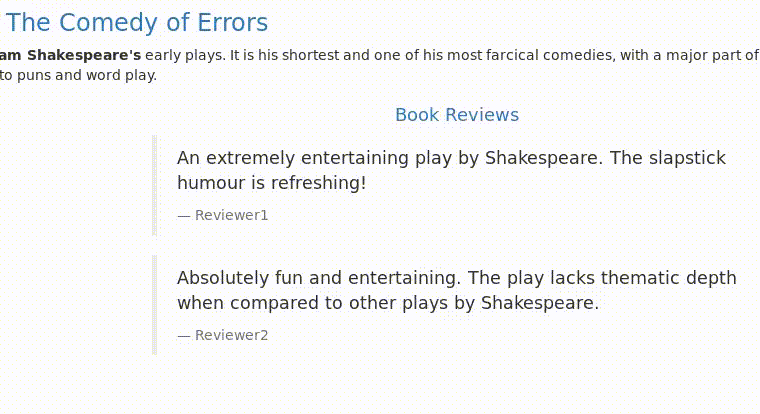
Check the flows in Kiali (opens new window) graph: