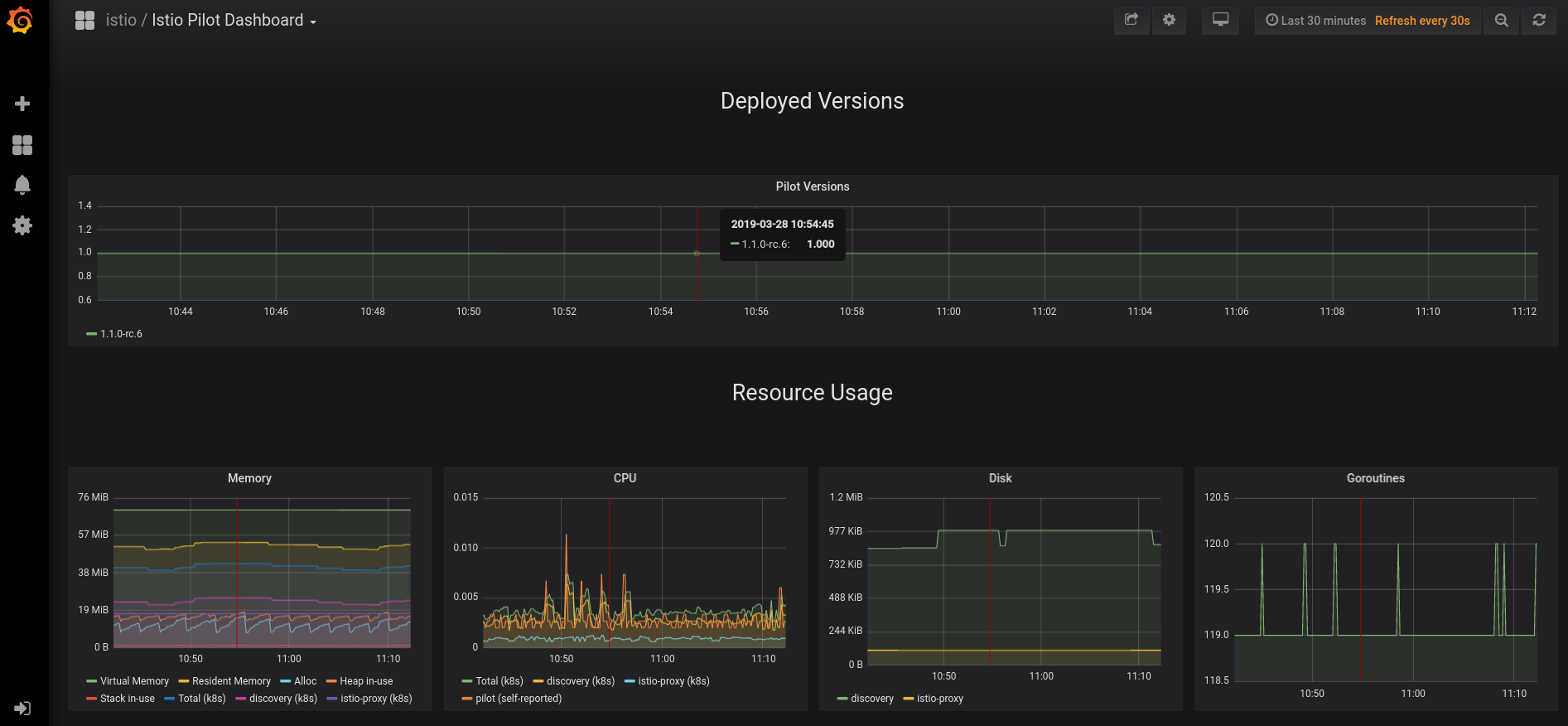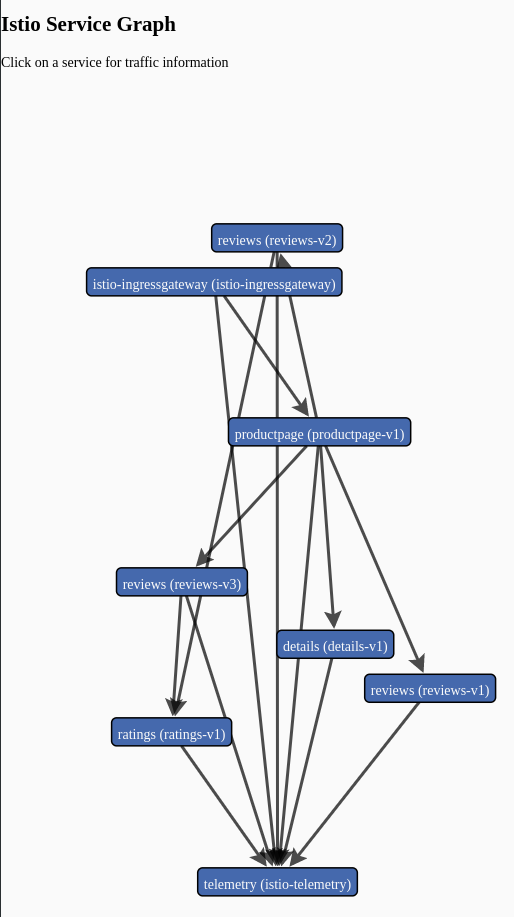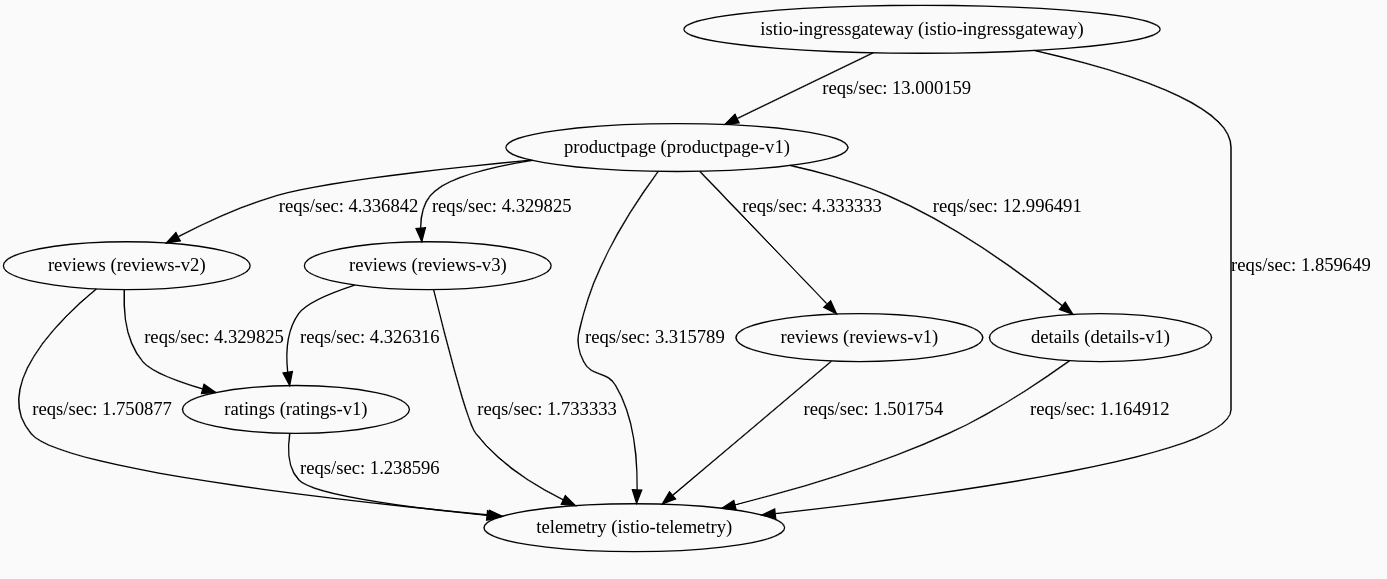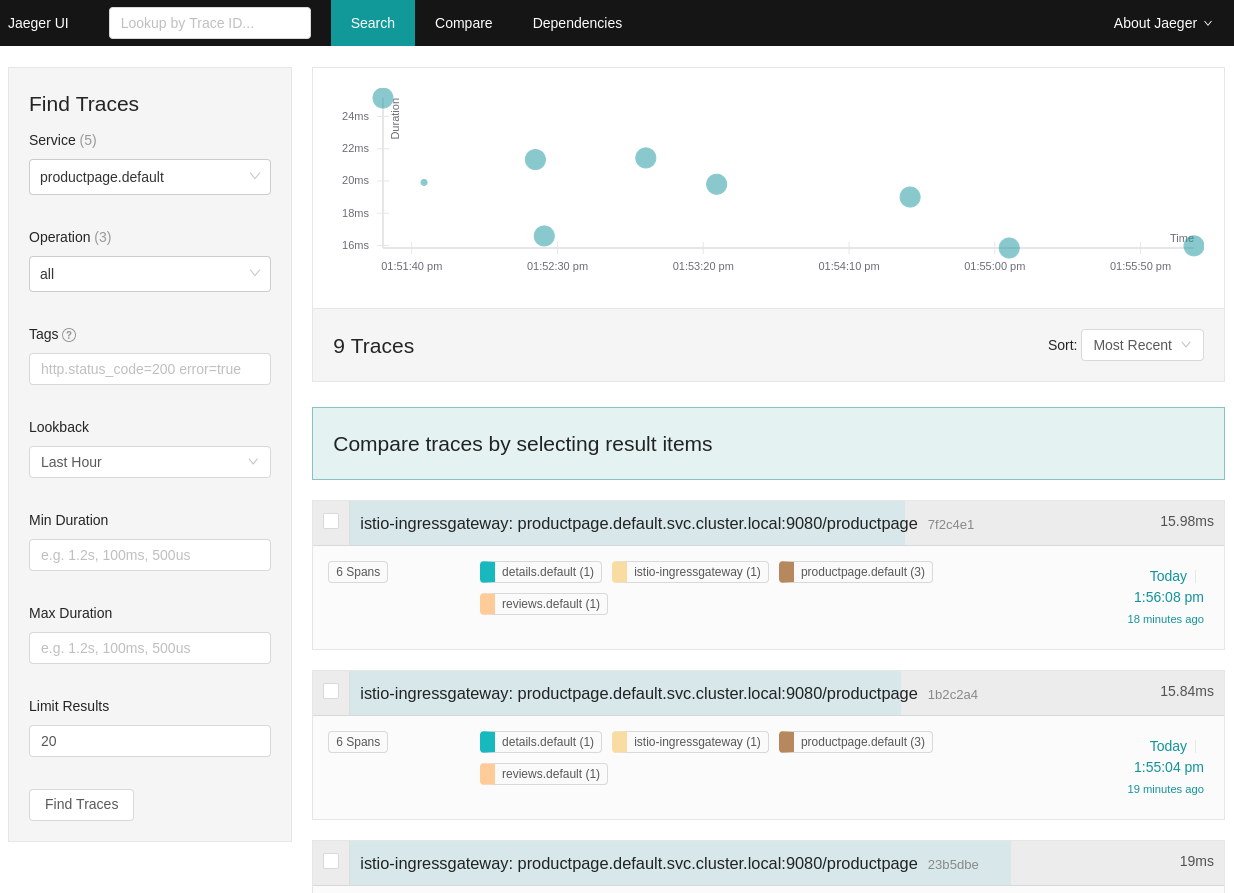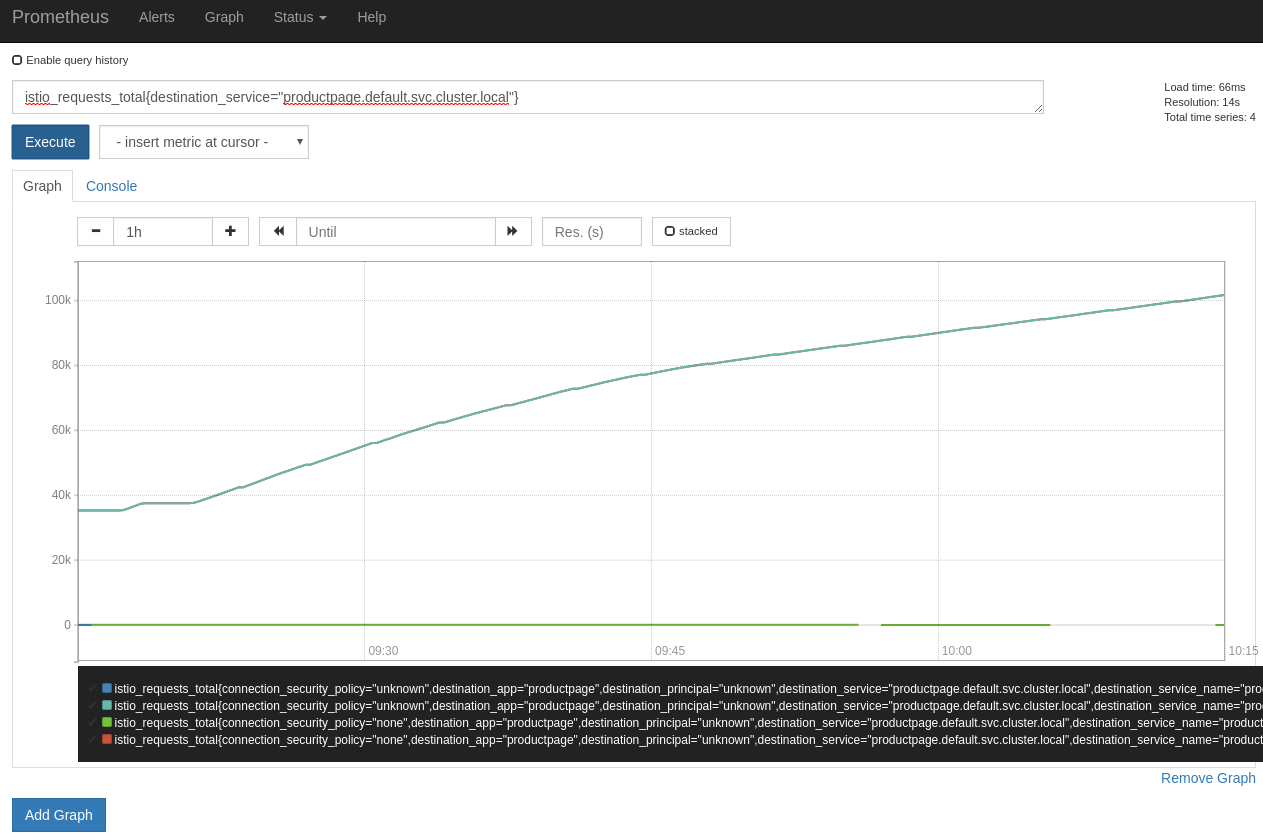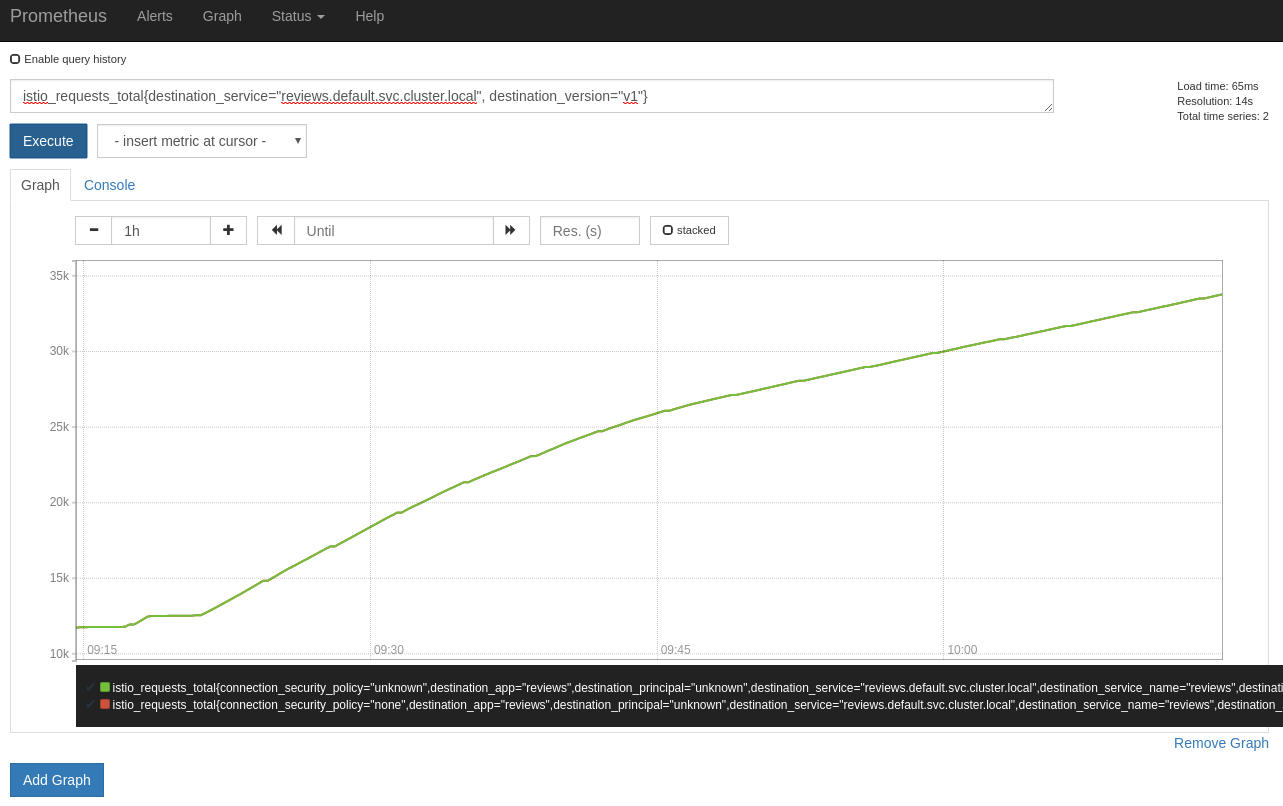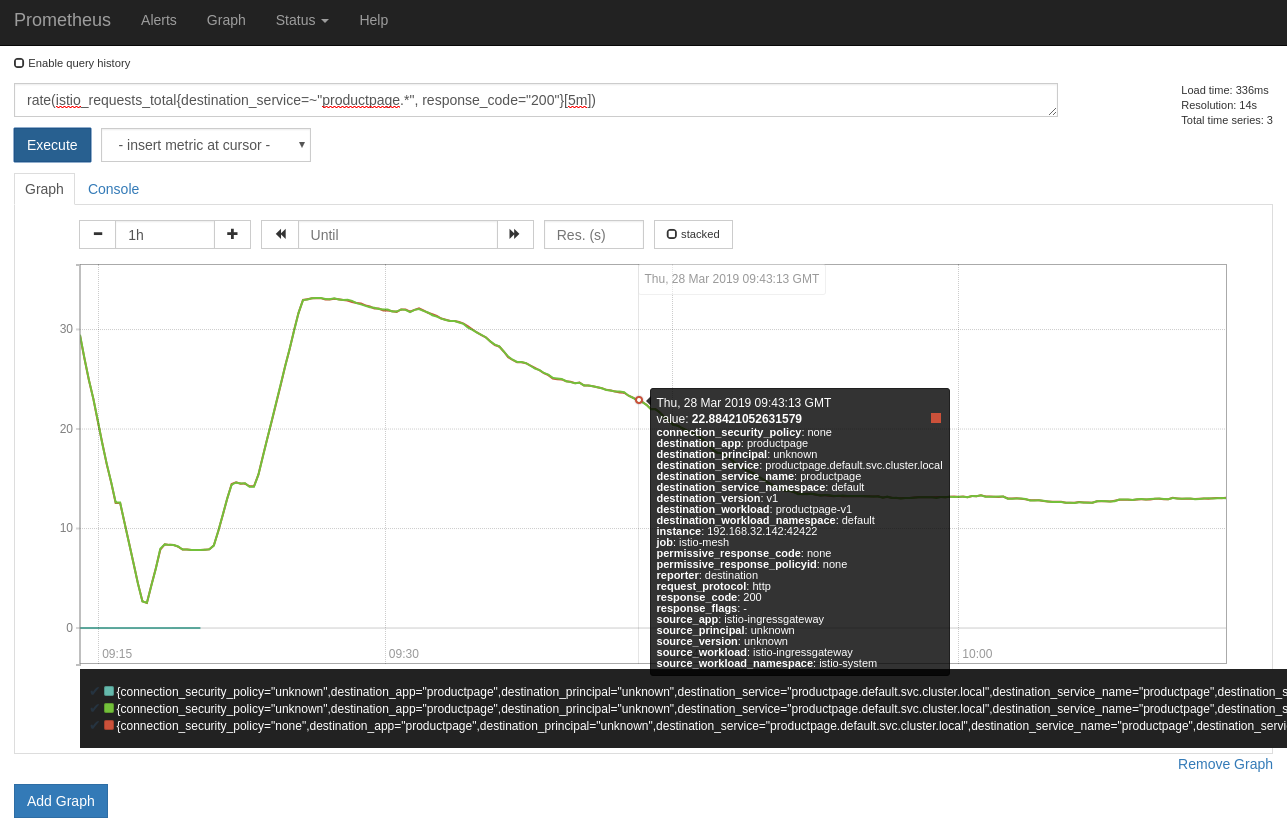# Istio - Bookinfo Application
Deploy the demo of Bookinfo (opens new window) application:
# kubectl apply -f <(istioctl kube-inject -f samples/bookinfo/platform/kube/bookinfo.yaml)
tail -40 samples/bookinfo/platform/kube/bookinfo.yaml
kubectl apply -f samples/bookinfo/platform/kube/bookinfo.yaml
Output:
---
##################################################################################################
# Productpage services
##################################################################################################
apiVersion: v1
kind: Service
metadata:
name: productpage
labels:
app: productpage
service: productpage
spec:
ports:
- port: 9080
name: http
selector:
app: productpage
---
apiVersion: extensions/v1beta1
kind: Deployment
metadata:
name: productpage-v1
labels:
app: productpage
version: v1
spec:
replicas: 1
template:
metadata:
labels:
app: productpage
version: v1
spec:
containers:
- name: productpage
image: istio/examples-bookinfo-productpage-v1:1.10.1
imagePullPolicy: IfNotPresent
ports:
- containerPort: 9080
---
Example with istioctl:
istioctl kube-inject -f samples/bookinfo/platform/kube/bookinfo.yaml | tail -172
sleep 400
Output:
...
apiVersion: extensions/v1beta1
kind: Deployment
metadata:
creationTimestamp: null
labels:
app: productpage
version: v1
name: productpage-v1
spec:
replicas: 1
strategy: {}
template:
metadata:
annotations:
sidecar.istio.io/status: '{"version":"1d03c7b8369fddca69b40289a75eabb02e48b68ad5516e6975265f215d382f74","initContainers":["istio-init"],"containers":["istio-proxy"],"volumes":["istio-envoy","istio-certs"],"imagePullSecrets":null}'
creationTimestamp: null
labels:
app: productpage
version: v1
spec:
containers:
- image: istio/examples-bookinfo-productpage-v1:1.10.1
imagePullPolicy: IfNotPresent
name: productpage
ports:
- containerPort: 9080
resources: {}
...
image: docker.io/istio/proxyv2:1.1.0
imagePullPolicy: IfNotPresent
name: istio-proxy
ports:
- containerPort: 15090
name: http-envoy-prom
protocol: TCP
The Bookinfo application is broken into four separate microservices:
productpage- the productpage microservice calls the details and reviews microservices to populate the page.details- the details microservice contains book information.reviews- the reviews microservice contains book reviews. It also calls the ratings microservice.ratings- the ratings microservice contains book ranking information that accompanies a book review.
There are 3 versions of the reviews microservice:
Version
v1- doesn't call the ratings service.Version
v2- calls the ratings service, and displays each rating as 1 to 5 black stars.Version
v3- calls the ratings service, and displays each rating as 1 to 5 red stars.
Bookinfo (opens new window) application architecture:
Confirm all services and pods are correctly defined and running:
kubectl get svc,deployment,pods -o wide
Output:
NAME TYPE CLUSTER-IP EXTERNAL-IP PORT(S) AGE SELECTOR
service/details ClusterIP 10.100.84.225 <none> 9080/TCP 2m app=details
service/kubernetes ClusterIP 10.100.0.1 <none> 443/TCP 21m <none>
service/productpage ClusterIP 10.100.111.89 <none> 9080/TCP 2m app=productpage
service/ratings ClusterIP 10.100.217.110 <none> 9080/TCP 2m app=ratings
service/reviews ClusterIP 10.100.83.162 <none> 9080/TCP 2m app=reviews
NAME DESIRED CURRENT UP-TO-DATE AVAILABLE AGE CONTAINERS IMAGES SELECTOR
deployment.extensions/details-v1 1 1 1 1 2m details istio/examples-bookinfo-details-v1:1.10.1 app=details,version=v1
deployment.extensions/productpage-v1 1 1 1 1 2m productpage istio/examples-bookinfo-productpage-v1:1.10.1 app=productpage,version=v1
deployment.extensions/ratings-v1 1 1 1 1 2m ratings istio/examples-bookinfo-ratings-v1:1.10.1 app=ratings,version=v1
deployment.extensions/reviews-v1 1 1 1 1 2m reviews istio/examples-bookinfo-reviews-v1:1.10.1 app=reviews,version=v1
deployment.extensions/reviews-v2 1 1 1 1 2m reviews istio/examples-bookinfo-reviews-v2:1.10.1 app=reviews,version=v2
deployment.extensions/reviews-v3 1 1 1 1 2m reviews istio/examples-bookinfo-reviews-v3:1.10.1 app=reviews,version=v3
NAME READY STATUS RESTARTS AGE IP NODE NOMINATED NODE
pod/details-v1-68868454f5-sphh7 2/2 Running 0 2m 192.168.13.128 ip-192-168-26-217.eu-central-1.compute.internal <none>
pod/productpage-v1-5cb458d74f-wwcqc 2/2 Running 0 2m 192.168.76.160 ip-192-168-69-19.eu-central-1.compute.internal <none>
pod/ratings-v1-76f4c9765f-lzgpb 2/2 Running 0 2m 192.168.91.69 ip-192-168-69-19.eu-central-1.compute.internal <none>
pod/reviews-v1-56f6855586-rnkjj 2/2 Running 0 2m 192.168.77.69 ip-192-168-69-19.eu-central-1.compute.internal <none>
pod/reviews-v2-65c9df47f8-sq2vh 2/2 Running 0 2m 192.168.8.68 ip-192-168-26-217.eu-central-1.compute.internal <none>
pod/reviews-v3-6cf47594fd-nw8hv 2/2 Running 0 2m 192.168.6.236 ip-192-168-26-217.eu-central-1.compute.internal <none>
Check the container details - you should see also container istio-proxy next
to productpage container.
kubectl describe pod -l app=productpage
Output:
...
Containers:
productpage:
Container ID: docker://62984fbf7913e8cd91e5188571c7efad781880966a0d9b36279f368ad9cbf2a0
Image: istio/examples-bookinfo-productpage-v1:1.10.1
...
istio-proxy:
Container ID: docker://17a2c6c87b1e8f315417b284973452332ea34162543af46776075ad1f43db327
Image: docker.io/istio/proxyv2:1.1.0
...
The kubectl logs command will show you the output of the envoy proxy
(istio-proxy):
kubectl logs $(kubectl get pod -l app=productpage -o jsonpath="{.items[0].metadata.name}") istio-proxy | head -70
Output:
...
2019-03-29T09:49:07.660863Z info Effective config: binaryPath: /usr/local/bin/envoy
concurrency: 2
configPath: /etc/istio/proxy
connectTimeout: 10s
discoveryAddress: istio-pilot.istio-system:15010
drainDuration: 45s
parentShutdownDuration: 60s
proxyAdminPort: 15000
serviceCluster: productpage.default
statNameLength: 189
tracing:
zipkin:
address: zipkin.istio-system:9411
2019-03-29T09:49:07.660886Z info Monitored certs: []envoy.CertSource{envoy.CertSource{Directory:"/etc/certs/", Files:[]string{"cert-chain.pem", "key.pem", "root-cert.pem"}}}
2019-03-29T09:49:07.660896Z info PilotSAN []string(nil)
2019-03-29T09:49:07.660996Z info Opening status port 15020
2019-03-29T09:49:07.661159Z info Starting proxy agent
2019-03-29T09:49:07.661340Z info Received new config, resetting budget
2019-03-29T09:49:07.661349Z info Reconciling retry (budget 10)
2019-03-29T09:49:07.661359Z info Epoch 0 starting
2019-03-29T09:49:07.662335Z info Envoy command: [-c /etc/istio/proxy/envoy-rev0.json --restart-epoch 0 --drain-time-s 45 --parent-shutdown-time-s 60 --service-cluster productpage.default --service-node sidecar~192.168.76.160~productpage-v1-5cb458d74f-wwcqc.default~default.svc.cluster.local --max-obj-name-len 189 --allow-unknown-fields -l warning --concurrency 2]
...
Define the Istio gateway (opens new window) for the application:
cat samples/bookinfo/networking/bookinfo-gateway.yaml
kubectl apply -f samples/bookinfo/networking/bookinfo-gateway.yaml
sleep 5
Output:
apiVersion: networking.istio.io/v1alpha3
kind: Gateway
metadata:
name: bookinfo-gateway
spec:
selector:
istio: ingressgateway # use istio default controller
servers:
- port:
number: 80
name: http
protocol: HTTP
hosts:
- "*"
---
apiVersion: networking.istio.io/v1alpha3
kind: VirtualService
metadata:
name: bookinfo
spec:
hosts:
- "*"
gateways:
- bookinfo-gateway
http:
- match:
- uri:
exact: /productpage
- uri:
exact: /login
- uri:
exact: /logout
- uri:
prefix: /api/v1/products
route:
- destination:
host: productpage
port:
number: 9080
Create and display default destination rules (opens new window) (subsets) for the Bookinfo services:
kubectl apply -f samples/bookinfo/networking/destination-rule-all.yaml
kubectl get destinationrules -o yaml
Display the destination rules:
Output:
...
- apiVersion: networking.istio.io/v1alpha3
kind: DestinationRule
...
name: reviews
namespace: default
...
spec:
host: reviews
subsets:
- labels:
version: v1
name: v1
- labels:
version: v2
name: v2
- labels:
version: v3
name: v3
...
Confirm the gateway and virtualsevice has been created:
kubectl get gateway,virtualservice,destinationrule
Output:
NAME AGE
gateway.networking.istio.io/bookinfo-gateway 13s
NAME GATEWAYS HOSTS AGE
virtualservice.networking.istio.io/bookinfo [bookinfo-gateway] [*] 13s
NAME HOST AGE
destinationrule.networking.istio.io/details details 8s
destinationrule.networking.istio.io/productpage productpage 8s
destinationrule.networking.istio.io/ratings ratings 8s
destinationrule.networking.istio.io/reviews reviews 8s
Check the SSL certificate:
echo | openssl s_client -showcerts -connect ${MY_DOMAIN}:443 2>/dev/null | openssl x509 -inform pem -noout -text
Output:
Certificate:
Data:
Version: 3 (0x2)
Serial Number:
03:ba:eb:a2:34:43:0c:ae:7b:63:64:4d:4a:ee:c1:25:b4:35
Signature Algorithm: sha256WithRSAEncryption
Issuer: C = US, O = Let's Encrypt, CN = Let's Encrypt Authority X3
Validity
Not Before: Mar 29 08:46:52 2019 GMT
Not After : Jun 27 08:46:52 2019 GMT
Subject: CN = *.mylabs.dev
Subject Public Key Info:
Public Key Algorithm: rsaEncryption
Public-Key: (2048 bit)
Modulus:
...
X509v3 extensions:
X509v3 Key Usage: critical
Digital Signature, Key Encipherment
X509v3 Extended Key Usage:
TLS Web Server Authentication, TLS Web Client Authentication
X509v3 Basic Constraints: critical
CA:FALSE
X509v3 Subject Key Identifier:
AB:60:E9:ED:3F:40:72:83:7D:62:08:F9:EB:8F:EA:1C:42:CC:76:4E
X509v3 Authority Key Identifier:
keyid:A8:4A:6A:63:04:7D:DD:BA:E6:D1:39:B7:A6:45:65:EF:F3:A8:EC:A1
Authority Information Access:
OCSP - URI:http://ocsp.int-x3.letsencrypt.org
CA Issuers - URI:http://cert.int-x3.letsencrypt.org/
X509v3 Subject Alternative Name:
DNS:*.mylabs.dev, DNS:mylabs.dev
X509v3 Certificate Policies:
Policy: 2.23.140.1.2.1
Policy: 1.3.6.1.4.1.44947.1.1.1
CPS: http://cps.letsencrypt.org
...
You can see it in the certificate transparency log: https://crt.sh/?q=mylabs.dev (opens new window))
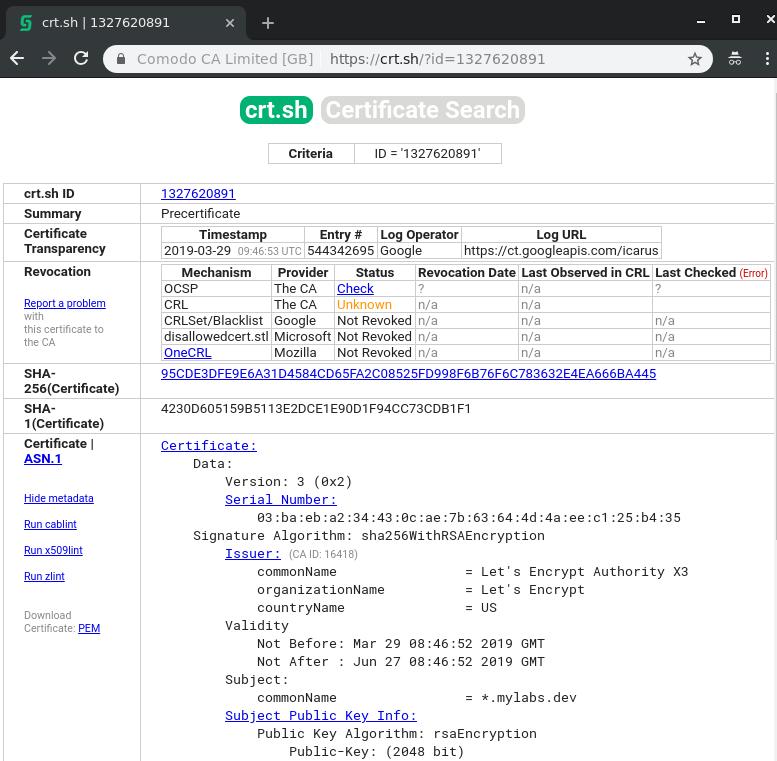
SSL Certificate in Kiali https://kiali.mylabs.dev (opens new window) web page:
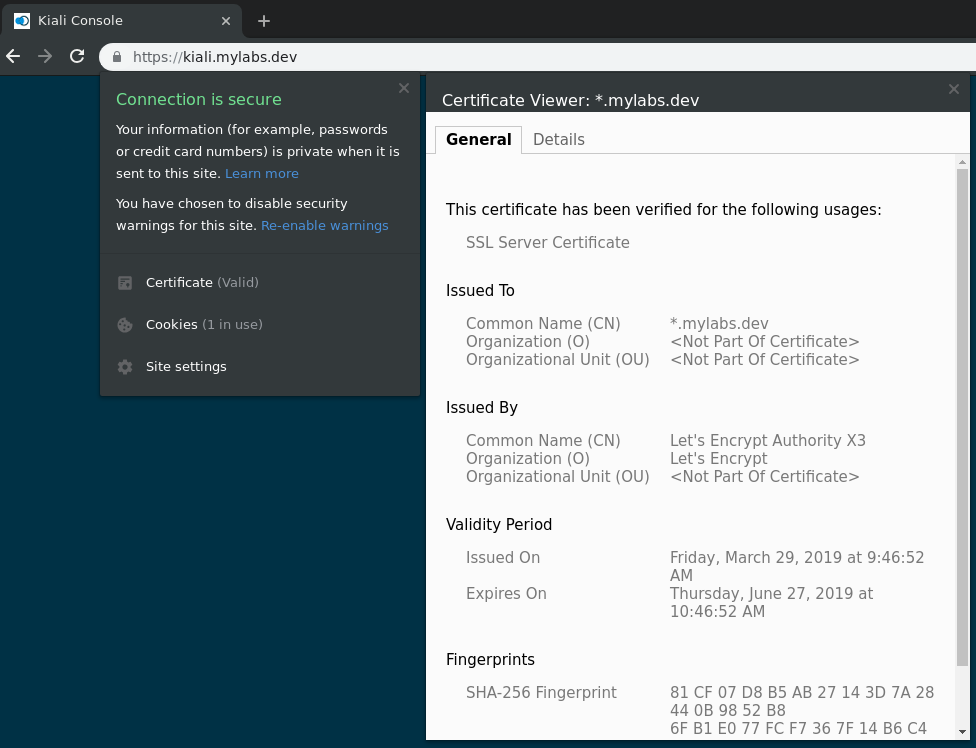
You can also use the cert-manager (opens new window) directly to see the status of the certificate:
kubectl describe certificates ingress-cert-${LETSENCRYPT_ENVIRONMENT} -n istio-system
Output:
Name: ingress-cert-production
Namespace: istio-system
Labels: <none>
Annotations: kubectl.kubernetes.io/last-applied-configuration:
{"apiVersion":"certmanager.k8s.io/v1alpha1","kind":"Certificate","metadata":{"annotations":{},"name":"ingress-cert-production","namespace"...
API Version: certmanager.k8s.io/v1alpha1
Kind: Certificate
Metadata:
Creation Timestamp: 2019-03-29T09:43:02Z
Generation: 1
Resource Version: 2854
Self Link: /apis/certmanager.k8s.io/v1alpha1/namespaces/istio-system/certificates/ingress-cert-production
UID: 0b677790-5207-11e9-ac06-02dc9c152bfa
Spec:
Acme:
Config:
Dns 01:
Provider: aws-route53
Domains:
*.mylabs.dev
mylabs.dev
Common Name: *.mylabs.dev
Dns Names:
*.mylabs.dev
mylabs.dev
Issuer Ref:
Kind: ClusterIssuer
Name: letsencrypt-production-dns
Secret Name: ingress-cert-production
Status:
Conditions:
Last Transition Time: 2019-03-29T09:46:53Z
Message: Certificate is up to date and has not expired
Reason: Ready
Status: True
Type: Ready
Not After: 2019-06-27T08:46:52Z
Events:
Type Reason Age From Message
---- ------ ---- ---- -------
Warning IssuerNotReady 9m9s (x2 over 9m9s) cert-manager Issuer letsencrypt-production-dns not ready
Normal Generated 9m8s cert-manager Generated new private key
Normal OrderCreated 9m8s cert-manager Created Order resource "ingress-cert-production-3383842614"
Normal OrderComplete 5m18s cert-manager Order "ingress-cert-production-3383842614" completed successfully
Normal CertIssued 5m18s cert-manager Certificate issued successfully
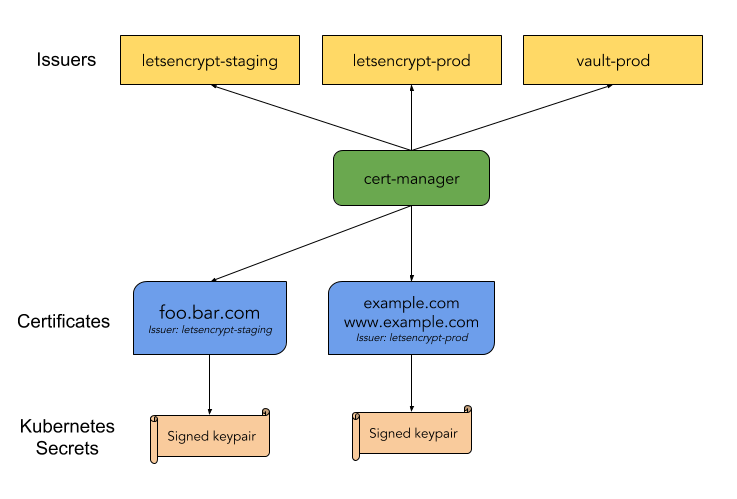
Confirm the app is running:
curl -o /dev/null -s -w "%{http_code}" http://${MY_DOMAIN}/productpage; echo
Output:
200
Generate some traffic for next 5 minutes to gather some data for monitoring:
siege --log=/tmp/siege --concurrent=1 -q --internet --time=10M http://${MY_DOMAIN}/productpage &> /dev/null &
In case of DNS issue you can use the services exposed on ports directly from loadbalancer:
kubectl -n istio-system get service istio-ingressgateway -o jsonpath="{.status.loadBalancer.ingress[0].hostname}"; echo
Output:
abd0be556520611e9ac0602dc9c152bf-2144127322.eu-central-1.elb.amazonaws.com
- Kiali:
http://<IP ADDRESS OF CLUSTER INGRESS>:15029 - Prometheus:
http://<IP ADDRESS OF CLUSTER INGRESS>:15030 - Grafana:
http://<IP ADDRESS OF CLUSTER INGRESS>:15031 - Tracing:
http://<IP ADDRESS OF CLUSTER INGRESS>:15032
Open the Bookinfo site in your browser http://mylabs.dev/productpage (opens new window) and refresh the page several times - you should see different versions of reviews shown in productpage, presented in a round robin style (red stars, black stars, no stars), since we haven't yet used Istio to control the version routing.
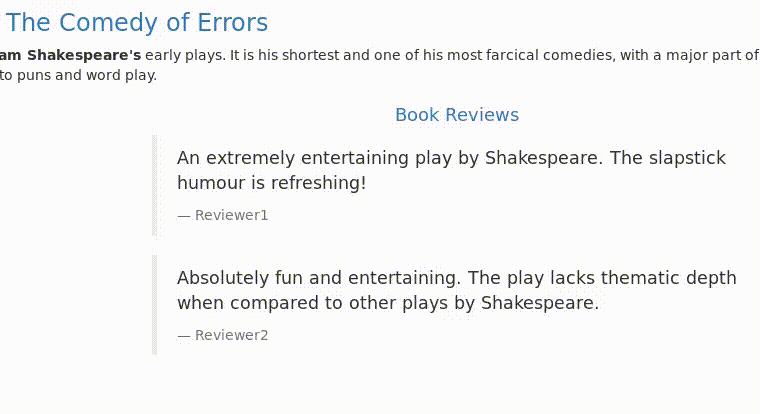
Check the flows in Kiali (opens new window):
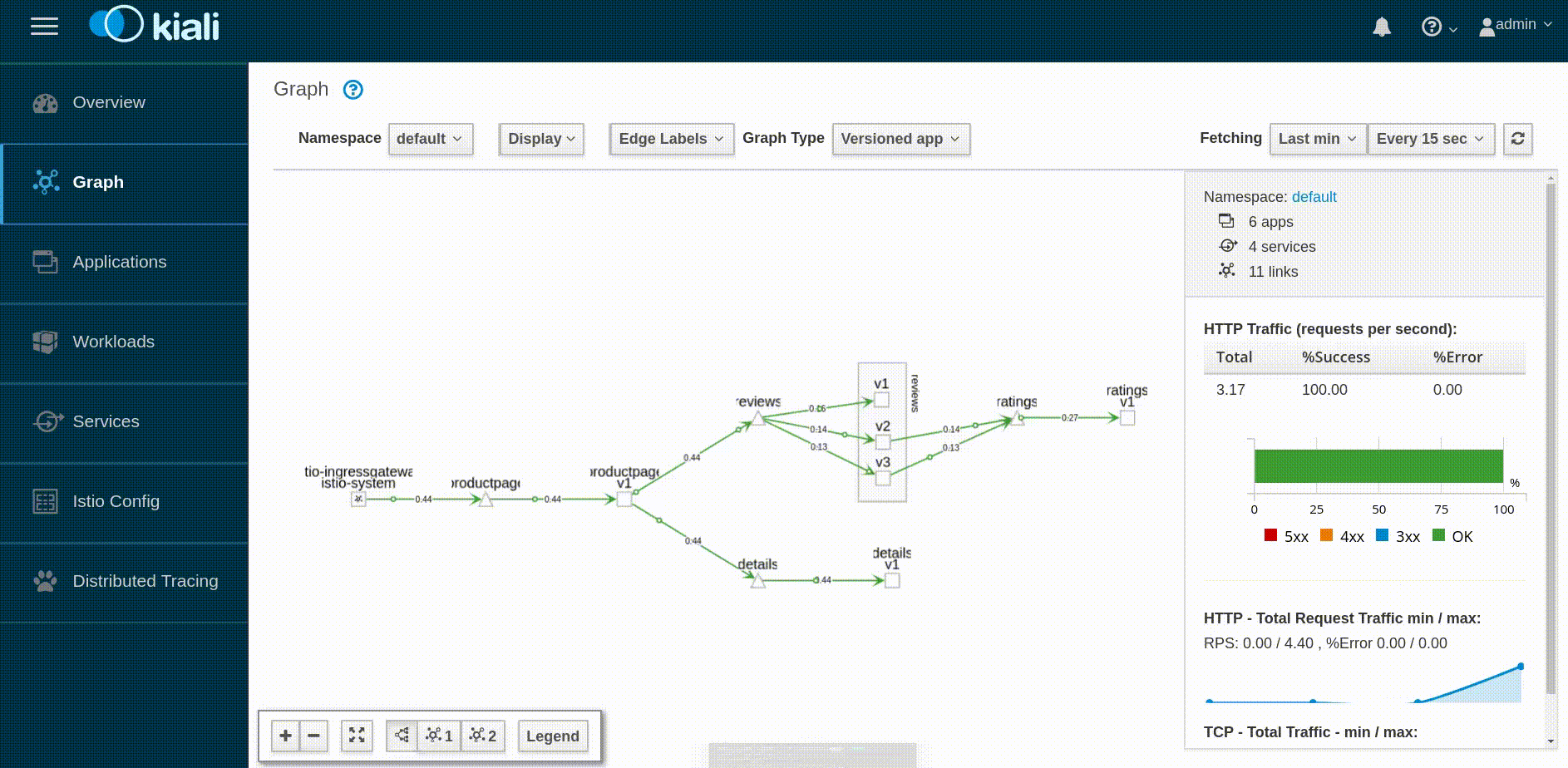
Open the browser with these pages:
Servicegraph:
-
https://kiali.mylabs.dev (opens new window) (admin/admin)
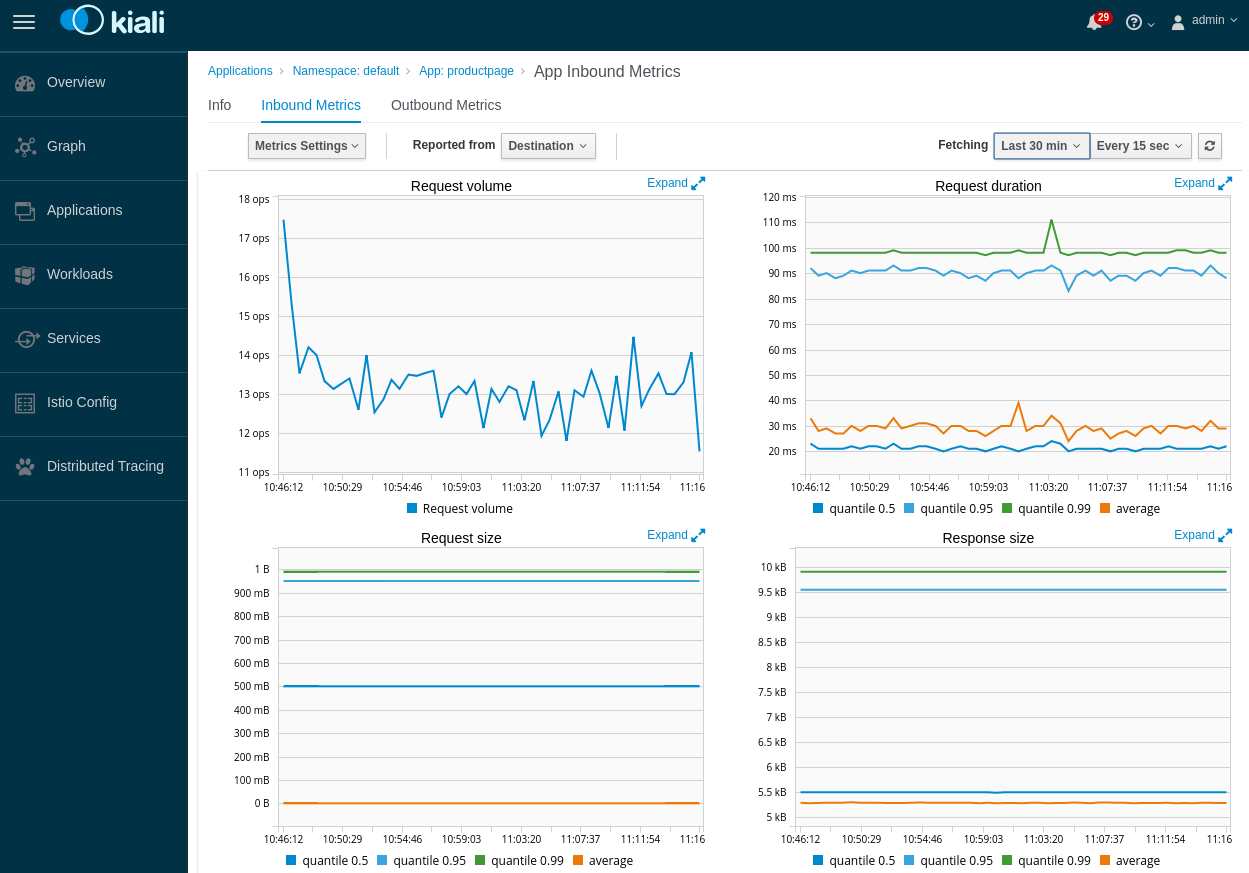
Prometheus (opens new window):
-
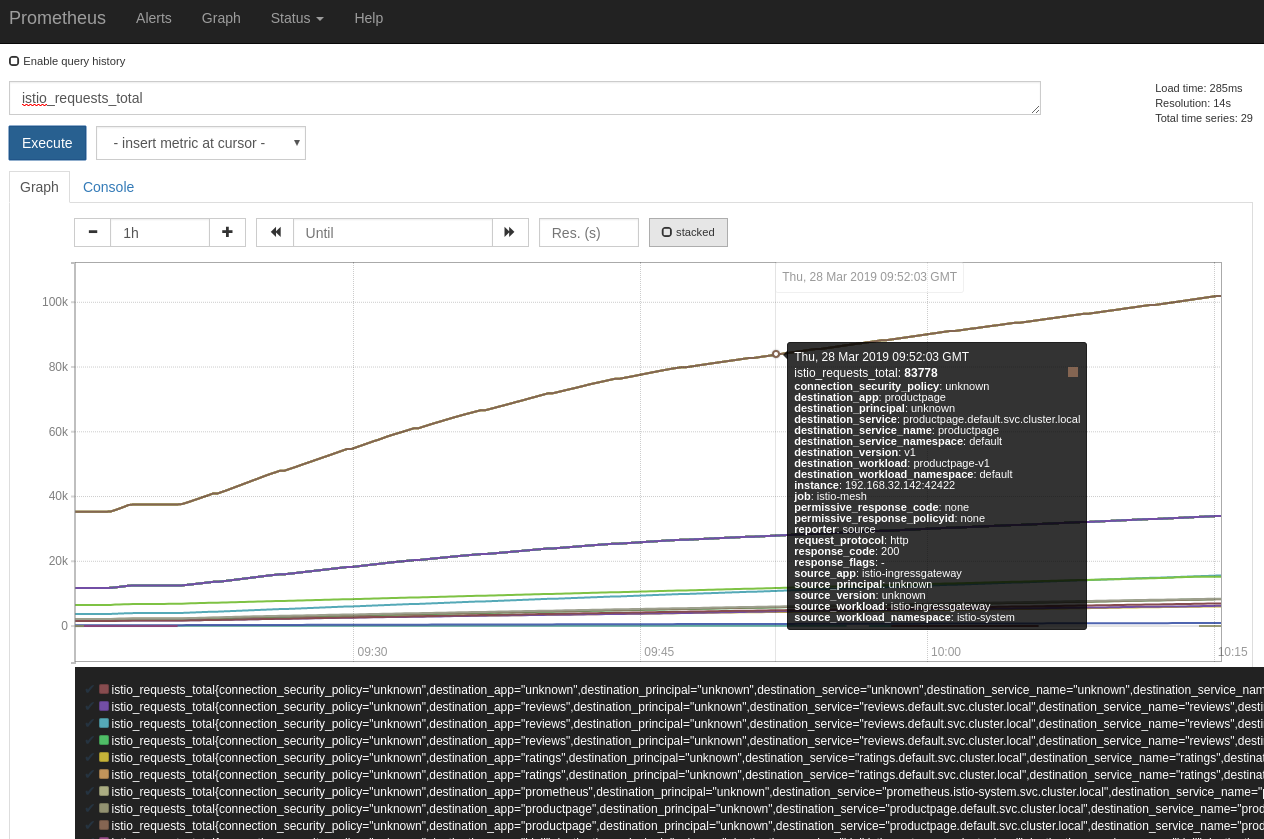
Total count of all requests to the productpage service:
Total count of all requests to
v1of the reviews service:Rate of requests over the past 5 minutes to all instances of the productpage service:
-
-
Grafana -> Home -> Istio ->
Istio Performance Dashboard
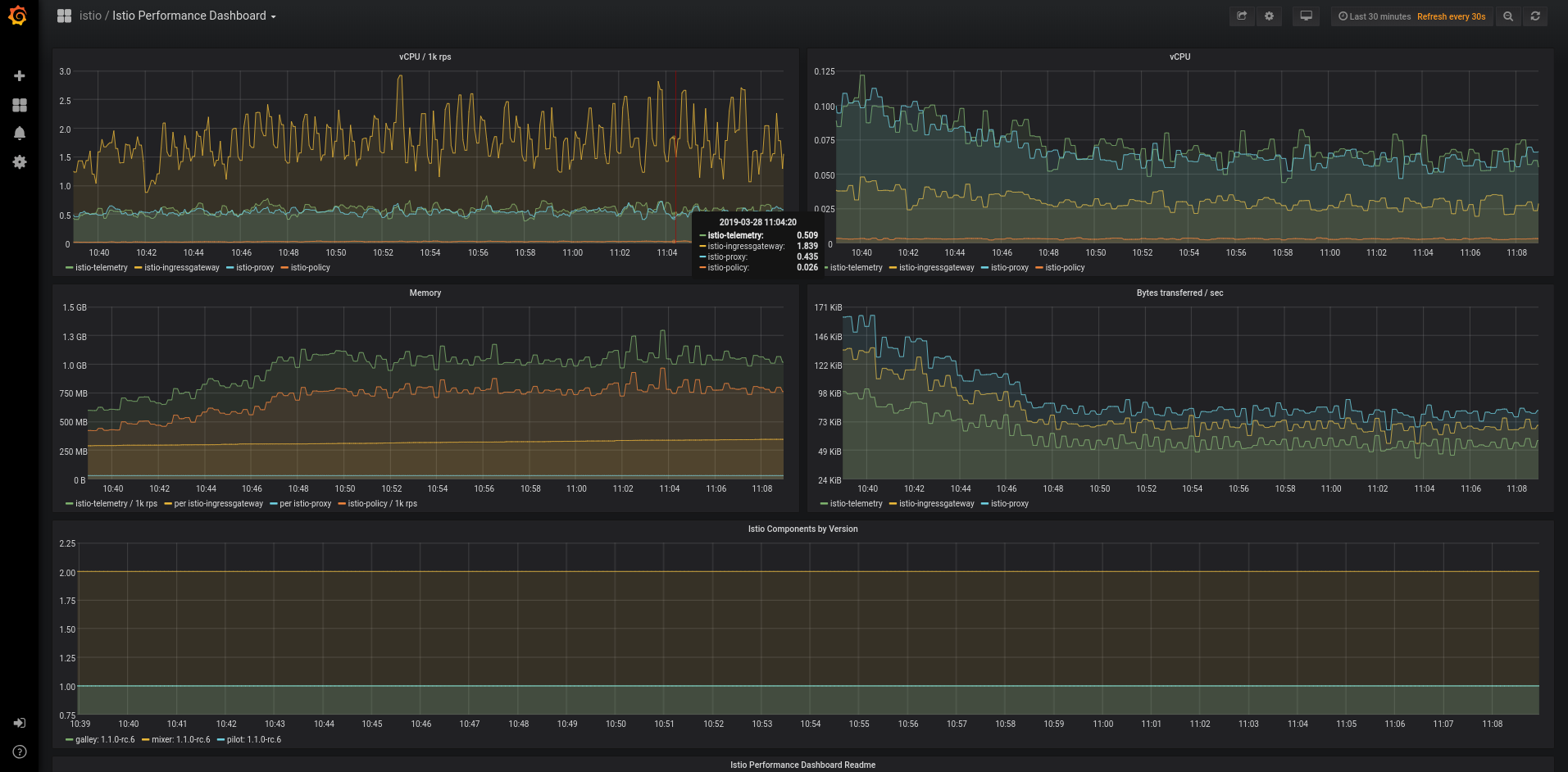
Istio Service Dashboard
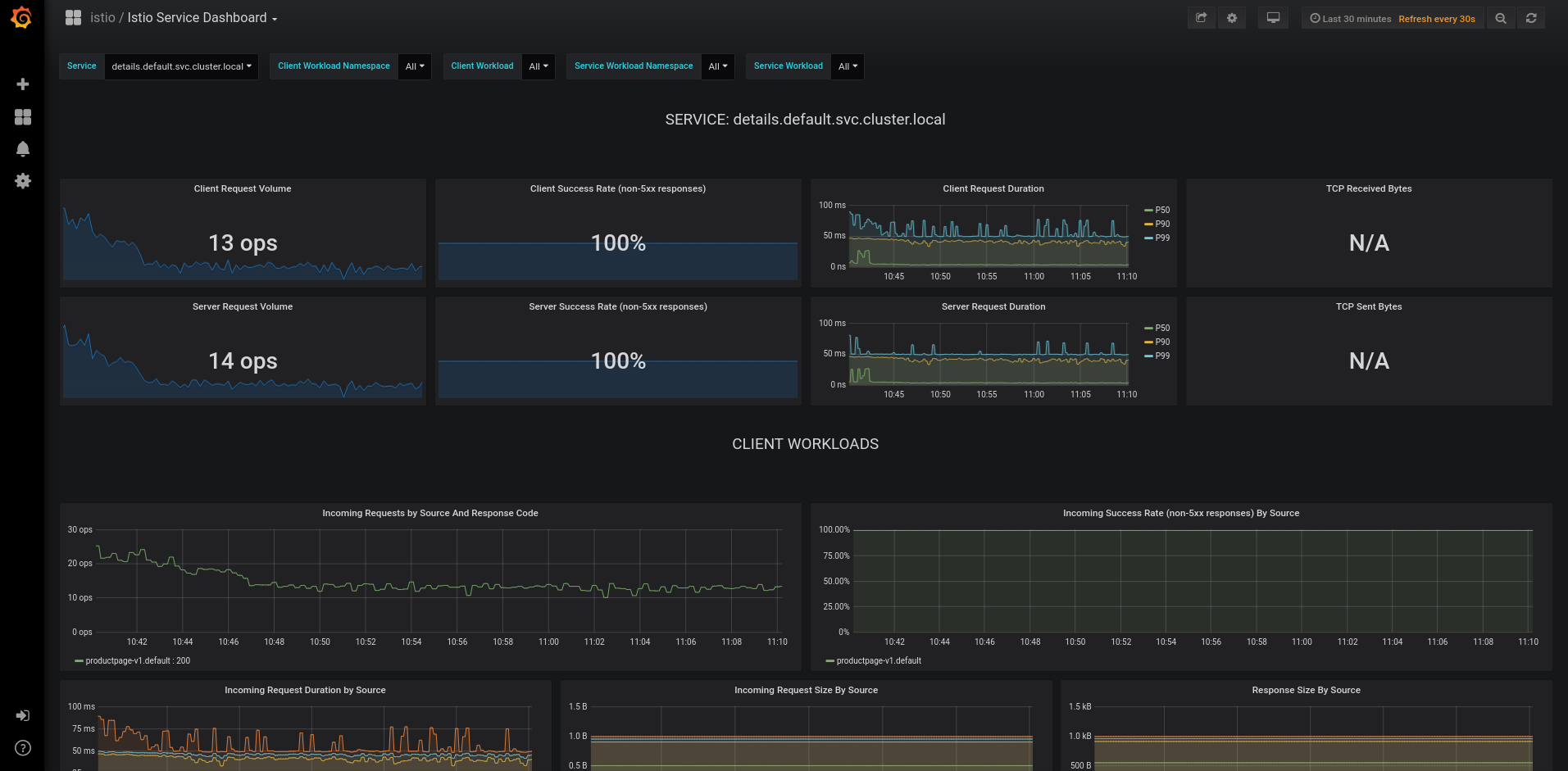
Istio Workload Dashboard
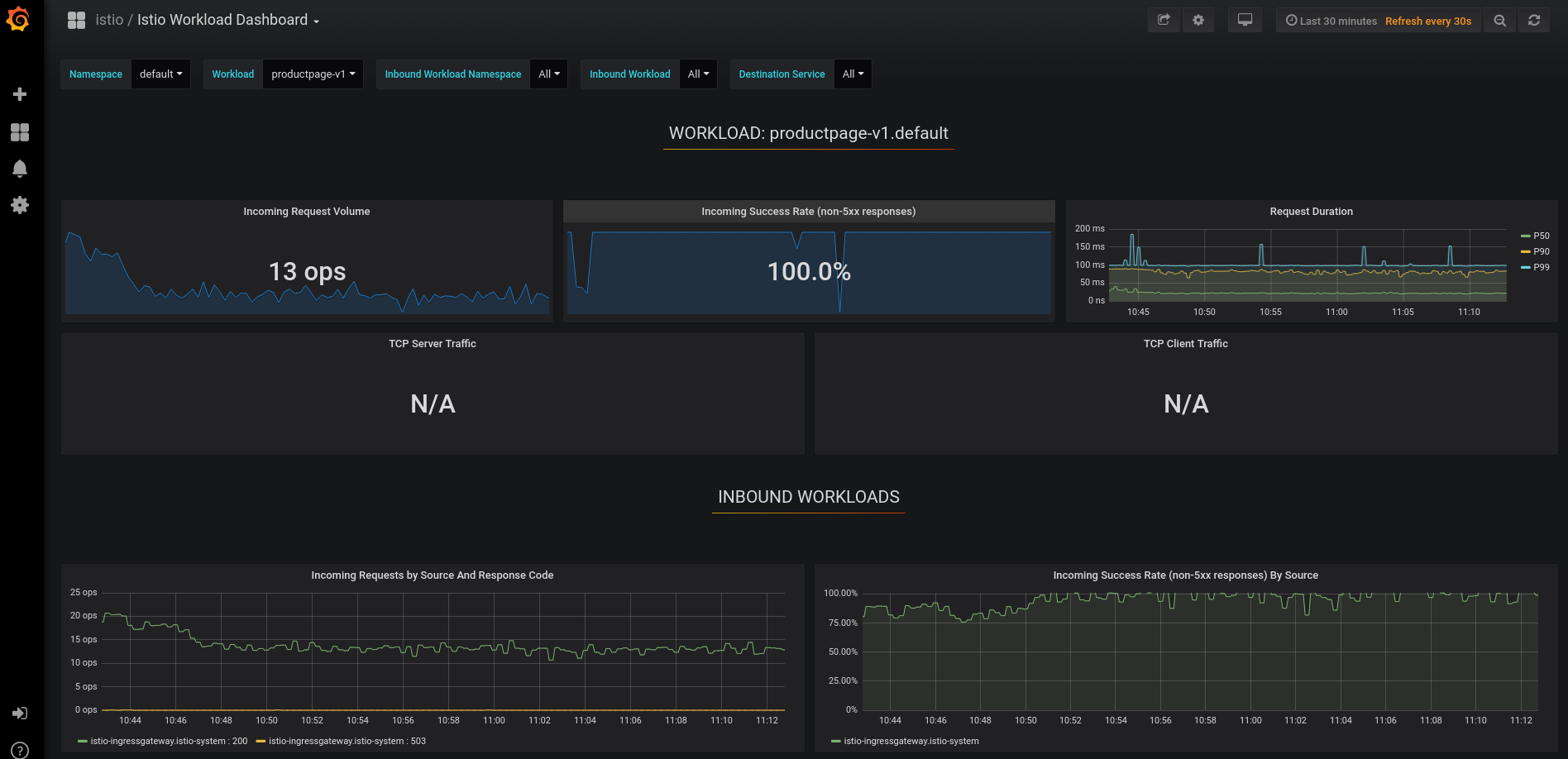
Istio Galley Dashboard

Istio Mixer Dashboard

Istio Pilot Dashboard