# Project settings
There are few project settings which are handy...
# Automatically scan images on push
Enable automated vulnerability scan after each "image push" to the project:
library:
PROJECT_ID=$(curl -s -u "aduser05:admin" -X GET "https://harbor.${MY_DOMAIN}/api/projects?name=library" | jq ".[].project_id")
curl -s -u "aduser05:admin" -X PUT "https://harbor.${MY_DOMAIN}/api/projects/${PROJECT_ID}" -H "Content-Type: application/json" -d \
"{
\"metadata\": {
\"auto_scan\": \"true\"
}
}"
You should see the following in the Web interface:
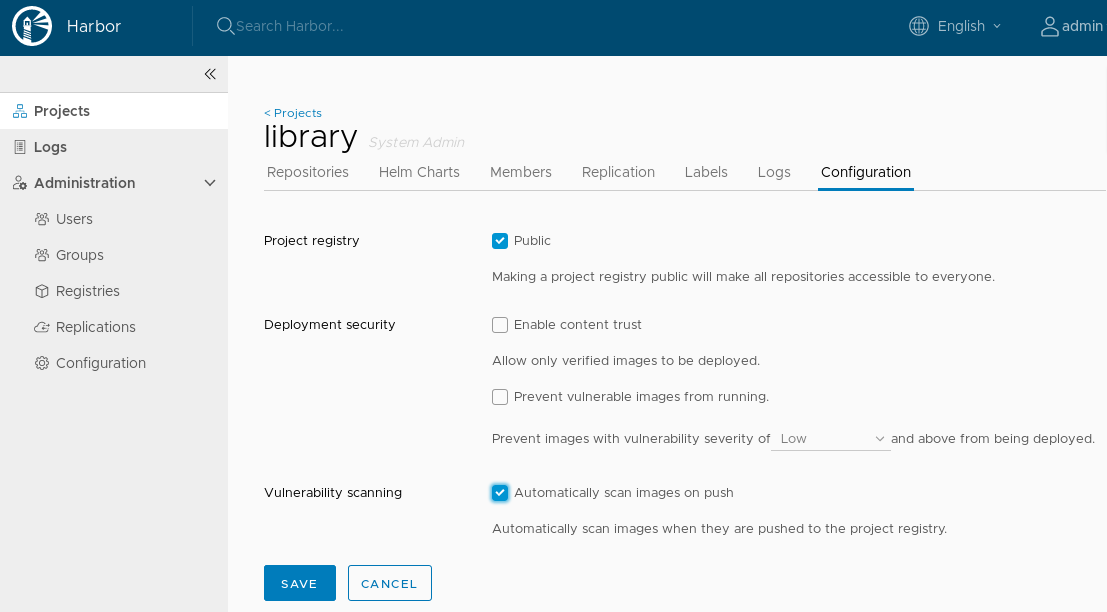
Tag the image:
docker tag nginx:1.13.12 harbor.${MY_DOMAIN}/library/nginx:1.13.12
Push the container image to Harbor project library:
docker push harbor.${MY_DOMAIN}/library/nginx:1.13.12
Output:
The push refers to repository [harbor.mylabs.dev/library/nginx]
7ab428981537: Mounted from my_project/nginx
82b81d779f83: Mounted from my_project/nginx
d626a8ad97a1: Mounted from my_project/nginx
1.13.12: digest: sha256:e4f0474a75c510f40b37b6b7dc2516241ffa8bde5a442bde3d372c9519c84d90 size: 948
All images in that repositories should be automatically checked for vulnerabilities.
# Scan existing application
I'm going to replicate the "bookinfo" application used for testing Istio:
https://istio.io/docs/examples/bookinfo/ (opens new window)
When the replication completes all images should be automatically scanned
because I'm going to replicate everything into library project which has
"Automatically scan images on push" feature enabled.
Create new Replication Rule and initiate replication:
COUNTER=0
for DOCKER_HUB_REPOSITORY in istio/examples-bookinfo-details-v1 istio/examples-bookinfo-ratings-v1 istio/examples-bookinfo-productpage-v1 istio/examples-bookinfo-reviews-v{1..3}; do
COUNTER=$((COUNTER+1))
echo "Replicating (${COUNTER}): ${DOCKER_HUB_REPOSITORY}"
curl -X POST -H "Content-Type: application/json" -u "admin:admin" "https://harbor.${MY_DOMAIN}/api/replication/policies" -d \
"{
\"name\": \"Replication of ${DOCKER_HUB_REPOSITORY}\",
\"type\": \"docker-hub\",
\"url\": \"https://hub.docker.com\",
\"description\": \"Replication Rule for ${DOCKER_HUB_REPOSITORY}\",
\"enabled\": true,
\"src_registry\": {
\"id\": 1
},
\"dest_namespace\": \"library\",
\"filters\": [{
\"type\": \"name\",
\"value\": \"${DOCKER_HUB_REPOSITORY}\"
},
{
\"type\": \"tag\",
\"value\": \"1.1*\"
}],
\"trigger\": {
\"type\": \"manual\"
}
}"
curl -X POST -H "Content-Type: application/json" -u "admin:admin" "https://harbor.${MY_DOMAIN}/api/replication/executions" -d "{ \"policy_id\": $((COUNTER+1)) }"
done
Output:
Replicating (1): istio/examples-bookinfo-details-v1
Replicating (2): istio/examples-bookinfo-ratings-v1
Replicating (3): istio/examples-bookinfo-productpage-v1
Replicating (4): istio/examples-bookinfo-reviews-v1
Replicating (5): istio/examples-bookinfo-reviews-v2
Replicating (6): istio/examples-bookinfo-reviews-v3
After a while all images used by "bookinfo" application should be replicated
into library project and all should be automatically scanned.
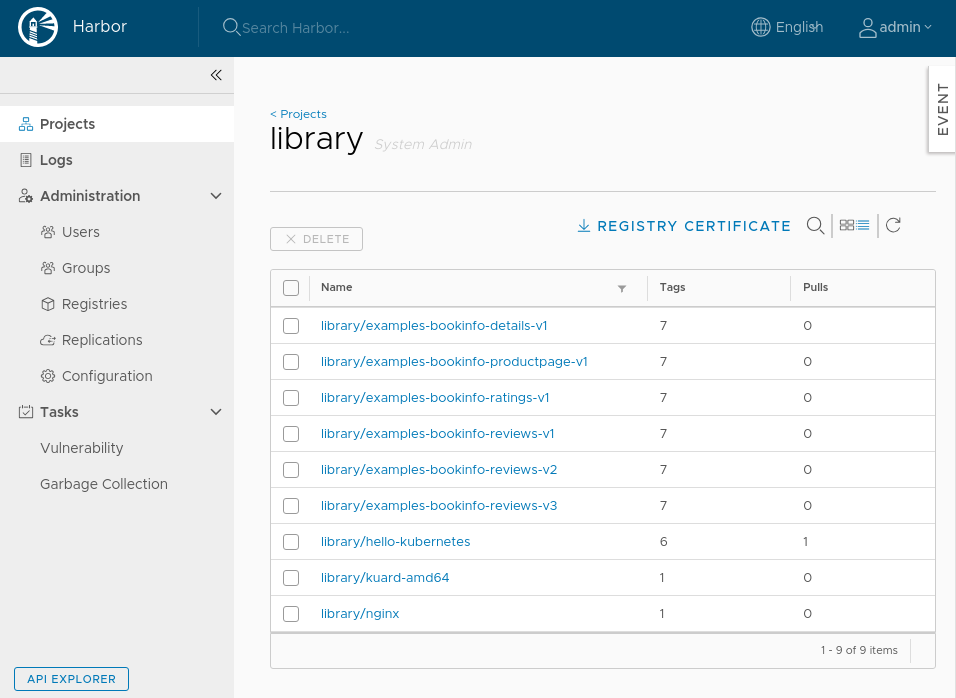
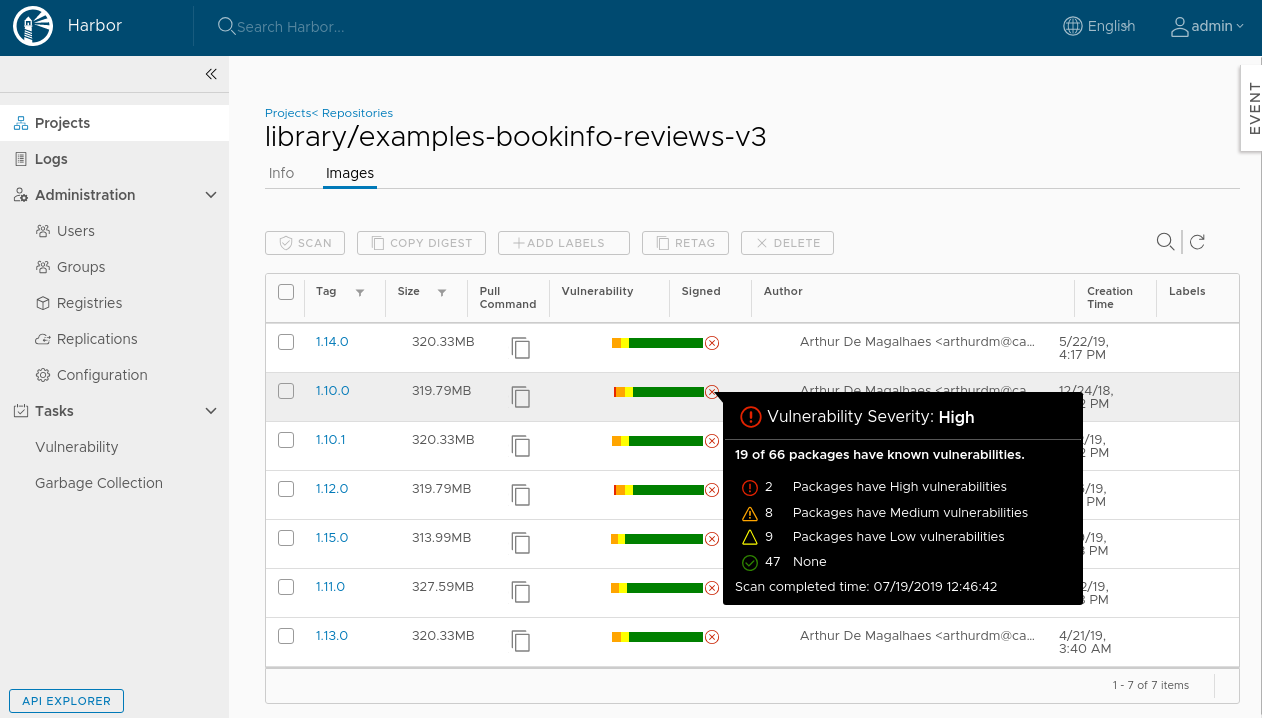
# Prevent vulnerable images from running
Now there are two container images in the library repository:
nginx:1.13.12- which has many vulnerabilitieskuard:blue- which has no vulnerabilities
Turn on the "Prevent vulnerable images from running" feature:
PROJECT_ID=$(curl -s -u "aduser05:admin" -X GET "https://harbor.${MY_DOMAIN}/api/projects?name=library" | jq ".[].project_id")
curl -s -u "aduser05:admin" -X PUT "https://harbor.${MY_DOMAIN}/api/projects/${PROJECT_ID}" -H "Content-Type: application/json" -d \
"{
\"metadata\": {
\"prevent_vul\": \"true\",
\"severity\": \"low\"
}
}"
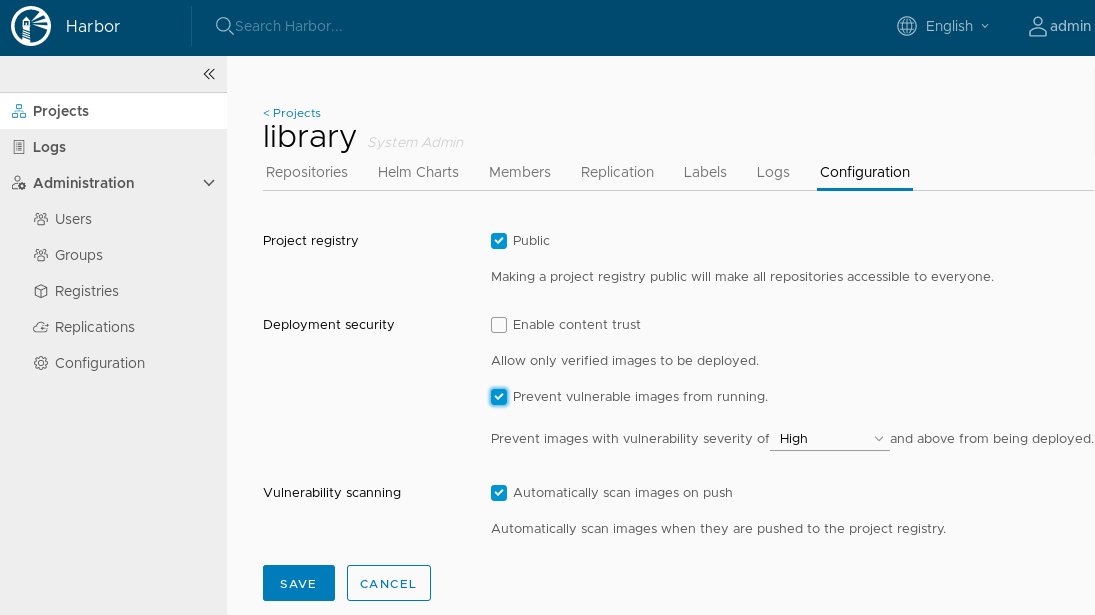
# Use image hosted by Harbor in k8s deployment
Create kuard deployment and expose it:
kubectl run kuard --image=harbor.${MY_DOMAIN}/library/kuard-amd64:blue --port=8080 --expose=true --labels="app=kuard" -n mytest
Output:
kubectl run --generator=deployment/apps.v1 is DEPRECATED and will be removed in a future version. Use kubectl run --generator=run-pod/v1 or kubectl create instead.
service/kuard created
deployment.apps/kuard created
Create Ingress for kuard service:
export APP=kuard
envsubst < ../files/app_ingress.yaml | kubectl create -f -
Output:
ingress.extensions/kuard created
You should be able to access kuard at https://kuard.mylabs.dev (opens new window) and see this:
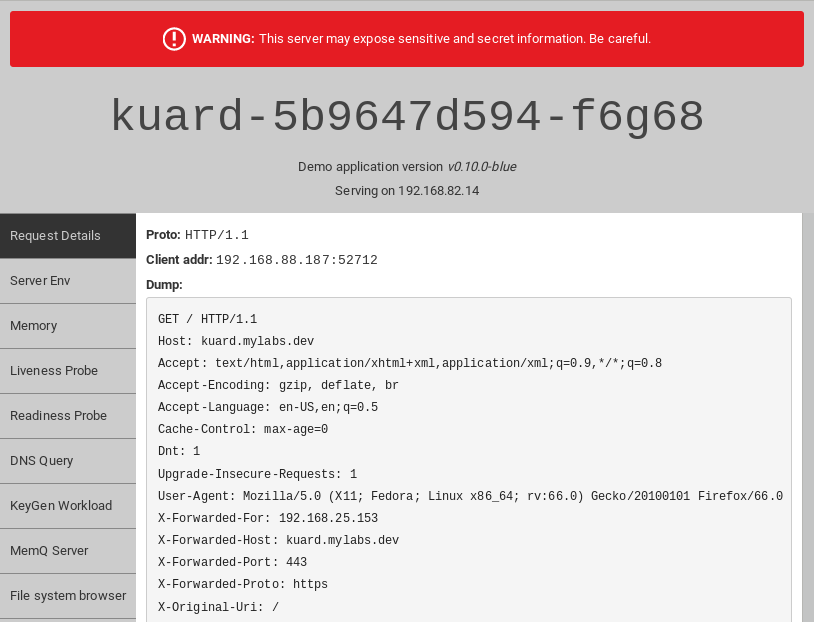
Try the same with nginx:1.13.12 image:
kubectl run nginx --image=harbor.${MY_DOMAIN}/library/nginx:1.13.12 --port=80 --expose=true --labels="app=nginx" -n mytest
Output:
kubectl run --generator=deployment/apps.v1 is DEPRECATED and will be removed in a future version. Use kubectl run --generator=run-pod/v1 or kubectl create instead.
service/nginx created
deployment.apps/nginx created
If you check the pods you will see they are not running:
sleep 10
kubectl -n mytest get pods --selector=app=nginx
Output:
NAME READY STATUS RESTARTS AGE
nginx-d879bd8db-nmzc8 0/1 ImagePullBackOff 0 25s
The details of one of the pods looks like:
POD_NAME=$(kubectl -n mytest get pods --selector=app=nginx -o jsonpath='{.items[0].metadata.name}')
kubectl -n mytest describe pod $POD_NAME
Output:
Name: nginx-d879bd8db-nmzc8
Namespace: mytest
Priority: 0
PriorityClassName: <none>
Node: ip-192-168-56-161.eu-central-1.compute.internal/192.168.56.161
Start Time: Fri, 19 Jul 2019 12:52:21 +0200
Labels: app=nginx
pod-template-hash=d879bd8db
Annotations: kubernetes.io/psp: eks.privileged
Status: Pending
IP: 192.168.61.206
Controlled By: ReplicaSet/nginx-d879bd8db
Containers:
nginx:
Container ID:
Image: harbor.mylabs.dev/library/nginx:1.13.12
Image ID:
Port: 80/TCP
Host Port: 0/TCP
State: Waiting
Reason: ImagePullBackOff
Ready: False
Restart Count: 0
Environment: <none>
Mounts:
/var/run/secrets/kubernetes.io/serviceaccount from default-token-5lzmk (ro)
Conditions:
Type Status
Initialized True
Ready False
ContainersReady False
PodScheduled True
Volumes:
default-token-5lzmk:
Type: Secret (a volume populated by a Secret)
SecretName: default-token-5lzmk
Optional: false
QoS Class: BestEffort
Node-Selectors: <none>
Tolerations: node.kubernetes.io/not-ready:NoExecute for 300s
node.kubernetes.io/unreachable:NoExecute for 300s
Events:
Type Reason Age From Message
---- ------ ---- ---- -------
Normal Scheduled 47s default-scheduler Successfully assigned mytest/nginx-d879bd8db-nmzc8 to ip-192-168-56-161.eu-central-1.compute.internal
Normal BackOff 16s (x3 over 45s) kubelet, ip-192-168-56-161.eu-central-1.compute.internal Back-off pulling image "harbor.mylabs.dev/library/nginx:1.13.12"
Warning Failed 16s (x3 over 45s) kubelet, ip-192-168-56-161.eu-central-1.compute.internal Error: ImagePullBackOff
Normal Pulling 2s (x3 over 46s) kubelet, ip-192-168-56-161.eu-central-1.compute.internal pulling image "harbor.mylabs.dev/library/nginx:1.13.12"
Warning Failed 2s (x3 over 46s) kubelet, ip-192-168-56-161.eu-central-1.compute.internal Failed to pull image "harbor.mylabs.dev/library/nginx:1.13.12": rpc error: code = Unknown desc = Error response from daemon: unknown: The severity of vulnerability of the image: "high" is equal or higher than the threshold in project setting: "high".
Warning Failed 2s (x3 over 46s) kubelet, ip-192-168-56-161.eu-central-1.compute.internal Error: ErrImagePull
You are not able to run docker images with "High" security issues. You can see
the error message: The severity of vulnerability of the image: "high" is equal or higher than the threshold in project setting: "high".
# Project RBAC settings
YouTube video: https://youtu.be/2ZIu9XTvsC0 (opens new window)
Create new project called my_rbac_test_project
curl -u "admin:admin" -X POST -H "Content-Type: application/json" "https://harbor.${MY_DOMAIN}/api/projects" -d \
"{
\"project_name\": \"my_rbac_test_project\",
\"public\": 0
}"
Try to push the kuard image as a "Guest" user:
echo admin | docker login --username aduser03 --password-stdin harbor.${MY_DOMAIN}
docker tag gcr.io/kuar-demo/kuard-amd64:blue harbor.${MY_DOMAIN}/my_rbac_test_project/kuard-amd64:blue
docker push harbor.${MY_DOMAIN}/my_rbac_test_project/kuard-amd64:blue
Output:
WARNING! Your password will be stored unencrypted in /home/pruzicka/.docker/config.json.
Configure a credential helper to remove this warning. See
https://docs.docker.com/engine/reference/commandline/login/#credentials-store
Login Succeeded
The push refers to repository [harbor.mylabs.dev/my_rbac_test_project/kuard-amd64]
656e9c47289e: Preparing
bcf2f368fe23: Preparing
denied: requested access to the resource is denied
- Guests are not allow to push anything into the projects as you can see from
the error message:
denied: requested access to the resource is denied.
Add user aduser03 on the project my_rbac_test_project as a Developer:
PROJECT_ID=$(curl -s -u "admin:admin" -X GET "https://harbor.${MY_DOMAIN}/api/projects?name=my_rbac_test_project" | jq ".[].project_id")
curl -u "admin:admin" -X POST "https://harbor.${MY_DOMAIN}/api/projects/${PROJECT_ID}/members" -H "Content-Type: application/json" -d \
"{
\"role_id\": 2,
\"member_user\": {
\"username\": \"aduser03\"
}
}"
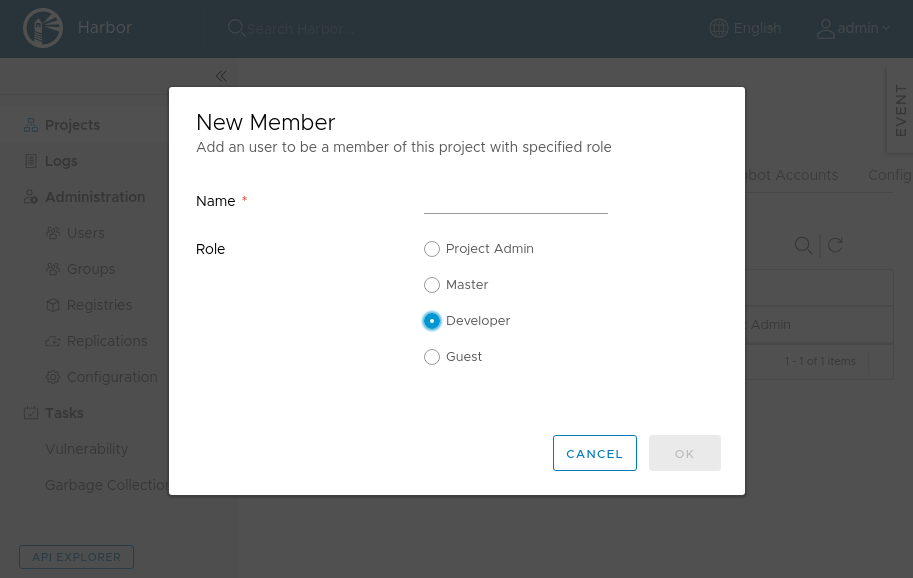
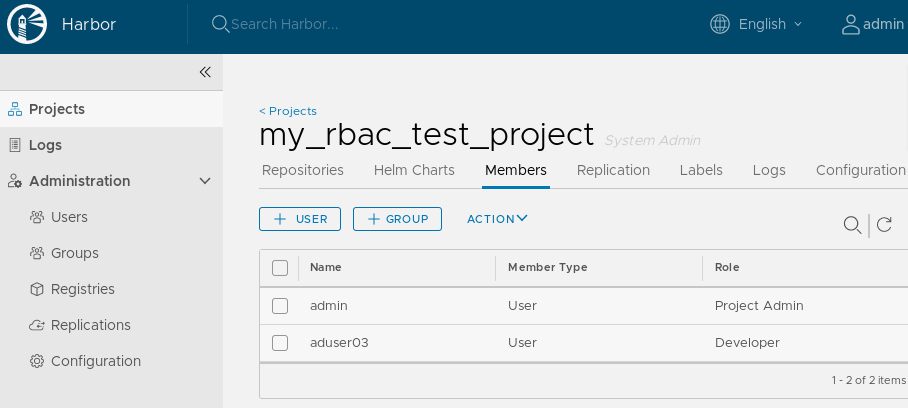
Push the container image again:
docker push harbor.${MY_DOMAIN}/my_rbac_test_project/kuard-amd64:blue
Output:
The push refers to repository [harbor.mylabs.dev/my_rbac_test_project/kuard-amd64]
656e9c47289e: Mounted from library/kuard-amd64
bcf2f368fe23: Mounted from library/kuard-amd64
blue: digest: sha256:1ecc9fb2c871302fdb57a25e0c076311b7b352b0a9246d442940ca8fb4efe229 size: 739
Now the image was successfully uploaded:
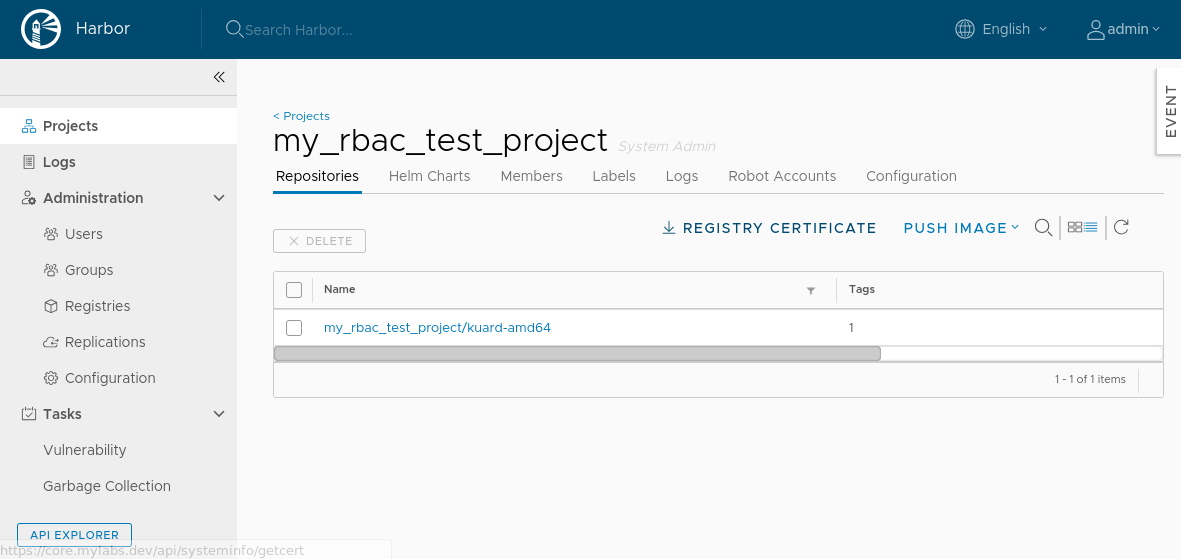
cd ..
