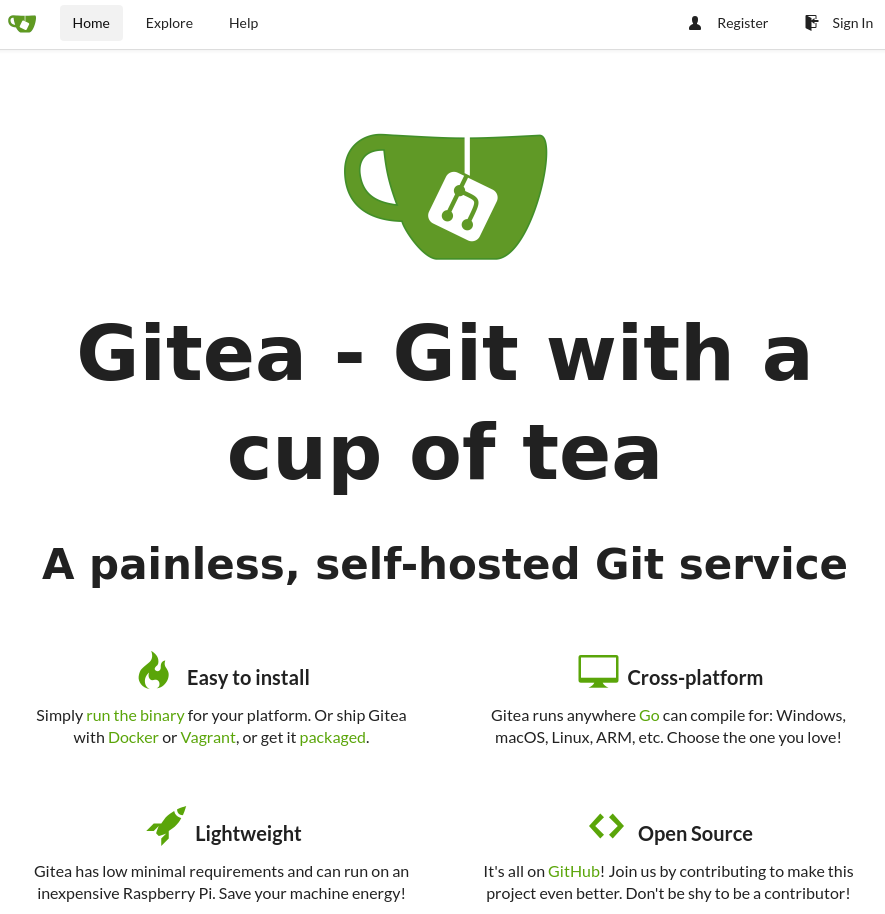# Harbor and Helm charts
YouTube video: https://youtu.be/XSszSd-TTCQ (opens new window)
# Add Project
- Go to
Projects, click onNEW PROJECTand create "private"my_projectproject.
You can also use the API directly:
curl -u "admin:admin" -X POST -H "Content-Type: application/json" "https://harbor.${MY_DOMAIN}/api/projects" -d \
"{
\"project_name\": \"my_project\",
\"public\": 0
}"
Create namespace which will be used later:
kubectl create namespace mytest
# Upload Helm Chart using CLI
Clone harbor-helm repository containing Helm chart of Harbor:
git clone https://github.com/goharbor/harbor-helm.git
git -C harbor-helm checkout v1.1.1
See the Helm chart content:
ls ./harbor-helm/
Output:
cert Chart.yaml CONTRIBUTING.md docs LICENSE README.md templates values.yaml
Add the public "library" Helm Chart repository:
helm repo add library https://harbor.${MY_DOMAIN}/chartrepo/library
Output:
"library" has been added to your repositories
Push the harbor-helm to the library project in Harbor":
helm push --username aduser05 --password admin ./harbor-helm/ library
Output:
Pushing harbor-1.1.1.tgz to library...
Done.
Check the Helm Repository list:
helm repo list
Output:
NAME URL
stable https://kubernetes-charts.storage.googleapis.com
local http://127.0.0.1:8879/charts
jetstack https://charts.jetstack.io
appscode https://charts.appscode.com/stable/
harbor https://helm.goharbor.io
library https://harbor.mylabs.dev/chartrepo/library
Check the content of the library repository:
helm repo update
helm search -l library/
Output:
Hang tight while we grab the latest from your chart repositories...
...Skip local chart repository
...Successfully got an update from the "harbor" chart repository
...Successfully got an update from the "appscode" chart repository
...Successfully got an update from the "library" chart repository
...Successfully got an update from the "jetstack" chart repository
...Successfully got an update from the "stable" chart repository
Update Complete.
NAME CHART VERSION APP VERSION DESCRIPTION
library/harbor 1.1.1 1.8.1 An open source trusted cloud native registry that stores,...
Harbor Project Helm Charts:
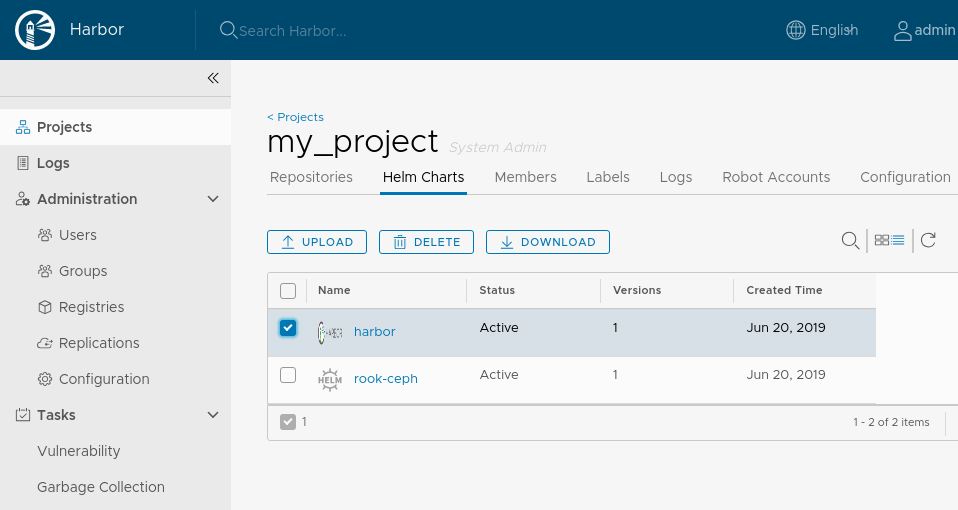
# Upload signed Helm Chart using CLI
Create GPG key in .gnupg directory:
export GNUPGHOME=$PWD/.gnupg
mkdir ${GNUPGHOME} && chmod 0700 $PWD/.gnupg
cat > ${GNUPGHOME}/my_gpg_key << EOF
%echo Generating a basic OpenPGP key
Key-Type: RSA
Key-Length: 2048
Subkey-Type: RSA
Subkey-Length: 2048
Name-Real: Helm User
Name-Comment: User
Name-Email: my_helm_user@${MY_DOMAIN}
Expire-Date: 0
%no-protection
%commit
EOF
gpg2 --verbose --batch --gen-key ${GNUPGHOME}/my_gpg_key
Output:
gpg: keybox '/home/pruzicka/git/k8s-harbor/tmp/.gnupg/pubring.kbx' created
gpg: Generating a basic OpenPGP key
gpg: no running gpg-agent - starting '/usr/bin/gpg-agent'
gpg: waiting for the agent to come up ... (5s)
gpg: connection to agent established
gpg: writing self signature
gpg: RSA/SHA256 signature from: "6733D8DA847797FE [?]"
gpg: writing key binding signature
gpg: RSA/SHA256 signature from: "6733D8DA847797FE [?]"
gpg: RSA/SHA256 signature from: "C8B680F790B62239 [?]"
gpg: writing public key to '/home/pruzicka/git/k8s-harbor/tmp/.gnupg/pubring.kbx'
gpg: /home/pruzicka/git/k8s-harbor/tmp/.gnupg/trustdb.gpg: trustdb created
gpg: using pgp trust model
gpg: key 6733D8DA847797FE marked as ultimately trusted
gpg: directory '/home/pruzicka/git/k8s-harbor/tmp/.gnupg/openpgp-revocs.d' created
gpg: writing to '/home/pruzicka/git/k8s-harbor/tmp/.gnupg/openpgp-revocs.d/4DA54853FC984FF42EDD2C9B6733D8DA847797FE.rev'
gpg: RSA/SHA256 signature from: "6733D8DA847797FE Helm User (User) <my_helm_user@mylabs.dev>"
gpg: revocation certificate stored as '/home/pruzicka/git/k8s-harbor/tmp/.gnupg/openpgp-revocs.d/4DA54853FC984FF42EDD2C9B6733D8DA847797FE.rev'
List the GPG secret key:
gpg2 --list-secret-keys
Output:
gpg: checking the trustdb
gpg: marginals needed: 3 completes needed: 1 trust model: pgp
gpg: depth: 0 valid: 1 signed: 0 trust: 0-, 0q, 0n, 0m, 0f, 1u
/home/pruzicka/git/k8s-harbor/tmp/.gnupg/pubring.kbx
----------------------------------------------------
sec rsa2048 2019-07-19 [SCEA]
4DA54853FC984FF42EDD2C9B6733D8DA847797FE
uid [ultimate] Helm User (User) <my_helm_user@mylabs.dev>
ssb rsa2048 2019-07-19 [SEA]
Export private GPG key into .gnupg/secring.gpg, because Helm doesn't
support GnuPG 2.1:
gpg2 --export-secret-keys > ${GNUPGHOME}/secring.gpg
Output:
gpg: starting migration from earlier GnuPG versions
gpg: porting secret keys from '/home/pruzicka/git/k8s-harbor/tmp/.gnupg/secring.gpg' to gpg-agent
gpg: migration succeeded
Download and unpack Gitea Helm chart:
git clone --quiet https://github.com/jfelten/gitea-helm-chart gitea
git -C ./gitea/ checkout --quiet 8c9adad
ls ./gitea/
Output:
Chart.yaml LICENSE postgres-values.yaml README.md templates values.yaml
Create signed Helm package:
helm package --sign --key "my_helm_user@${MY_DOMAIN}" --keyring ${GNUPGHOME}/secring.gpg --destination . ./gitea/
Output:
Successfully packaged chart and saved it to: /home/pruzicka/git/k8s-harbor/tmp/gitea-1.6.1.tgz
There should be 2 files in current directory - the archive with the Helm Chart and provenance file:
ls -la gitea*tgz*
Output:
-rw-rw-r-- 1 pruzicka pruzicka 20391 Jul 19 12:27 gitea-1.6.1.tgz
-rwxr-xr-x 1 pruzicka pruzicka 966 Jul 19 12:27 gitea-1.6.1.tgz.prov
See the provenance file:
cat gitea-1.6.1.tgz.prov && echo
Output:
-----BEGIN PGP SIGNED MESSAGE-----
Hash: SHA512
appVersion: 1.6.1
description: Git with a cup of tea
icon: https://docs.gitea.io/images/gitea.png
keywords:
- - git
- - issue tracker
- - code review
- - wiki
- - gitea
- - gogs
maintainers:
- - email: john.felten@gmail.com
name: John Felten
name: gitea
sources:
- - https://github.com/go-gitea/gitea
- - https://hub.docker.com/r/gitea/gitea/
version: 1.6.1
...
files:
gitea-1.6.1.tgz: sha256:f2e1989577cea950226abe714103709dca8574d82b7a0035b32e97f8d956bcae
-----BEGIN PGP SIGNATURE-----
...
-----END PGP SIGNATURE-----
Upload the signed Helm package to Harbor public project library:
Upload manually Gitea Helm Chart to Harbor by clicking on:
Projects -> library -> Helm Chart -> UPLOAD
-> gitea-1.6.1.tgz + gitea-1.6.1.tgz.prov
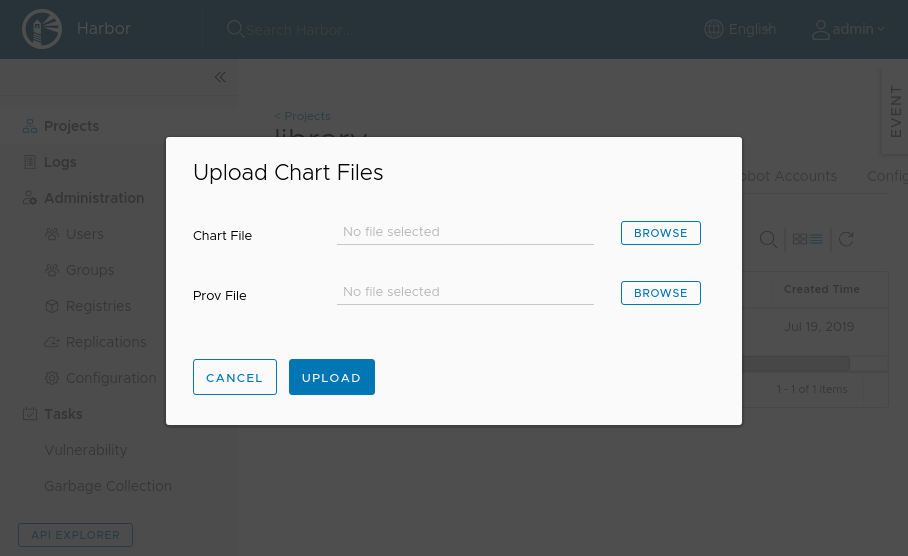
You can also do the same using the Harbor API:
curl -s -u "aduser06:admin" -X POST "https://harbor.${MY_DOMAIN}/api/chartrepo/library/charts" \
-H "Content-Type: multipart/form-data" \
-F "chart=@gitea-1.6.1.tgz;type=application/x-compressed-tar" \
-F "prov=@gitea-1.6.1.tgz.prov" \
| jq "."
Output:
{
"saved": true
}
# Use Harbor Helm Chart repository

Install Gitea using Helm Chart stored in Harbor:
helm repo list | grep -q library || helm repo add library https://harbor.${MY_DOMAIN}/chartrepo/library
helm repo update
helm install --wait --name gitea --namespace gitea-system library/gitea \
--set ingress.enabled=true \
--set ingress.tls[0].secretName=ingress-cert-${LETSENCRYPT_ENVIRONMENT} \
--set ingress.tls[0].hosts[0]=gitea.${MY_DOMAIN} \
--set service.http.externalHost=gitea.${MY_DOMAIN} \
--set config.disableInstaller=true
Output:
Hang tight while we grab the latest from your chart repositories...
...Skip local chart repository
...Successfully got an update from the "appscode" chart repository
...Successfully got an update from the "library" chart repository
...Successfully got an update from the "harbor" chart repository
...Successfully got an update from the "jetstack" chart repository
...Successfully got an update from the "stable" chart repository
Update Complete.
NAME: gitea
LAST DEPLOYED: Fri Jul 19 12:34:25 2019
NAMESPACE: gitea-system
STATUS: DEPLOYED
RESOURCES:
==> v1/ConfigMap
NAME DATA AGE
gitea-gitea 1 2s
==> v1/Pod(related)
NAME READY STATUS RESTARTS AGE
gitea-gitea-5fff4b9c-4k4xq 0/3 Init:0/1 0 2s
==> v1/Secret
NAME TYPE DATA AGE
gitea-db Opaque 1 2s
==> v1/Service
NAME TYPE CLUSTER-IP EXTERNAL-IP PORT(S) AGE
gitea-gitea-http ClusterIP 10.100.121.156 <none> 3000/TCP 2s
gitea-gitea-ssh ClusterIP 10.100.181.96 <none> 22/TCP 2s
==> v1beta1/Deployment
NAME READY UP-TO-DATE AVAILABLE AGE
gitea-gitea 0/1 1 0 2s
==> v1beta1/Ingress
NAME HOSTS ADDRESS PORTS AGE
gitea-giteaingress gitea.mylabs.dev 80, 443 2s
NOTES:
1. Connect to your Gitea web URL by running:
Ingress is enabled for this chart deployment. Please access the web UI at gitea.mylabs.dev
2. Connect to your Gitea ssh port:
export POD_NAME=$(kubectl get pods --namespace gitea-system -l "app=gitea-gitea" -o jsonpath="{.items[0].metadata.name}")
echo http://127.0.0.1:8080/
kubectl port-forward $POD_NAME 8022:22
If you open the https://gitea.mylabs.dev (opens new window) you should see the initial Gitea page: