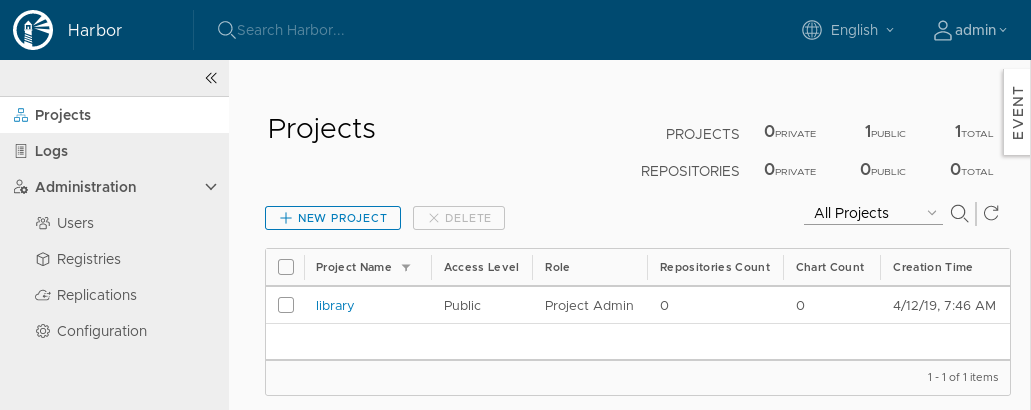# Install Harbor
# Install Harbor using Helm
Lab architecture:
Label Harbor namespace and copy there the secret with certificates signed by Let's Encrypt certificate:
kubectl get namespace harbor-system &> /dev/null || kubectl create namespace harbor-system
kubectl label namespace --overwrite harbor-system app=kubed
Output:
namespace/harbor-system labeled
Check if the certificate generated by cert-manager in cert-manager namespace
was successfully copied to harbor-system namespace:
kubectl get secrets ingress-cert-${LETSENCRYPT_ENVIRONMENT} -n harbor-system -o json | jq ".metadata | .annotations, .labels"
Output:
{
"certmanager.k8s.io/alt-names": "*.mylabs.dev",
"certmanager.k8s.io/common-name": "*.mylabs.dev",
"certmanager.k8s.io/ip-sans": "",
"certmanager.k8s.io/issuer-kind": "ClusterIssuer",
"certmanager.k8s.io/issuer-name": "letsencrypt-production-dns",
"kubed.appscode.com/origin": "{\"namespace\":\"cert-manager\",\"name\":\"ingress-cert-production\",\"uid\":\"51b889ad-aa0a-11e9-8d10-06a66d4e34ba\",\"resourceVersion\":\"2916\"}"
}
{
"certmanager.k8s.io/certificate-name": "ingress-cert-production",
"kubed.appscode.com/origin.cluster": "my_k8s_cluster",
"kubed.appscode.com/origin.name": "ingress-cert-production",
"kubed.appscode.com/origin.namespace": "cert-manager"
}
Add Harbor Helm repository:
helm repo add harbor https://helm.goharbor.io
Output:
"harbor" has been added to your repositories
Install Harbor using Helm:
helm ls | grep harbor || \
helm install --wait --name harbor --namespace harbor-system harbor/harbor --version v1.2.1 \
--set expose.ingress.hosts.core=harbor.${MY_DOMAIN} \
--set expose.ingress.hosts.notary=notary.${MY_DOMAIN} \
--set expose.tls.secretName=ingress-cert-${LETSENCRYPT_ENVIRONMENT} \
--set persistence.enabled=false \
--set externalURL=https://harbor.${MY_DOMAIN} \
--set harborAdminPassword=admin
Output:
NAME: harbor
LAST DEPLOYED: Fri Jul 19 11:49:59 2019
NAMESPACE: harbor-system
STATUS: DEPLOYED
RESOURCES:
==> v1/ConfigMap
NAME DATA AGE
harbor-harbor-chartmuseum 23 65s
harbor-harbor-clair 1 65s
harbor-harbor-core 34 65s
harbor-harbor-jobservice 1 65s
harbor-harbor-notary-server 5 65s
harbor-harbor-registry 2 65s
==> v1/Deployment
NAME READY UP-TO-DATE AVAILABLE AGE
harbor-harbor-chartmuseum 1/1 1 1 65s
harbor-harbor-clair 1/1 1 1 65s
harbor-harbor-core 1/1 1 1 65s
harbor-harbor-jobservice 1/1 1 1 65s
harbor-harbor-notary-server 1/1 1 1 65s
harbor-harbor-notary-signer 1/1 1 1 65s
harbor-harbor-portal 1/1 1 1 65s
harbor-harbor-registry 1/1 1 1 65s
==> v1/Pod(related)
NAME READY STATUS RESTARTS AGE
harbor-harbor-chartmuseum-8647f45994-8nvd7 1/1 Running 0 65s
harbor-harbor-clair-55c56ccf4-kjc67 1/1 Running 2 65s
harbor-harbor-core-8554f8c5cd-n5dks 1/1 Running 0 65s
harbor-harbor-database-0 1/1 Running 0 64s
harbor-harbor-jobservice-5989b8c6c4-nwxns 1/1 Running 0 65s
harbor-harbor-notary-server-694d84d7-vwgdm 1/1 Running 0 65s
harbor-harbor-notary-signer-749cbf5948-b7b6g 1/1 Running 0 65s
harbor-harbor-portal-64899d584-gtr4x 1/1 Running 0 64s
harbor-harbor-redis-0 1/1 Running 0 64s
harbor-harbor-registry-69bb76d7-8pcf9 2/2 Running 0 64s
==> v1/Secret
NAME TYPE DATA AGE
harbor-harbor-chartmuseum Opaque 1 65s
harbor-harbor-core Opaque 7 65s
harbor-harbor-database Opaque 1 65s
harbor-harbor-jobservice Opaque 1 65s
harbor-harbor-registry Opaque 2 65s
==> v1/Service
NAME TYPE CLUSTER-IP EXTERNAL-IP PORT(S) AGE
harbor-harbor-chartmuseum ClusterIP 10.100.188.79 <none> 80/TCP 65s
harbor-harbor-clair ClusterIP 10.100.157.91 <none> 6060/TCP,6061/TCP 65s
harbor-harbor-core ClusterIP 10.100.95.26 <none> 80/TCP 65s
harbor-harbor-database ClusterIP 10.100.126.163 <none> 5432/TCP 65s
harbor-harbor-jobservice ClusterIP 10.100.210.198 <none> 80/TCP 65s
harbor-harbor-notary-server ClusterIP 10.100.249.4 <none> 4443/TCP 65s
harbor-harbor-notary-signer ClusterIP 10.100.192.142 <none> 7899/TCP 65s
harbor-harbor-portal ClusterIP 10.100.154.171 <none> 80/TCP 65s
harbor-harbor-redis ClusterIP 10.100.156.84 <none> 6379/TCP 65s
harbor-harbor-registry ClusterIP 10.100.27.218 <none> 5000/TCP,8080/TCP 65s
==> v1/StatefulSet
NAME READY AGE
harbor-harbor-database 1/1 65s
harbor-harbor-redis 1/1 64s
==> v1beta1/Ingress
NAME HOSTS ADDRESS PORTS AGE
harbor-harbor-ingress harbor.mylabs.dev,notary.mylabs.dev 54.93.96.15 80, 443 64s
NOTES:
Please wait for several minutes for Harbor deployment to complete.
Then you should be able to visit the Harbor portal at https://harbor.mylabs.dev.
For more details, please visit https://github.com/goharbor/harbor.
Harbor architecture:
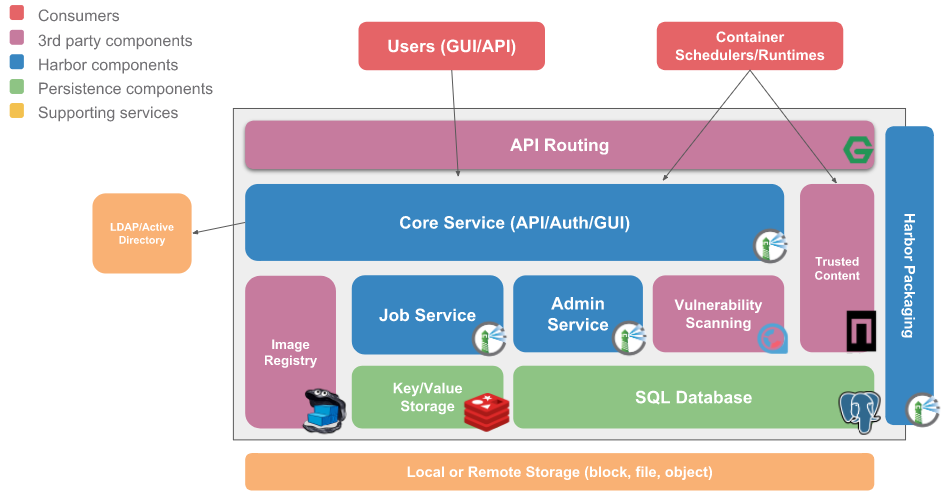
Check how the Harbor Ingress looks like:
kubectl describe ingresses -n harbor-system harbor-harbor-ingress
Output:
Name: harbor-harbor-ingress
Namespace: harbor-system
Address: 54.93.96.15
Default backend: default-http-backend:80 (<none>)
TLS:
ingress-cert-production terminates harbor.mylabs.dev
ingress-cert-production terminates notary.mylabs.dev
Rules:
Host Path Backends
---- ---- --------
harbor.mylabs.dev
/ harbor-harbor-portal:80 (192.168.52.252:80)
/api/ harbor-harbor-core:80 (192.168.34.28:8080)
/service/ harbor-harbor-core:80 (192.168.34.28:8080)
/v2/ harbor-harbor-core:80 (192.168.34.28:8080)
/chartrepo/ harbor-harbor-core:80 (192.168.34.28:8080)
/c/ harbor-harbor-core:80 (192.168.34.28:8080)
notary.mylabs.dev
/ harbor-harbor-notary-server:4443 (192.168.47.135:4443)
Annotations:
ingress.kubernetes.io/ssl-redirect: true
nginx.ingress.kubernetes.io/proxy-body-size: 0
nginx.ingress.kubernetes.io/ssl-redirect: true
ingress.kubernetes.io/proxy-body-size: 0
Events:
Type Reason Age From Message
---- ------ ---- ---- -------
Normal CREATE 29m nginx-ingress-controller Ingress harbor-system/harbor-harbor-ingress
Normal UPDATE 29m nginx-ingress-controller Ingress harbor-system/harbor-harbor-ingress
Open the https://harbor.mylabs.dev (opens new window):
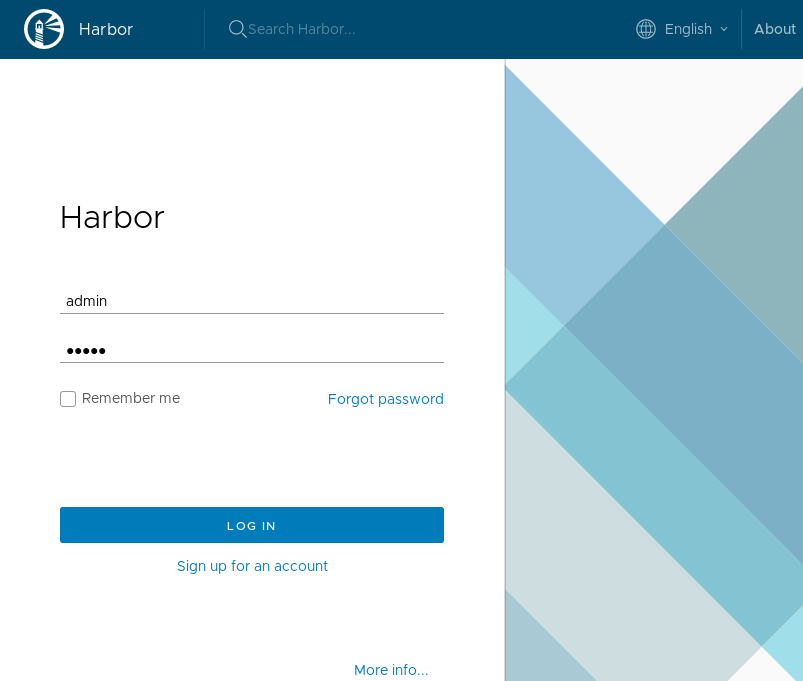
Log in:
- User:
admin - Password:
admin
You should see the Web UI: