Create additional AWS structure and Amazon EKS
Create Route53
Create CloudFormation template containing policies for Route53 and Domain.
Put new domain CLUSTER_FQDN to the Route 53 and configure the DNS delegation
from the BASE_DOMAIN.
Create temporary directory for files used for creating/configuring EKS Cluster and it's components:
mkdir -p "tmp/${CLUSTER_FQDN}"
Create Route53 zone:
cat > "tmp/${CLUSTER_FQDN}/cf-route53.yml" << \EOF
AWSTemplateFormatVersion: 2010-09-09
Description: Route53 entries
Parameters:
BaseDomain:
Description: "Base domain where cluster domains + their subdomains will live. Ex: k8s.mylabs.dev"
Type: String
ClusterFQDN:
Description: "Cluster FQDN. (domain for all applications) Ex: kube1.k8s.mylabs.dev"
Type: String
Resources:
HostedZone:
Type: AWS::Route53::HostedZone
Properties:
Name: !Ref ClusterFQDN
RecordSet:
Type: AWS::Route53::RecordSet
Properties:
HostedZoneName: !Sub "${BaseDomain}."
Name: !Ref ClusterFQDN
Type: NS
TTL: 60
ResourceRecords: !GetAtt HostedZone.NameServers
EOF
if [[ $(aws cloudformation list-stacks --stack-status-filter CREATE_COMPLETE --query "StackSummaries[?starts_with(StackName, \`${CLUSTER_NAME}-route53\`) == \`true\`].StackName" --output text) == "" ]]; then
# shellcheck disable=SC2001
eval aws cloudformation "create-stack" \
--parameters "ParameterKey=BaseDomain,ParameterValue=${BASE_DOMAIN} ParameterKey=ClusterFQDN,ParameterValue=${CLUSTER_FQDN}" \
--stack-name "${CLUSTER_NAME}-route53" \
--template-body "file://tmp/${CLUSTER_FQDN}/cf-route53.yml" \
--tags "$(echo "${TAGS}" | sed -e 's/\([^ =]*\)=\([^ ]*\)/Key=\1,Value=\2/g')" || true
fi
Create Amazon EKS
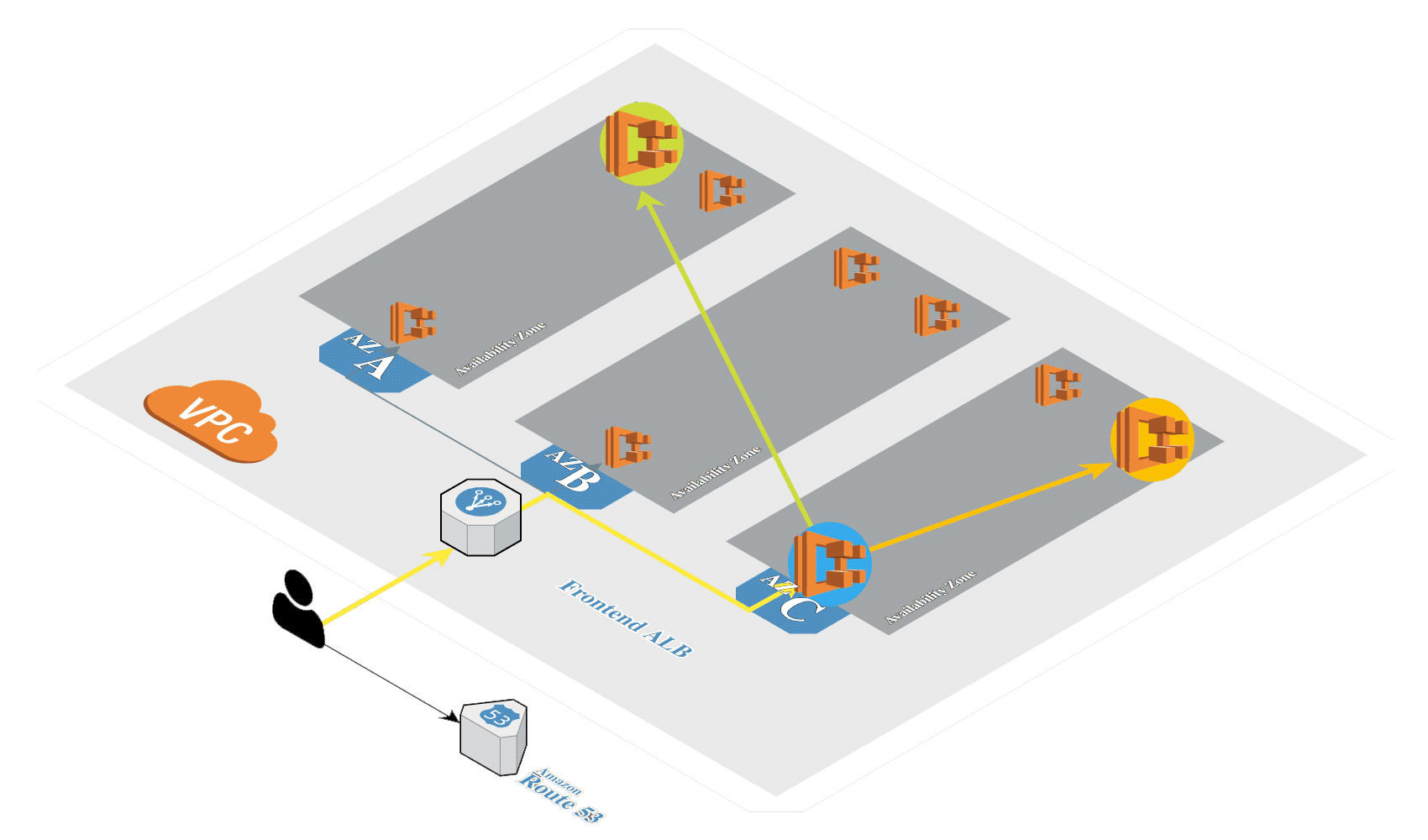
Create Amazon EKS in AWS by using eksctl.
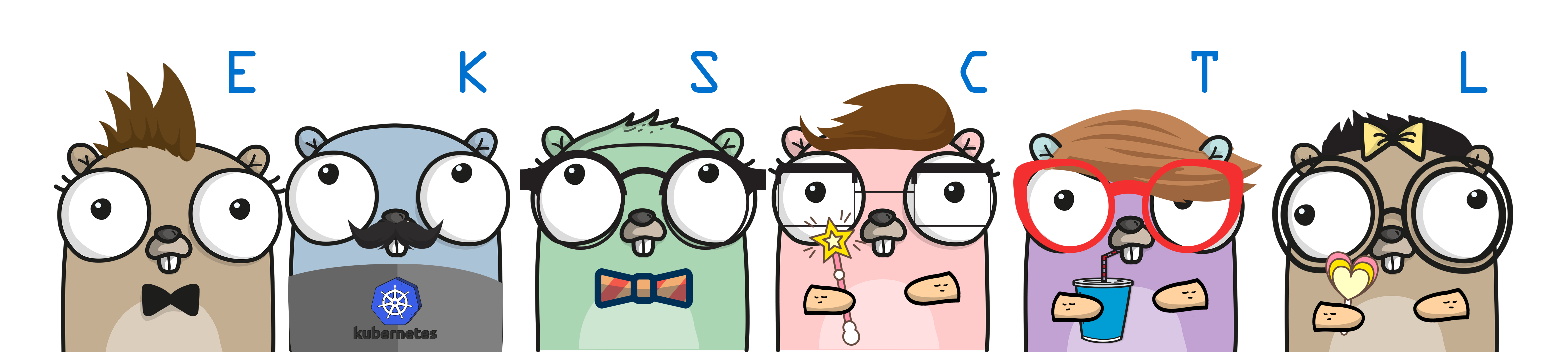
Create the Amazon EKS cluster with Calico using eksctl:
cat > "tmp/${CLUSTER_FQDN}/eksctl-${CLUSTER_NAME}.yaml" << EOF
apiVersion: eksctl.io/v1alpha5
kind: ClusterConfig
metadata:
name: ${CLUSTER_NAME}
region: ${AWS_DEFAULT_REGION}
version: "1.22"
tags: &tags
karpenter.sh/discovery: ${CLUSTER_NAME}
$(echo "${TAGS}" | sed "s/ /\\n /g; s/^/ /g; s/=/: /g")
iam:
withOIDC: true
serviceAccounts:
- metadata:
name: cert-manager
namespace: cert-manager
wellKnownPolicies:
certManager: true
- metadata:
name: external-dns
namespace: external-dns
wellKnownPolicies:
externalDNS: true
karpenter:
# renovate: datasource=github-tags depName=aws/karpenter
version: 0.37.0
createServiceAccount: true
addons:
- name: vpc-cni
- name: kube-proxy
- name: coredns
- name: aws-ebs-csi-driver
managedNodeGroups:
- name: ${CLUSTER_NAME}-ng
amiFamily: Bottlerocket
instanceType: t3.medium
desiredCapacity: 2
minSize: 2
maxSize: 5
volumeSize: 30
tags:
<<: *tags
compliance:na:defender: bottlerocket
volumeEncrypted: true
EOF
if [[ ! -s "${KUBECONFIG}" ]]; then
if ! eksctl get clusters --name="${CLUSTER_NAME}" &> /dev/null; then
eksctl create cluster --config-file "tmp/${CLUSTER_FQDN}/eksctl-${CLUSTER_NAME}.yaml" --kubeconfig "${KUBECONFIG}"
else
eksctl utils write-kubeconfig --cluster="${CLUSTER_NAME}" --kubeconfig "${KUBECONFIG}"
fi
fi
aws eks update-kubeconfig --name="${CLUSTER_NAME}"
Add add the user or role to the aws-auth ConfigMap. This is handy if you are
using different user for CLI operations and different user/role for accessing
the AWS Console to see EKS Workloads in Cluster's tab.
if [[ -n ${AWS_CONSOLE_ADMIN_ROLE_ARN+x} ]] && ! eksctl get iamidentitymapping --cluster="${CLUSTER_NAME}" --arn="${AWS_CONSOLE_ADMIN_ROLE_ARN}" &> /dev/null; then
eksctl create iamidentitymapping --cluster="${CLUSTER_NAME}" --arn="${AWS_CONSOLE_ADMIN_ROLE_ARN}" --group system:masters --username admin
fi
if [[ -n ${AWS_USER_ROLE_ARN+x} ]] && ! eksctl get iamidentitymapping --cluster="${CLUSTER_NAME}" --arn="${AWS_USER_ROLE_ARN}" &> /dev/null; then
eksctl create iamidentitymapping --cluster="${CLUSTER_NAME}" --arn="${AWS_USER_ROLE_ARN}" --group system:masters --username admin
fi
Configure Karpenter
kubectl apply -f - << EOF
apiVersion: karpenter.sh/v1alpha5
kind: Provisioner
metadata:
name: ${CLUSTER_FQDN//./-}
spec:
requirements:
- key: karpenter.sh/capacity-type
operator: In
values: ["on-demand"]
- key: "topology.kubernetes.io/zone"
operator: In
values: ["${AWS_DEFAULT_REGION}a", "${AWS_DEFAULT_REGION}b", "${AWS_DEFAULT_REGION}c"]
limits:
resources:
cpu: 1000
provider:
amiFamily: Bottlerocket
blockDeviceMappings:
- deviceName: /dev/xvda
ebs:
volumeSize: 3Gi
encrypted: true
- deviceName: /dev/xvdb
ebs:
volumeSize: 20Gi
encrypted: true
instanceProfile: eksctl-KarpenterNodeInstanceProfile-${CLUSTER_NAME}
subnetSelector:
karpenter.sh/discovery: ${CLUSTER_NAME}
securityGroupSelector:
karpenter.sh/discovery: ${CLUSTER_NAME}
tags:
Name: ${CLUSTER_FQDN}-karpenter
$(echo "${TAGS}" | sed "s/ /\\n /g; s/^/ /g; s/=/: /g")
ttlSecondsAfterEmpty: 30
EOF
Post installation tasks
Change TTL=60 of SOA + NS records for new domain (it can not be done in CloudFormation):
if [[ ! -s "tmp/${CLUSTER_FQDN}/route53-hostedzone-ttl.yml" ]]; then
HOSTED_ZONE_ID=$(aws route53 list-hosted-zones --query "HostedZones[?Name==\`${CLUSTER_FQDN}.\`].Id" --output text)
RESOURCE_RECORD_SET_SOA=$(aws route53 --output json list-resource-record-sets --hosted-zone-id "${HOSTED_ZONE_ID}" --query "(ResourceRecordSets[?Type == \`SOA\`])[0]" | sed "s/\"TTL\":.*/\"TTL\": 60,/")
RESOURCE_RECORD_SET_NS=$(aws route53 --output json list-resource-record-sets --hosted-zone-id "${HOSTED_ZONE_ID}" --query "(ResourceRecordSets[?Type == \`NS\`])[0]" | sed "s/\"TTL\":.*/\"TTL\": 60,/")
cat << EOF | jq > "tmp/${CLUSTER_FQDN}/route53-hostedzone-ttl.yml"
{
"Comment": "Update record to reflect new TTL for SOA and NS records",
"Changes": [
{
"Action": "UPSERT",
"ResourceRecordSet":
${RESOURCE_RECORD_SET_SOA}
},
{
"Action": "UPSERT",
"ResourceRecordSet":
${RESOURCE_RECORD_SET_NS}
}
]
}
EOF
aws route53 change-resource-record-sets --output json --hosted-zone-id "${HOSTED_ZONE_ID}" --change-batch="file://tmp/${CLUSTER_FQDN}/route53-hostedzone-ttl.yml"
fi