# Jenkins X installation to AWS
# Prepare the local working environment
TIP
You can skip these steps if you have all the required software already installed.
Install necessary software:
if [ -x /usr/bin/apt ]; then
apt update -qq
DEBIAN_FRONTEND=noninteractive apt-get install -y -qq awscli curl gettext-base git jq openssh-client sudo wget > /dev/null
fi
Install kubectl (opens new window) binary:
if [ ! -x /usr/local/bin/kubectl ]; then
sudo curl -s -Lo /usr/local/bin/kubectl https://storage.googleapis.com/kubernetes-release/release/$(curl -s https://storage.googleapis.com/kubernetes-release/release/stable.txt)/bin/linux/amd64/kubectl
sudo chmod a+x /usr/local/bin/kubectl
fi
Install kops (opens new window):
if [ ! -x /usr/local/bin/kops ]; then
sudo curl -s -L "https://github.com/kubernetes/kops/releases/download/1.14.0-alpha.3/kops-linux-amd64" > /usr/local/bin/kops
sudo chmod a+x /usr/local/bin/kops
fi
Install hub (opens new window):
if [ ! -x /usr/local/bin/hub ]; then
curl -s -L https://github.com/github/hub/releases/download/v2.12.3/hub-linux-amd64-2.12.3.tgz | tar xzf - -C /tmp/
sudo mv /tmp/hub-linux-amd64-2.12.3/bin/hub /usr/local/bin/
fi
Install jx (opens new window):
if [ ! -x /usr/local/bin/jx ]; then
curl -s -L "https://github.com/jenkins-x/jx/releases/download/$(curl --silent https://api.github.com/repos/jenkins-x/jx/releases/latest | jq -r '.tag_name')/jx-linux-amd64.tar.gz" | tar xz "jx" -C /tmp/
sudo mv jx /usr/local/bin/
fi
# Configure AWS
WARNING
These steps should be done only once
Authorize to AWS using AWS CLI: Configuring the AWS CLI (opens new window)
aws configure
...
Create DNS zone:
aws route53 create-hosted-zone --name ${MY_DOMAIN} --caller-reference ${MY_DOMAIN}
Use your domain registrar to change the nameservers for your zone (for example
mylabs.dev) to use the Amazon Route 53 nameservers. Here is the way how you
can find out the the Route 53 nameservers:
aws route53 get-hosted-zone --id $(aws route53 list-hosted-zones --query "HostedZones[?Name==\`${MY_DOMAIN}.\`].Id" --output text) --query "DelegationSet.NameServers"
# Install Jenkins X
Generate SSH keys if not exists:
test -f $HOME/.ssh/id_rsa || ( install -m 0700 -d $HOME/.ssh && ssh-keygen -b 2048 -t rsa -f $HOME/.ssh/id_rsa -q -N "" )
Create S3 bucket:
aws s3api create-bucket --bucket ${USER}-kops-state-jenkinsx --region eu-central-1 --create-bucket-configuration LocationConstraint=eu-central-1
Output:
{
"Location": "http://pruzicka-kops-state-jenkinsx.s3.amazonaws.com/"
}
Create Kubernetes cluster in Amazon and install Jenkins X there:
jx create cluster aws \
--cluster-name=${USER}-jx-k8s.mylabs.dev \
--default-admin-password="********" \
--default-environment-prefix="mylabs" \
--domain="mylabs.dev" \
--environment-git-owner="ruzickap" \
--git-api-token="$GITHUB_TOKEN" \
--git-provider-url="https://github.com" \
--git-username="ruzickap" \
--kaniko=true \
--lts-bucket=${USER}-jx-k8s.mylabs.dev \
--master-size=t3.small \
--node-size=t3.medium \
--nodes=3 \
--prow=true \
--region=eu-central-1 \
--state=s3://${USER}-kops-state-jenkinsx \
--tags="Owner=${USER},Environment=Test,Division=Services" \
--tekton=true \
--zones=eu-central-1a \
--batch-mode=true
Output:
Creating cluster...
running command: kops create cluster --name pruzicka-jx-k8s.mylabs.dev --node-count 3 --node-size t3.medium --master-size t3.small --cloud-labels Owner=pruzicka,Environment=Test,Division=Services --authorization RBAC --zones eu-central-1a --yes --state s3://pruzicka-kops-state-jenkinsx
I1017 17:21:28.448971 16551 create_cluster.go:519] Inferred --cloud=aws from zone "eu-central-1a"
I1017 17:21:28.547392 16551 subnets.go:184] Assigned CIDR 172.20.32.0/19 to subnet eu-central-1a
I1017 17:21:29.372569 16551 create_cluster.go:1486] Using SSH public key: /home/pruzicka/.ssh/id_rsa.pub
I1017 17:21:31.321476 16551 executor.go:103] Tasks: 0 done / 85 total; 43 can run
I1017 17:21:31.891533 16551 vfs_castore.go:729] Issuing new certificate: "etcd-manager-ca-main"
I1017 17:21:31.984557 16551 vfs_castore.go:729] Issuing new certificate: "apiserver-aggregator-ca"
I1017 17:21:31.997063 16551 vfs_castore.go:729] Issuing new certificate: "etcd-clients-ca"
I1017 17:21:32.055963 16551 vfs_castore.go:729] Issuing new certificate: "ca"
I1017 17:21:32.247736 16551 vfs_castore.go:729] Issuing new certificate: "etcd-peers-ca-main"
I1017 17:21:32.250741 16551 vfs_castore.go:729] Issuing new certificate: "etcd-manager-ca-events"
I1017 17:21:32.288763 16551 vfs_castore.go:729] Issuing new certificate: "etcd-peers-ca-events"
I1017 17:21:33.010316 16551 executor.go:103] Tasks: 43 done / 85 total; 24 can run
I1017 17:21:33.612811 16551 vfs_castore.go:729] Issuing new certificate: "kubelet-api"
I1017 17:21:33.716839 16551 vfs_castore.go:729] Issuing new certificate: "apiserver-proxy-client"
I1017 17:21:33.769650 16551 vfs_castore.go:729] Issuing new certificate: "kube-scheduler"
I1017 17:21:33.785984 16551 vfs_castore.go:729] Issuing new certificate: "kube-proxy"
I1017 17:21:33.882883 16551 vfs_castore.go:729] Issuing new certificate: "kube-controller-manager"
I1017 17:21:34.021580 16551 vfs_castore.go:729] Issuing new certificate: "apiserver-aggregator"
I1017 17:21:34.021657 16551 vfs_castore.go:729] Issuing new certificate: "kubelet"
I1017 17:21:34.042589 16551 vfs_castore.go:729] Issuing new certificate: "kubecfg"
I1017 17:21:34.081027 16551 vfs_castore.go:729] Issuing new certificate: "kops"
I1017 17:21:34.123360 16551 vfs_castore.go:729] Issuing new certificate: "master"
I1017 17:21:34.334705 16551 executor.go:103] Tasks: 67 done / 85 total; 16 can run
I1017 17:21:34.559352 16551 launchconfiguration.go:364] waiting for IAM instance profile "nodes.pruzicka-jx-k8s.mylabs.dev" to be ready
I1017 17:21:34.586373 16551 launchconfiguration.go:364] waiting for IAM instance profile "masters.pruzicka-jx-k8s.mylabs.dev" to be ready
I1017 17:21:44.941708 16551 executor.go:103] Tasks: 83 done / 85 total; 2 can run
I1017 17:21:45.453092 16551 executor.go:103] Tasks: 85 done / 85 total; 0 can run
I1017 17:21:45.453203 16551 dns.go:155] Pre-creating DNS records
I1017 17:21:46.329503 16551 update_cluster.go:294] Exporting kubecfg for cluster
kops has set your kubectl context to pruzicka-jx-k8s.mylabs.dev
Cluster is starting. It should be ready in a few minutes.
Suggestions:
* validate cluster: kops validate cluster
* list nodes: kubectl get nodes --show-labels
* ssh to the master: ssh -i ~/.ssh/id_rsa admin@api.pruzicka-jx-k8s.mylabs.dev
* the admin user is specific to Debian. If not using Debian please use the appropriate user based on your OS.
* read about installing addons at: https://github.com/kubernetes/kops/blob/master/docs/addons.md.
kops has created cluster pruzicka-jx-k8s.mylabs.dev it will take a minute or so to startup
You can check on the status in another terminal via the command: kops validate cluster
WARNING: Waiting for the Cluster configuration...
Loaded Cluster JSON: {"kind":"Cluster","apiVersion":"kops/v1alpha2","metadata":{"name":"pruzicka-jx-k8s.mylabs.dev","creationTimestamp":"2019-10-17T15:21:29Z"},"spec":{"channel":"stable","configBase":"s3://pruzicka-kops-state-jenkinsx/pruzicka-jx-k8s.mylabs.dev","cloudProvider":"aws","kubernetesVersion":"1.14.6","subnets":[{"name":"eu-central-1a","zone":"eu-central-1a","cidr":"172.20.32.0/19","type":"Public"}],"masterPublicName":"api.pruzicka-jx-k8s.mylabs.dev","networkCIDR":"172.20.0.0/16","topology":{"masters":"public","nodes":"public","dns":{"type":"Public"}},"nonMasqueradeCIDR":"100.64.0.0/10","sshAccess":["0.0.0.0/0"],"kubernetesApiAccess":["0.0.0.0/0"],"etcdClusters":[{"name":"main","etcdMembers":[{"name":"a","instanceGroup":"master-eu-central-1a"}],"memoryRequest":"100Mi","cpuRequest":"200m"},{"name":"events","etcdMembers":[{"name":"a","instanceGroup":"master-eu-central-1a"}],"memoryRequest":"100Mi","cpuRequest":"100m"}],"kubelet":{"anonymousAuth":false},"networking":{"kubenet":{}},"api":{"dns":{}},"authorization":{"rbac":{}},"cloudLabels":{"Division":"Services","Environment":"Test","Owner":"pruzicka"},"iam":{"legacy":false,"allowContainerRegistry":true}}}
new json: {"apiVersion":"kops/v1alpha2","kind":"Cluster","metadata":{"creationTimestamp":"2019-10-17T15:21:29Z","name":"pruzicka-jx-k8s.mylabs.dev"},"spec":{"additionalPolicies":{"node":"[\n {\n \"Effect\": \"Allow\",\n \"Action\": [\"ecr:InitiateLayerUpload\", \"ecr:UploadLayerPart\",\"ecr:CompleteLayerUpload\",\"ecr:PutImage\"],\n \"Resource\": [\"*\"]\n }\n ]"},"api":{"dns":{}},"authorization":{"rbac":{}},"channel":"stable","cloudLabels":{"Division":"Services","Environment":"Test","Owner":"pruzicka"},"cloudProvider":"aws","configBase":"s3://pruzicka-kops-state-jenkinsx/pruzicka-jx-k8s.mylabs.dev","docker":{"insecureRegistry":"100.64.0.0/10"},"etcdClusters":[{"cpuRequest":"200m","etcdMembers":[{"instanceGroup":"master-eu-central-1a","name":"a"}],"memoryRequest":"100Mi","name":"main"},{"cpuRequest":"100m","etcdMembers":[{"instanceGroup":"master-eu-central-1a","name":"a"}],"memoryRequest":"100Mi","name":"events"}],"iam":{"allowContainerRegistry":true,"legacy":false},"kubelet":{"anonymousAuth":false},"kubernetesApiAccess":["0.0.0.0/0"],"kubernetesVersion":"1.14.6","masterPublicName":"api.pruzicka-jx-k8s.mylabs.dev","networkCIDR":"172.20.0.0/16","networking":{"kubenet":{}},"nonMasqueradeCIDR":"100.64.0.0/10","sshAccess":["0.0.0.0/0"],"subnets":[{"cidr":"172.20.32.0/19","name":"eu-central-1a","type":"Public","zone":"eu-central-1a"}],"topology":{"dns":{"type":"Public"},"masters":"public","nodes":"public"}}}
Updating Cluster configuration to enable insecure Docker registries 100.64.0.0/10
running command: kops replace -f /tmp/kops-ig-json-177327770 --state s3://pruzicka-kops-state-jenkinsx
Updating the cluster
running command: kops update cluster --yes --state s3://pruzicka-kops-state-jenkinsx
Using cluster from kubectl context: pruzicka-jx-k8s.mylabs.dev
I1017 17:21:55.983274 16600 executor.go:103] Tasks: 0 done / 85 total; 43 can run
I1017 17:21:56.505035 16600 executor.go:103] Tasks: 43 done / 85 total; 24 can run
I1017 17:21:56.980158 16600 executor.go:103] Tasks: 67 done / 85 total; 16 can run
I1017 17:21:57.701292 16600 executor.go:103] Tasks: 83 done / 85 total; 2 can run
I1017 17:21:57.947370 16600 executor.go:103] Tasks: 85 done / 85 total; 0 can run
I1017 17:21:57.947448 16600 dns.go:155] Pre-creating DNS records
I1017 17:21:58.332514 16600 update_cluster.go:294] Exporting kubecfg for cluster
kops has set your kubectl context to pruzicka-jx-k8s.mylabs.dev
Cluster changes have been applied to the cloud.
Changes may require instances to restart: kops rolling-update cluster
Rolling update the cluster
running command: kops rolling-update cluster --cloudonly --yes --state s3://pruzicka-kops-state-jenkinsx
Using cluster from kubectl context: pruzicka-jx-k8s.mylabs.dev
NAME STATUS NEEDUPDATE READY MIN MAX
master-eu-central-1a NeedsUpdate 1 0 1 1
nodes NeedsUpdate 3 0 3 3
W1017 17:21:59.568219 16640 instancegroups.go:160] Not draining cluster nodes as 'cloudonly' flag is set.
I1017 17:21:59.568277 16640 instancegroups.go:305] Stopping instance "i-09aeae26e862ccecf", in group "master-eu-central-1a.masters.pruzicka-jx-k8s.mylabs.dev" (this may take a while).
E1017 17:21:59.724738 16640 instancegroups.go:193] error deleting instance "i-09aeae26e862ccecf", node "": error deleting instance "i-09aeae26e862ccecf": error deleting instance "i-09aeae26e862ccecf": ScalingActivityInProgress: Activity 91c5b769-3e22-2c98-fdfd-8386a761f7c4 is in progress.
status code: 400, request id: dcebdb93-f0f1-11e9-bc6b-b5635534ce36
master not healthy after update, stopping rolling-update: "error deleting instance \"i-09aeae26e862ccecf\": error deleting instance \"i-09aeae26e862ccecf\": ScalingActivityInProgress: Activity 91c5b769-3e22-2c98-fdfd-8386a761f7c4 is in progress.\n\tstatus code: 400, request id: dcebdb93-f0f1-11e9-bc6b-b5635534ce36"
ERROR: Error: Command failed kops rolling-update cluster --cloudonly --yes --state s3://pruzicka-kops-state-jenkinsx
WARNING: Failed to perform rolling upgrade: exit status 1
Cluster configuration updated
Waiting for the Kubernetes cluster to be ready so we can continue...
WARNING: retrying after error: exit status 1
.
Waiting to for a valid kops cluster state...
WARNING: retrying after error: exit status 2
.
State of kops cluster: OK
Initialising cluster ...
Namespace jx created
Context "pruzicka-jx-k8s.mylabs.dev" modified.
Updating storageclass gp2 to be the default
Git configured for user: Petr Ruzicka and email petr.ruzicka@gmail.com
helm installed and configured
Using helm values file: /tmp/ing-values-187813169
Deleting and cloning the Jenkins X versions repo
Cloning the Jenkins X versions repo https://github.com/jenkins-x/jenkins-x-versions.git with ref refs/heads/master to /home/pruzicka/.jx/jenkins-x-versions
Waiting for external loadbalancer to be created and update the nginx-ingress-controller service in kube-system namespace
External loadbalancer created
Waiting to find the external host name of the ingress controller Service in namespace kube-system with name jxing-nginx-ingress-controller
About to insert/update DNS CNAME record into HostedZone /hostedzone/ZY5AEYFXDBT4P with wildcard *.mylabs.dev pointing to abb6dc8b3f0f211e9b6c6029d77b9317-f6354a2b37f1f6d2.elb.eu-central-1.amazonaws.com
Updated HostZone ID /hostedzone/ZY5AEYFXDBT4P successfully
nginx ingress controller installed and configured
? Configured to use long term logs storage: No
Set up a Git username and API token to be able to perform CI/CD
Select the CI/CD pipelines Git server and user
Setting the pipelines Git server https://github.com and user name ruzickap.
Cloning the Jenkins X cloud environments repo to /home/pruzicka/.jx/cloud-environments
Enumerating objects: 1440, done.
Total 1440 (delta 0), reused 0 (delta 0), pack-reused 1440
we are assuming your IAM roles are setup so that Kaniko can push images to your docker registry
Setting up prow config into namespace jx
Installing tekton into namespace jx
Installing Prow into namespace jx
with values file /home/pruzicka/.jx/cloud-environments/env-aws/myvalues.yaml
Installing jx into namespace jx
Installing jenkins-x-platform version: 2.0.1476
WARNING: waiting for install to be ready, if this is the first time then it will take a while to download images
Jenkins X deployments ready in namespace jx
Configuring the TeamSettings for ImportMode YAML
Creating default staging and production environments
Using Git provider GitHub at https://github.com
? Using Git user name: ruzickap
? Using organisation: ruzickap
Creating repository ruzickap/environment-mylabs-staging
Creating Git repository ruzickap/environment-mylabs-staging
Pushed Git repository to https://github.com/ruzickap/environment-mylabs-staging
Creating staging Environment in namespace jx
Created environment staging
Namespace jx-staging created
Creating GitHub webhook for ruzickap/environment-mylabs-staging for url http://hook.jx.mylabs.dev/hook
Using Git provider GitHub at https://github.com
? Using Git user name: ruzickap
? Using organisation: ruzickap
Creating repository ruzickap/environment-mylabs-production
Creating Git repository ruzickap/environment-mylabs-production
Pushed Git repository to https://github.com/ruzickap/environment-mylabs-production
Creating production Environment in namespace jx
Created environment production
Namespace jx-production created
Creating GitHub webhook for ruzickap/environment-mylabs-production for url http://hook.jx.mylabs.dev/hook
Jenkins X installation completed successfully
********************************************************
NOTE: Your admin password is: admin123
********************************************************
Your Kubernetes context is now set to the namespace: jx
To switch back to your original namespace use: jx namespace default
Or to use this context/namespace in just one terminal use: jx shell
For help on switching contexts see: https://jenkins-x.io/developing/kube-context/
To import existing projects into Jenkins: jx import
To create a new Spring Boot microservice: jx create spring -d web -d actuator
To create a new microservice from a quickstart: jx create quickstart
You can see the production and staging repository created by Jenkins X in GitHub:
https://github.com/ruzickap/environment-mylabs-production (opens new window)
https://github.com/ruzickap/environment-mylabs-staging (opens new window)
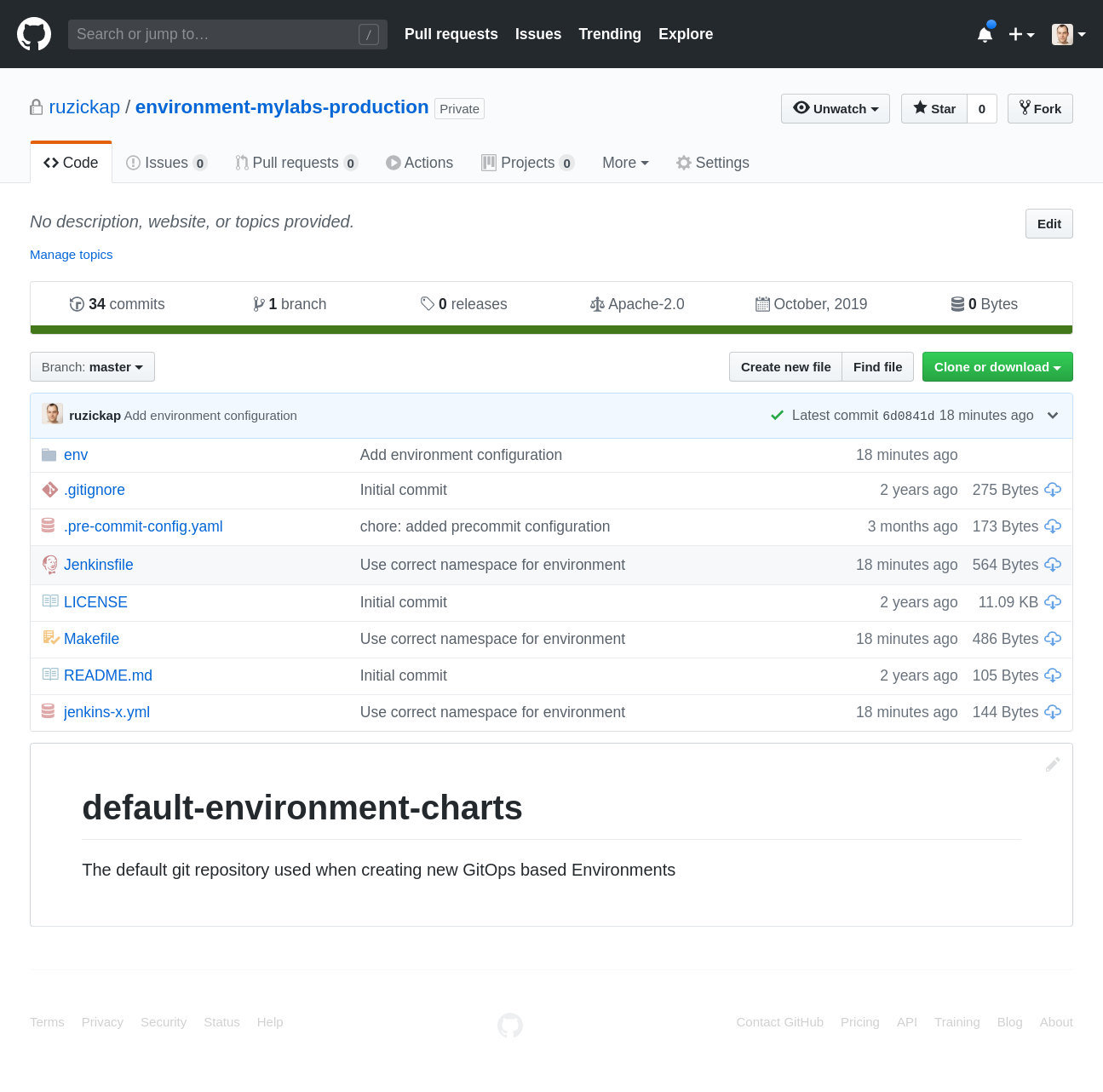
Few commands showing the Jenkins X installation inside Kubernetes:
kubectl get all -n jx
Output:
NAME READY STATUS RESTARTS AGE
pod/crier-7c58ff4897-zm8xb 1/1 Running 0 3m11s
pod/deck-b5b568797-4mnk4 1/1 Running 0 3m11s
pod/deck-b5b568797-cn6kp 1/1 Running 0 3m11s
pod/hook-6596bbffb9-csps9 1/1 Running 0 3m10s
pod/hook-6596bbffb9-dhp97 1/1 Running 0 3m10s
pod/horologium-749f6fb97b-h7lnx 1/1 Running 0 3m10s
pod/jenkins-x-chartmuseum-d87cbb789-chbmw 1/1 Running 0 3m6s
pod/jenkins-x-controllerbuild-79bfc84b6c-gtd82 1/1 Running 0 3m4s
pod/jenkins-x-controllerrole-5ddcc565bc-6c8s7 1/1 Running 0 3m3s
pod/jenkins-x-docker-registry-69d666d455-sjq29 1/1 Running 0 3m4s
pod/jenkins-x-gcactivities-1571326200-kcbvq 0/1 Completed 0 108s
pod/jenkins-x-gcpods-1571326200-b8gsz 0/1 Completed 0 108s
pod/jenkins-x-heapster-5b7df679f6-rlnwk 2/2 Running 0 78s
pod/jenkins-x-nexus-6bc788447f-lgl78 1/1 Running 0 3m3s
pod/pipeline-67d685f957-s6qtq 1/1 Running 0 3m11s
pod/pipelinerunner-64c59f6955-bvndw 1/1 Running 0 3m10s
pod/plank-9857d5b64-9q772 1/1 Running 0 3m10s
pod/sinker-54bdd4fd45-hn6sq 1/1 Running 0 3m10s
pod/tekton-pipelines-controller-786b485fc5-22crp 1/1 Running 0 3m18s
pod/tekton-pipelines-webhook-56cd88ddb5-4qszx 1/1 Running 0 3m18s
pod/tide-7ccc78d964-9sz58 1/1 Running 0 3m10s
NAME TYPE CLUSTER-IP EXTERNAL-IP PORT(S) AGE
service/deck ClusterIP 100.71.61.115 <none> 80/TCP 3m11s
service/heapster ClusterIP 100.69.151.211 <none> 8082/TCP 3m3s
service/hook ClusterIP 100.67.39.57 <none> 80/TCP 3m11s
service/jenkins-x-chartmuseum ClusterIP 100.71.138.207 <none> 8080/TCP 3m5s
service/jenkins-x-docker-registry ClusterIP 100.70.162.95 <none> 5000/TCP 3m4s
service/nexus ClusterIP 100.67.123.35 <none> 80/TCP 3m3s
service/pipelinerunner ClusterIP 100.69.141.214 <none> 80/TCP 3m10s
service/tekton-pipelines-controller ClusterIP 100.68.10.229 <none> 9090/TCP 3m19s
service/tekton-pipelines-webhook ClusterIP 100.69.85.27 <none> 443/TCP 3m19s
service/tide ClusterIP 100.68.57.205 <none> 80/TCP 3m10s
NAME READY UP-TO-DATE AVAILABLE AGE
deployment.apps/crier 1/1 1 1 3m12s
deployment.apps/deck 2/2 2 2 3m11s
deployment.apps/hook 2/2 2 2 3m11s
deployment.apps/horologium 1/1 1 1 3m11s
deployment.apps/jenkins-x-chartmuseum 1/1 1 1 3m6s
deployment.apps/jenkins-x-controllerbuild 1/1 1 1 3m5s
deployment.apps/jenkins-x-controllerrole 1/1 1 1 3m4s
deployment.apps/jenkins-x-docker-registry 1/1 1 1 3m4s
deployment.apps/jenkins-x-heapster 1/1 1 1 3m3s
deployment.apps/jenkins-x-nexus 1/1 1 1 3m3s
deployment.apps/pipeline 1/1 1 1 3m11s
deployment.apps/pipelinerunner 1/1 1 1 3m11s
deployment.apps/plank 1/1 1 1 3m10s
deployment.apps/sinker 1/1 1 1 3m10s
deployment.apps/tekton-pipelines-controller 1/1 1 1 3m18s
deployment.apps/tekton-pipelines-webhook 1/1 1 1 3m18s
deployment.apps/tide 1/1 1 1 3m10s
NAME DESIRED CURRENT READY AGE
replicaset.apps/crier-7c58ff4897 1 1 1 3m12s
replicaset.apps/deck-b5b568797 2 2 2 3m11s
replicaset.apps/hook-6596bbffb9 2 2 2 3m11s
replicaset.apps/horologium-749f6fb97b 1 1 1 3m11s
replicaset.apps/jenkins-x-chartmuseum-d87cbb789 1 1 1 3m6s
replicaset.apps/jenkins-x-controllerbuild-79bfc84b6c 1 1 1 3m5s
replicaset.apps/jenkins-x-controllerrole-5ddcc565bc 1 1 1 3m4s
replicaset.apps/jenkins-x-docker-registry-69d666d455 1 1 1 3m4s
replicaset.apps/jenkins-x-heapster-5b7df679f6 1 1 1 78s
replicaset.apps/jenkins-x-heapster-6457df4bd8 0 0 0 3m3s
replicaset.apps/jenkins-x-nexus-6bc788447f 1 1 1 3m3s
replicaset.apps/pipeline-67d685f957 1 1 1 3m11s
replicaset.apps/pipelinerunner-64c59f6955 1 1 1 3m11s
replicaset.apps/plank-9857d5b64 1 1 1 3m10s
replicaset.apps/sinker-54bdd4fd45 1 1 1 3m10s
replicaset.apps/tekton-pipelines-controller-786b485fc5 1 1 1 3m18s
replicaset.apps/tekton-pipelines-webhook-56cd88ddb5 1 1 1 3m18s
replicaset.apps/tide-7ccc78d964 1 1 1 3m10s
NAME COMPLETIONS DURATION AGE
job.batch/jenkins-x-gcactivities-1571326200 1/1 58s 108s
job.batch/jenkins-x-gcpods-1571326200 1/1 59s 108s
NAME SCHEDULE SUSPEND ACTIVE LAST SCHEDULE AGE
cronjob.batch/jenkins-x-gcactivities 0/30 */3 * * * False 0 108s 3m4s
cronjob.batch/jenkins-x-gcpods 0/30 */3 * * * False 0 108s 3m4s
cronjob.batch/jenkins-x-gcpreviews 0 */3 * * * False 0 <none> 3m3s
Look at the ingress and endpoints:
kubectl get ingress,endpoints
Output:
NAME HOSTS ADDRESS PORTS AGE
ingress.extensions/chartmuseum chartmuseum.jx.mylabs.dev abb6dc8b3f0f211e9b6c6029d77b9317-f6354a2b37f1f6d2.elb.eu-central-1.amazonaws.com 80 2m57s
ingress.extensions/deck deck.jx.mylabs.dev abb6dc8b3f0f211e9b6c6029d77b9317-f6354a2b37f1f6d2.elb.eu-central-1.amazonaws.com 80 2m57s
ingress.extensions/docker-registry docker-registry.jx.mylabs.dev abb6dc8b3f0f211e9b6c6029d77b9317-f6354a2b37f1f6d2.elb.eu-central-1.amazonaws.com 80 2m56s
ingress.extensions/hook hook.jx.mylabs.dev abb6dc8b3f0f211e9b6c6029d77b9317-f6354a2b37f1f6d2.elb.eu-central-1.amazonaws.com 80 2m56s
ingress.extensions/nexus nexus.jx.mylabs.dev abb6dc8b3f0f211e9b6c6029d77b9317-f6354a2b37f1f6d2.elb.eu-central-1.amazonaws.com 80 2m56s
ingress.extensions/tide tide.jx.mylabs.dev abb6dc8b3f0f211e9b6c6029d77b9317-f6354a2b37f1f6d2.elb.eu-central-1.amazonaws.com 80 2m57s
NAME ENDPOINTS AGE
endpoints/deck 100.96.1.4:8080,100.96.3.4:8080 3m11s
endpoints/heapster 100.96.3.10:8082 3m3s
endpoints/hook 100.96.1.8:8888,100.96.3.7:8888 3m11s
endpoints/jenkins-x-chartmuseum 100.96.3.8:8080 3m5s
endpoints/jenkins-x-docker-registry 100.96.1.10:5000 3m4s
endpoints/nexus 100.96.2.10:8081 3m3s
endpoints/pipelinerunner 100.96.2.5:8080 3m10s
endpoints/tekton-pipelines-controller 100.96.3.3:9090 3m19s
endpoints/tekton-pipelines-webhook 100.96.2.4:8443 3m19s
endpoints/tide 100.96.2.6:8888 3m10s
You can also use jx get environments to get the environments:
kubectl get environments -n jx
Output:
NAME NAMESPACE KIND PROMOTION ORDER GIT URL GIT BRANCH
dev jx Development Never
production jx-production Permanent Manual 200 https://github.com/ruzickap/environment-mylabs-production.git
staging jx-staging Permanent Auto 100 https://github.com/ruzickap/environment-mylabs-staging.git
Or you can use the jx command to see the environments:
jx get env
Output:
NAME LABEL KIND PROMOTE NAMESPACE ORDER CLUSTER SOURCE REF PR
dev Development Development Never jx 0
staging Staging Permanent Auto jx-staging 100 https://github.com/ruzickap/environment-mylabs-staging.git
production Production Permanent Manual jx-production 200 https://github.com/ruzickap/environment-mylabs-production.git
Install Tekton Dashboard to see the details of the builds:
curl -sL https://github.com/tektoncd/dashboard/releases/download/v0.2.0/release.yaml | sed "s/namespace: tekton-pipelines/namespace: jx/" | kubectl apply -f -
Output:
serviceaccount/tekton-dashboard created
customresourcedefinition.apiextensions.k8s.io/extensions.dashboard.tekton.dev created
clusterrole.rbac.authorization.k8s.io/tekton-dashboard-minimal created
clusterrolebinding.rbac.authorization.k8s.io/tekton-dashboard-minimal created
deployment.apps/tekton-dashboard created
service/tekton-dashboard created
task.tekton.dev/pipeline0-task created
pipeline.tekton.dev/pipeline0 created
Create Ingress for Tekton Dashboard:
cat << EOF | kubectl apply -f -
apiVersion: extensions/v1beta1
kind: Ingress
metadata:
name: tekton-dashboard
namespace: jx
annotations:
kubernetes.io/ingress.class: nginx
nginx.ingress.kubernetes.io/auth-secret: jx-basic-auth
nginx.ingress.kubernetes.io/auth-type: basic
spec:
rules:
- host: tekton-dashboard.jx.mylabs.dev
http:
paths:
- backend:
serviceName: tekton-dashboard
servicePort: 9097
path: /
EOF
Output:
ingress.extensions/tekton-dashboard created