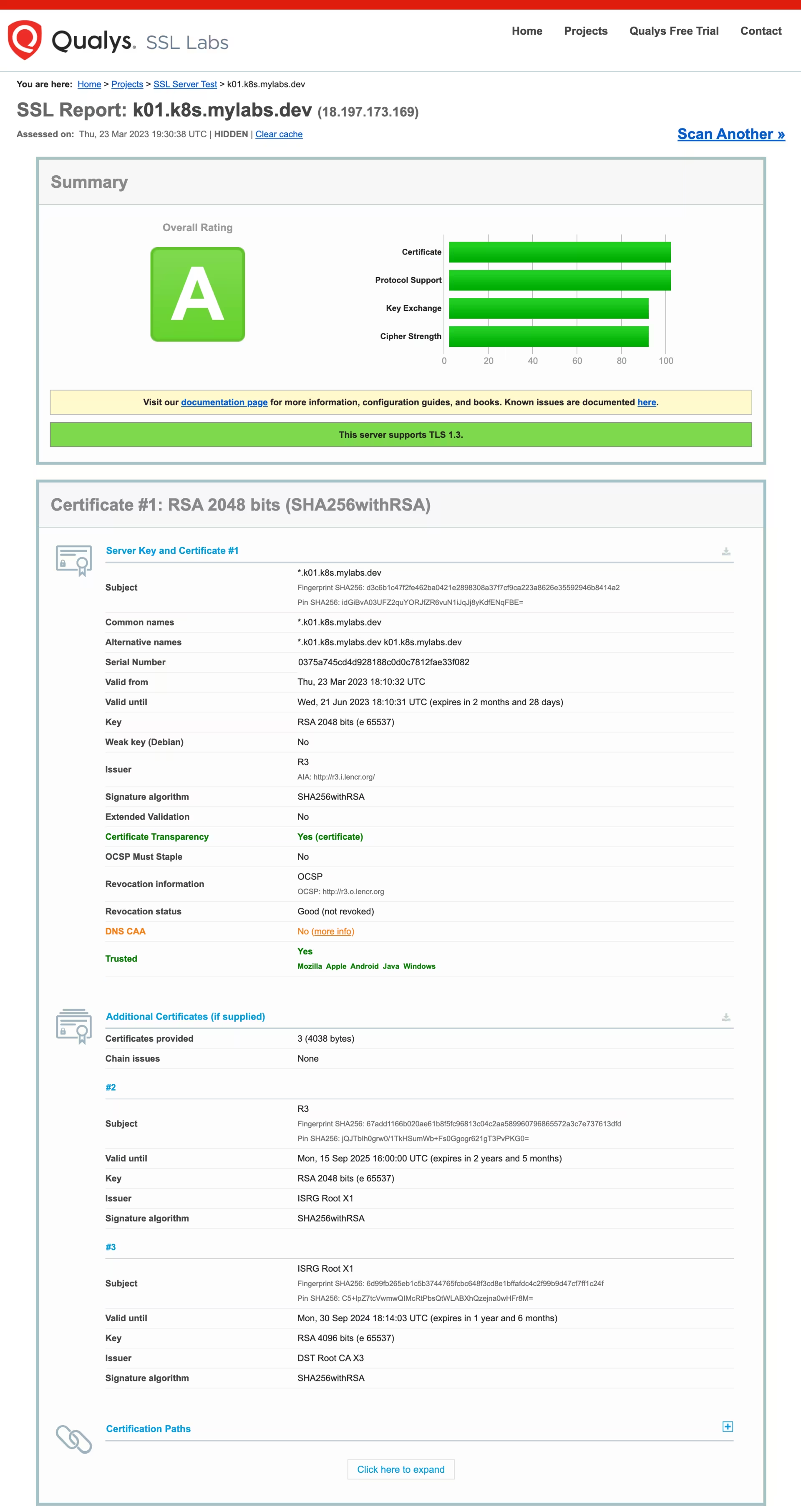Velero and cert-manager
Velero and cert-manager
In a previous post, “Cheapest Amazon EKS”, I used cert-manager to obtain a wildcard certificate for the ingress.
When using Let’s Encrypt production certificates, it can be handy to back them up and restore them if the cluster needs to be recreated.
Here are a few steps on how to install Velero and the backup and restore procedure for cert-manager objects.
Links:
Requirements
- An Amazon EKS cluster (as described in “Cheapest Amazon EKS)”
- Helm
The following variables are used in the subsequent steps:
1
2
3
4
5
6
7
8
export AWS_DEFAULT_REGION="${AWS_DEFAULT_REGION:-us-east-1}"
export CLUSTER_FQDN="${CLUSTER_FQDN:-k01.k8s.mylabs.dev}"
export CLUSTER_NAME="${CLUSTER_FQDN%%.*}"
export MY_EMAIL="petr.ruzicka@gmail.com"
export TMP_DIR="${TMP_DIR:-${PWD}}"
export KUBECONFIG="${KUBECONFIG:-${TMP_DIR}/${CLUSTER_FQDN}/kubeconfig-${CLUSTER_NAME}.conf}"
mkdir -pv "${TMP_DIR}/${CLUSTER_FQDN}"
Create Let’s Encrypt production certificate
These steps should be done only once.
Generating production-ready Let’s Encrypt certificates should generally be done only once. The goal is to back up the certificate and then restore it whenever it’s needed for a “new” cluster.
Create a Let’s Encrypt production ClusterIssuer:
1
2
3
4
5
6
7
8
9
10
11
12
13
14
15
16
17
18
19
20
21
22
23
tee "${TMP_DIR}/${CLUSTER_FQDN}/k8s-cert-manager-clusterissuer-production.yml" << EOF | kubectl apply -f -
apiVersion: cert-manager.io/v1
kind: ClusterIssuer
metadata:
name: letsencrypt-production-dns
namespace: cert-manager
labels:
letsencrypt: production
spec:
acme:
server: https://acme-v02.api.letsencrypt.org/directory
email: ${MY_EMAIL}
privateKeySecretRef:
name: letsencrypt-production-dns
solvers:
- selector:
dnsZones:
- ${CLUSTER_FQDN}
dns01:
route53:
region: ${AWS_DEFAULT_REGION}
EOF
kubectl wait --namespace cert-manager --timeout=15m --for=condition=Ready clusterissuer --all
Create a new certificate and have it signed by Let’s Encrypt to validate it:
1
2
3
4
5
6
7
8
9
10
11
12
13
14
15
16
17
18
19
20
21
22
23
24
if ! aws s3 ls "s3://${CLUSTER_FQDN}/velero/backups/" | grep -q velero-weekly-backup-cert-manager; then
tee "${TMP_DIR}/${CLUSTER_FQDN}/k8s-cert-manager-certificate-production.yml" << EOF | kubectl apply -f -
apiVersion: cert-manager.io/v1
kind: Certificate
metadata:
name: ingress-cert-production
namespace: cert-manager
labels:
letsencrypt: production
spec:
secretName: ingress-cert-production
secretTemplate:
labels:
letsencrypt: production
issuerRef:
name: letsencrypt-production-dns
kind: ClusterIssuer
commonName: "*.${CLUSTER_FQDN}"
dnsNames:
- "*.${CLUSTER_FQDN}"
- "${CLUSTER_FQDN}"
EOF
kubectl wait --namespace cert-manager --for=condition=Ready --timeout=10m certificate ingress-cert-production
fi
Create S3 bucket
The following step should be done only once.
Use CloudFormation to create an S3 bucket that will be used to store backups from Velero.
1
2
3
4
5
6
7
8
9
10
11
12
13
14
15
16
17
18
19
20
21
22
23
24
25
26
27
28
29
30
31
32
33
34
35
36
37
38
39
40
41
42
43
44
45
46
47
48
49
50
51
52
53
54
55
56
57
58
59
60
61
62
63
64
65
66
67
68
69
70
71
72
73
74
75
76
77
78
79
80
81
82
83
84
85
86
87
88
89
90
91
92
93
94
95
96
97
98
99
100
101
102
103
104
105
106
107
108
109
110
111
112
113
114
115
116
117
118
119
120
121
122
123
124
125
126
127
128
129
130
131
132
133
134
135
136
137
138
139
140
if ! aws s3 ls "s3://${CLUSTER_FQDN}"; then
cat > "${TMP_DIR}/${CLUSTER_FQDN}/aws-s3.yml" << \EOF
AWSTemplateFormatVersion: 2010-09-09
Parameters:
S3BucketName:
Description: Name of the S3 bucket
Type: String
EmailToSubscribe:
Description: Confirm subscription over email to receive a copy of S3 events
Type: String
Resources:
S3Bucket:
Type: AWS::S3::Bucket
Properties:
BucketName: !Ref S3BucketName
PublicAccessBlockConfiguration:
BlockPublicAcls: true
BlockPublicPolicy: true
IgnorePublicAcls: true
RestrictPublicBuckets: true
LifecycleConfiguration:
Rules:
- Id: TransitionToOneZoneIA
Status: Enabled
Transitions:
- TransitionInDays: 30
StorageClass: ONEZONE_IA
- Id: DeleteOldObjects
Status: Enabled
ExpirationInDays: 90
BucketEncryption:
ServerSideEncryptionConfiguration:
- ServerSideEncryptionByDefault:
SSEAlgorithm: aws:kms
KMSMasterKeyID: alias/aws/s3
NotificationConfiguration:
TopicConfigurations:
- Event: s3:ObjectCreated:*
Topic: !Ref S3ChangeNotificationTopic
- Event: s3:ObjectRemoved:*
Topic: !Ref S3ChangeNotificationTopic
- Event: s3:ReducedRedundancyLostObject
Topic: !Ref S3ChangeNotificationTopic
- Event: s3:LifecycleTransition
Topic: !Ref S3ChangeNotificationTopic
- Event: s3:LifecycleExpiration:*
Topic: !Ref S3ChangeNotificationTopic
S3ChangeNotificationTopic:
Type: AWS::SNS::Topic
Properties:
TopicName: !Join ["-", !Split [".", !Sub "${S3BucketName}"]]
DisplayName: S3 Change Notification Topic
KmsMasterKeyId: alias/aws/sns
S3ChangeNotificationSubscription:
Type: AWS::SNS::Subscription
Properties:
TopicArn: !Ref S3ChangeNotificationTopic
Protocol: email
Endpoint: !Ref EmailToSubscribe
SNSTopicPolicyResponse:
Type: AWS::SNS::TopicPolicy
Properties:
Topics:
- !Ref S3ChangeNotificationTopic
PolicyDocument:
Version: "2012-10-17"
Statement:
- Effect: Allow
Principal: "*"
Action: SNS:Publish
Resource: !Ref S3ChangeNotificationTopic
Condition:
ArnLike:
aws:SourceArn: !Sub arn:${AWS::Partition}:s3:::${S3BucketName}
SNSTopicPolicy:
Type: AWS::SNS::TopicPolicy
Properties:
Topics:
- !Ref S3ChangeNotificationTopic
PolicyDocument:
Version: "2012-10-17"
Statement:
- Effect: Allow
Principal:
Service: s3.amazonaws.com
Action: sns:Publish
Resource: !Ref S3ChangeNotificationTopic
Condition:
ArnEquals:
aws:SourceArn: !GetAtt S3Bucket.Arn
S3Policy:
Type: AWS::IAM::ManagedPolicy
Properties:
ManagedPolicyName: !Sub "${S3BucketName}-s3"
Description: !Sub "Policy required by Velero to write to S3 bucket ${S3BucketName}"
PolicyDocument:
Version: "2012-10-17"
Statement:
- Effect: Allow
Action:
- s3:ListBucket
- s3:GetBucketLocation
- s3:ListBucketMultipartUploads
Resource: !GetAtt S3Bucket.Arn
- Effect: Allow
Action:
- s3:PutObject
- s3:GetObject
- s3:DeleteObject
- s3:ListMultipartUploadParts
- s3:AbortMultipartUpload
Resource: !Sub "arn:aws:s3:::${S3BucketName}/*"
# S3 Bucket policy does not deny HTTP requests
- Sid: ForceSSLOnlyAccess
Effect: Deny
Action: "s3:*"
Resource:
- !Sub "arn:${AWS::Partition}:s3:::${S3Bucket}"
- !Sub "arn:${AWS::Partition}:s3:::${S3Bucket}/*"
Condition:
Bool:
aws:SecureTransport: "false"
Outputs:
S3PolicyArn:
Description: The ARN of the created Amazon S3 policy
Value: !Ref S3Policy
S3Bucket:
Description: The name of the created Amazon S3 bucket
Value: !Ref S3Bucket
S3ChangeNotificationTopicArn:
Description: ARN of the SNS Topic for S3 change notifications
Value: !Ref S3ChangeNotificationTopic
EOF
aws cloudformation deploy --capabilities CAPABILITY_NAMED_IAM \
--parameter-overrides S3BucketName="${CLUSTER_FQDN}" EmailToSubscribe="${MY_EMAIL}" \
--stack-name "${CLUSTER_NAME}-s3" --template-file "${TMP_DIR}/${CLUSTER_FQDN}/aws-s3.yml"
fi
Install Velero
Before installing Velero, it’s necessary to create an IAM Roles for Service Accounts (IRSA) with an S3 policy. The created velero ServiceAccount will be specified in the Velero Helm chart later.
1
2
S3_POLICY_ARN=$(aws cloudformation describe-stacks --stack-name "${CLUSTER_NAME}-s3" --query "Stacks[0].Outputs[?OutputKey==\`S3PolicyArn\`].OutputValue" --output text)
eksctl create iamserviceaccount --cluster="${CLUSTER_NAME}" --name=velero --namespace=velero --attach-policy-arn="${S3_POLICY_ARN}" --role-name="eksctl-${CLUSTER_NAME}-irsa-velero" --approve
1
2
3
4
5
6
7
8
9
10
11
12
13
14
2023-03-23 20:13:12 [ℹ] 3 existing iamserviceaccount(s) (cert-manager/cert-manager,external-dns/external-dns,karpenter/karpenter) will be excluded
2023-03-23 20:13:12 [ℹ] 1 iamserviceaccount (velero/velero) was included (based on the include/exclude rules)
2023-03-23 20:13:12 [!] serviceaccounts that exist in Kubernetes will be excluded, use --override-existing-serviceaccounts to override
2023-03-23 20:13:12 [ℹ] 1 task: {
2 sequential sub-tasks: {
create IAM role for serviceaccount "velero/velero",
create serviceaccount "velero/velero",
} }2023-03-23 20:13:12 [ℹ] building iamserviceaccount stack "eksctl-k01-addon-iamserviceaccount-velero-velero"
2023-03-23 20:13:13 [ℹ] deploying stack "eksctl-k01-addon-iamserviceaccount-velero-velero"
2023-03-23 20:13:13 [ℹ] waiting for CloudFormation stack "eksctl-k01-addon-iamserviceaccount-velero-velero"
2023-03-23 20:13:43 [ℹ] waiting for CloudFormation stack "eksctl-k01-addon-iamserviceaccount-velero-velero"
2023-03-23 20:14:34 [ℹ] waiting for CloudFormation stack "eksctl-k01-addon-iamserviceaccount-velero-velero"
2023-03-23 20:14:34 [ℹ] created namespace "velero"
2023-03-23 20:14:35 [ℹ] created serviceaccount "velero/velero"
Install the velero Helm chart and modify its default values:
1
2
3
4
5
6
7
8
9
10
11
12
13
14
15
16
17
18
19
20
21
22
23
24
25
26
27
28
29
30
31
32
33
34
35
36
37
38
39
40
41
42
43
44
45
46
47
48
49
50
51
52
53
54
55
56
57
58
59
60
61
62
63
64
65
66
67
68
69
70
71
72
# renovate: datasource=helm depName=velero registryUrl=https://vmware-tanzu.github.io/helm-charts
VELERO_HELM_CHART_VERSION="7.2.1"
helm repo add --force-update vmware-tanzu https://vmware-tanzu.github.io/helm-charts
cat > "${TMP_DIR}/${CLUSTER_FQDN}/helm_values-velero.yml" << EOF
initContainers:
- name: velero-plugin-for-aws
# renovate: datasource=docker depName=velero/velero-plugin-for-aws extractVersion=^(?<version>.+)$
image: velero/velero-plugin-for-aws:v1.10.1
volumeMounts:
- mountPath: /target
name: plugins
metrics:
serviceMonitor:
enabled: true
prometheusRule:
enabled: true
spec:
- alert: VeleroBackupPartialFailures
annotations:
message: Velero backup {{ \$labels.schedule }} has {{ \$value | humanizePercentage }} partially failed backups.
expr: |-
velero_backup_partial_failure_total{schedule!=""} / velero_backup_attempt_total{schedule!=""} > 0.25
for: 15m
labels:
severity: warning
- alert: VeleroBackupFailures
annotations:
message: Velero backup {{ \$labels.schedule }} has {{ \$value | humanizePercentage }} failed backups.
expr: |-
velero_backup_failure_total{schedule!=""} / velero_backup_attempt_total{schedule!=""} > 0.25
for: 15m
labels:
severity: warning
configuration:
backupStorageLocation:
- name:
provider: aws
bucket: ${CLUSTER_FQDN}
prefix: velero
config:
region: ${AWS_DEFAULT_REGION}
volumeSnapshotLocation:
- name:
provider: aws
config:
region: ${AWS_DEFAULT_REGION}
serviceAccount:
server:
# Use exiting IRSA service account
create: false
name: velero
credentials:
useSecret: false
# Create scheduled backup to periodically backup the "production" certificate in the "cert-manager" namespace every night:
schedules:
weekly-backup-cert-manager:
labels:
letsencrypt: production
schedule: "@weekly"
template:
includedNamespaces:
- cert-manager
includedResources:
- certificates.cert-manager.io
- clusterissuers.cert-manager.io
- secrets
labelSelector:
matchLabels:
letsencrypt: production
EOF
helm upgrade --install --version "${VELERO_HELM_CHART_VERSION}" --namespace velero --create-namespace --wait --values "${TMP_DIR}/${CLUSTER_FQDN}/helm_values-velero.yml" velero vmware-tanzu/velero
Add the Velero Grafana Dashboard:
1
2
3
4
5
6
7
8
9
10
11
12
13
14
# renovate: datasource=helm depName=kube-prometheus-stack registryUrl=https://prometheus-community.github.io/helm-charts
KUBE_PROMETHEUS_STACK_HELM_CHART_VERSION="56.6.2"
cat > "${TMP_DIR}/${CLUSTER_FQDN}/helm_values-kube-prometheus-stack-velero-cert-manager.yml" << EOF
grafana:
dashboards:
default:
15469-kubernetes-addons-velero-stats:
# renovate: depName="Velero Exporter Overview"
gnetId: 15469
revision: 1
datasource: Prometheus
EOF
helm upgrade --install --version "${KUBE_PROMETHEUS_STACK_HELM_CHART_VERSION}" --namespace kube-prometheus-stack --reuse-values --wait --values "${TMP_DIR}/${CLUSTER_FQDN}/helm_values-kube-prometheus-stack-velero-cert-manager.yml" kube-prometheus-stack prometheus-community/kube-prometheus-stack
Backup cert-manager objects
These steps should be done only once.
Verify that the backup-location is set properly to AWS S3 and is available:
1
velero get backup-location
1
2
NAME PROVIDER BUCKET/PREFIX PHASE LAST VALIDATED ACCESS MODE DEFAULT
default aws k01.k8s.mylabs.dev/velero Available 2023-03-23 20:16:20 +0100 CET ReadWrite true
Initiate the backup process and save the necessary cert-manager objects to S3:
1
2
3
if ! aws s3 ls "s3://${CLUSTER_FQDN}/velero/backups/" | grep -q velero-weekly-backup-cert-manager; then
velero backup create --labels letsencrypt=production --ttl 2160h0m0s --from-schedule velero-weekly-backup-cert-manager
fi
Check the backup details:
1
velero backup describe --selector letsencrypt=production --details
1
2
3
4
5
6
7
8
9
10
11
12
13
14
15
16
17
18
19
20
21
22
23
24
25
26
27
28
29
30
31
32
33
34
35
36
37
38
39
40
41
42
43
44
45
46
47
48
49
50
51
52
Name: velero-weekly-backup-cert-manager-20230323191755
Namespace: velero
Labels: letsencrypt=production
velero.io/schedule-name=velero-weekly-backup-cert-manager
velero.io/storage-location=default
Annotations: velero.io/source-cluster-k8s-gitversion=v1.25.6-eks-48e63af
velero.io/source-cluster-k8s-major-version=1
velero.io/source-cluster-k8s-minor-version=25+
Phase: Completed
Errors: 0
Warnings: 0
Namespaces:
Included: cert-manager
Excluded: <none>
Resources:
Included: certificates.cert-manager.io, clusterissuers.cert-manager.io, secrets
Excluded: <none>
Cluster-scoped: auto
Label selector: letsencrypt=production
Storage Location: default
Velero-Native Snapshot PVs: auto
TTL: 720h0m0s
CSISnapshotTimeout: 10m0s
Hooks: <none>
Backup Format Version: 1.1.0
Started: 2023-03-23 20:17:55 +0100 CET
Completed: 2023-03-23 20:17:56 +0100 CET
Expiration: 2023-04-22 21:17:55 +0200 CEST
Total items to be backed up: 2
Items backed up: 2
Resource List:
cert-manager.io/v1/Certificate:
- cert-manager/ingress-cert-production
v1/Secret:
- cert-manager/ingress-cert-production
Velero-Native Snapshots: <none included>
View the files in the S3 bucket:
1
aws s3 ls --recursive "s3://${CLUSTER_FQDN}/velero/backups"
1
2
3
4
5
6
7
8
9
10
2023-03-23 20:17:57 3388 velero/backups/velero-weekly-backup-cert-manager-20230323191755/velero-backup.json
2023-03-23 20:17:57 29 velero/backups/velero-weekly-backup-cert-manager-20230323191755/velero-weekly-backup-cert-manager-20230323191755-csi-volumesnapshotclasses.json.gz
2023-03-23 20:17:57 29 velero/backups/velero-weekly-backup-cert-manager-20230323191755/velero-weekly-backup-cert-manager-20230323191755-csi-volumesnapshotcontents.json.gz
2023-03-23 20:17:57 29 velero/backups/velero-weekly-backup-cert-manager-20230323191755/velero-weekly-backup-cert-manager-20230323191755-csi-volumesnapshots.json.gz
2023-03-23 20:17:57 2545 velero/backups/velero-weekly-backup-cert-manager-20230323191755/velero-weekly-backup-cert-manager-20230323191755-logs.gz
2023-03-23 20:17:57 29 velero/backups/velero-weekly-backup-cert-manager-20230323191755/velero-weekly-backup-cert-manager-20230323191755-podvolumebackups.json.gz
2023-03-23 20:17:57 99 velero/backups/velero-weekly-backup-cert-manager-20230323191755/velero-weekly-backup-cert-manager-20230323191755-resource-list.json.gz
2023-03-23 20:17:57 49 velero/backups/velero-weekly-backup-cert-manager-20230323191755/velero-weekly-backup-cert-manager-20230323191755-results.gz
2023-03-23 20:17:57 29 velero/backups/velero-weekly-backup-cert-manager-20230323191755/velero-weekly-backup-cert-manager-20230323191755-volumesnapshots.json.gz
2023-03-23 20:17:57 8369 velero/backups/velero-weekly-backup-cert-manager-20230323191755/velero-weekly-backup-cert-manager-20230323191755.tar.gz
Restore cert-manager objects
The following steps will show how to restore a Let’s Encrypt production certificate (previously backed up by Velero to S3) to a new cluster.
Start the restore procedure for the cert-manager objects:
1
velero restore create --from-schedule velero-weekly-backup-cert-manager --labels letsencrypt=production --wait
View details about the restore process:
1
velero restore describe --selector letsencrypt=production --details
1
2
3
4
5
6
7
8
9
10
11
12
13
14
15
16
17
18
19
20
21
22
23
24
25
26
27
28
29
30
31
32
Name: velero-weekly-backup-cert-manager-20230323202248
Namespace: velero
Labels: letsencrypt=production
Annotations: <none>
Phase: Completed
Total items to be restored: 2
Items restored: 2
Started: 2023-03-23 20:22:51 +0100 CET
Completed: 2023-03-23 20:22:52 +0100 CET
Backup: velero-weekly-backup-cert-manager-20230323191755
Namespaces:
Included: all namespaces found in the backup
Excluded: <none>
Resources:
Included: *
Excluded: nodes, events, events.events.k8s.io, backups.velero.io, restores.velero.io, resticrepositories.velero.io, csinodes.storage.k8s.io, volumeattachments.storage.k8s.io, backuprepositories.velero.io
Cluster-scoped: auto
Namespace mappings: <none>
Label selector: <none>
Restore PVs: auto
Existing Resource Policy: <none>
Preserve Service NodePorts: auto
Verify that the certificate was restored properly:
1
kubectl describe certificates -n cert-manager ingress-cert-production
1
2
3
4
5
6
7
8
9
10
11
12
13
14
15
16
17
18
19
20
21
22
23
24
25
26
27
28
29
30
31
32
33
34
35
Name: ingress-cert-production
Namespace: cert-manager
Labels: letsencrypt=production
velero.io/backup-name=velero-weekly-backup-cert-manager-20230323194540
velero.io/restore-name=velero-weekly-backup-cert-manager-20230324051646
Annotations: <none>
API Version: cert-manager.io/v1
Kind: Certificate
...
...
...
Spec:
Common Name: *.k01.k8s.mylabs.dev
Dns Names:
*.k01.k8s.mylabs.dev
k01.k8s.mylabs.dev
Issuer Ref:
Kind: ClusterIssuer
Name: letsencrypt-production-dns
Secret Name: ingress-cert-production
Secret Template:
Labels:
Letsencrypt: production
Status:
Conditions:
Last Transition Time: 2023-03-24T05:16:48Z
Message: Certificate is up to date and has not expired
Observed Generation: 1
Reason: Ready
Status: True
Type: Ready
Not After: 2023-06-21T18:10:31Z
Not Before: 2023-03-23T18:10:32Z
Renewal Time: 2023-05-22T18:10:31Z
Events: <none>
Reconfigure ingress-nginx
The previous steps restored the Let’s Encrypt production certificate cert-manager/ingress-cert-production. Let’s configure ingress-nginx to use this certificate.
Check the current “staging” certificate - this will be replaced by the “production” one:
1
2
3
4
5
while ! curl -sk "https://${CLUSTER_FQDN}" > /dev/null; do
date
sleep 5
done
openssl s_client -connect "${CLUSTER_FQDN}:443" < /dev/null
1
2
3
4
5
6
7
8
9
10
depth=2 C = US, O = (STAGING) Internet Security Research Group, CN = (STAGING) Pretend Pear X1
verify error:num=20:unable to get local issuer certificate
verify return:0
...
---
Server certificate
subject=/CN=*.k01.k8s.mylabs.dev
issuer=/C=US/O=(STAGING) Let's Encrypt/CN=(STAGING) Artificial Apricot R3
---
...
Configure ingress-nginx to use the production Let’s Encrypt certificate:
1
2
3
4
5
6
7
8
9
# renovate: datasource=helm depName=ingress-nginx registryUrl=https://kubernetes.github.io/ingress-nginx
INGRESS_NGINX_HELM_CHART_VERSION="4.9.1"
cat > "${TMP_DIR}/${CLUSTER_FQDN}/helm_values-ingress-nginx-production-certs.yml" << EOF
controller:
extraArgs:
default-ssl-certificate: cert-manager/ingress-cert-production
EOF
helm upgrade --install --version "${INGRESS_NGINX_HELM_CHART_VERSION}" --namespace ingress-nginx --reuse-values --wait --values "${TMP_DIR}/${CLUSTER_FQDN}/helm_values-ingress-nginx-production-certs.yml" ingress-nginx ingress-nginx/ingress-nginx
The production certificate should now be active:
1
openssl s_client -connect "${CLUSTER_FQDN}:443" < /dev/null
1
2
3
4
5
6
7
8
9
10
11
12
depth=2 C = US, O = Internet Security Research Group, CN = ISRG Root X1
verify return:1
depth=1 C = US, O = Let's Encrypt, CN = R3
verify return:1
depth=0 CN = *.k01.k8s.mylabs.dev
...
---
Server certificate
subject=/CN=*.k01.k8s.mylabs.dev
issuer=/C=US/O=Let's Encrypt/CN=R3
---
...
Here is the report from SSL Labs:
Rotation of the “production” certificate
Let’s Encrypt certificates are valid for 90 days. It is necessary to renew them before they expire.
Here are a few commands showing details after cert-manager has renewed the certificate.
Examine the certificate details:
1
kubectl describe certificates -n cert-manager ingress-cert-production
1
2
3
4
5
6
7
8
9
10
11
12
13
14
15
16
17
18
19
20
...
Status:
Conditions:
Last Transition Time: 2023-09-13T04:50:19Z
Message: Certificate is up to date and has not expired
Observed Generation: 1
Reason: Ready
Status: True
Type: Ready
Not After: 2023-12-12T03:53:45Z
Not Before: 2023-09-13T03:53:46Z
Renewal Time: 2023-11-12T03:53:45Z
Revision: 1
Events:
Type Reason Age From Message
---- ------ ---- ---- -------
Normal Issuing 58m cert-manager-certificates-trigger Renewing certificate as renewal was scheduled at 2023-09-09 13:39:16 +0000 UTC
Normal Reused 58m cert-manager-certificates-key-manager Reusing private key stored in existing Secret resource "ingress-cert-production"
Normal Requested 58m cert-manager-certificates-request-manager Created new CertificateRequest resource "ingress-cert-production-1"
Normal Issuing 55m cert-manager-certificates-issuing The certificate has been successfully issued
Look at the CertificateRequest details:
1
kubectl describe certificaterequests -n cert-manager ingress-cert-production-1
1
2
3
4
5
6
7
8
9
10
11
12
13
14
15
16
17
18
19
20
21
22
23
24
25
26
27
28
29
30
31
32
33
34
35
36
37
38
39
40
41
42
43
44
45
46
47
48
49
50
51
52
53
54
55
56
57
58
59
60
61
62
63
Name: ingress-cert-production-1
Namespace: cert-manager
Labels: letsencrypt=production
velero.io/backup-name=velero-weekly-backup-cert-manager-20230711144135
velero.io/restore-name=velero-weekly-backup-cert-manager-20230913045017
Annotations: cert-manager.io/certificate-name: ingress-cert-production
cert-manager.io/certificate-revision: 1
cert-manager.io/private-key-secret-name: ingress-cert-production-kxk5s
API Version: cert-manager.io/v1
Kind: CertificateRequest
Metadata:
Creation Timestamp: 2023-09-13T04:50:19Z
Generation: 1
Owner References:
API Version: cert-manager.io/v1
Block Owner Deletion: true
Controller: true
Kind: Certificate
Name: ingress-cert-production
UID: b04e1186-e6c5-42d0-8d61-34810644b386
Resource Version: 8653
UID: b9c209b3-0bac-440d-a62f-91800c6c458b
Spec:
Extra:
authentication.kubernetes.io/pod-name:
cert-manager-f9f87498d-nvggh
authentication.kubernetes.io/pod-uid:
3b1a2731-0e75-4cf2-bdbd-7278ac364498
Groups:
system:serviceaccounts
system:serviceaccounts:cert-manager
system:authenticated
Issuer Ref:
Kind: ClusterIssuer
Name: letsencrypt-production-dns
Request: LS0xxxxxxxS0K
UID: 8704d6db-816e-4c93-bcc8-8801060b05d0
Username: system:serviceaccount:cert-manager:cert-manager
Status:
Certificate: LSxxxxxxCg==
Conditions:
Last Transition Time: 2023-09-13T04:50:19Z
Message: Certificate request has been approved by cert-manager.io
Reason: cert-manager.io
Status: True
Type: Approved
Last Transition Time: 2023-09-13T04:53:46Z
Message: Certificate fetched from issuer successfully
Reason: Issued
Status: True
Type: Ready
Events:
Type Reason Age From Message
---- ------ ---- ---- -------
Normal WaitingForApproval 54m cert-manager-certificaterequests-issuer-ca Not signing CertificateRequest until it is Approved
Normal WaitingForApproval 54m cert-manager-certificaterequests-issuer-acme Not signing CertificateRequest until it is Approved
Normal WaitingForApproval 54m cert-manager-certificaterequests-issuer-vault Not signing CertificateRequest until it is Approved
Normal WaitingForApproval 54m cert-manager-certificaterequests-issuer-selfsigned Not signing CertificateRequest until it is Approved
Normal WaitingForApproval 54m cert-manager-certificaterequests-issuer-venafi Not signing CertificateRequest until it is Approved
Normal cert-manager.io 54m cert-manager-certificaterequests-approver Certificate request has been approved by cert-manager.io
Normal OrderCreated 54m cert-manager-certificaterequests-issuer-acme Created Order resource cert-manager/ingress-cert-production-1-3932937138
Normal OrderPending 54m cert-manager-certificaterequests-issuer-acme Waiting on certificate issuance from order cert-manager/ingress-cert-production-1-3932937138: ""
Normal CertificateIssued 50m cert-manager-certificaterequests-issuer-acme Certificate fetched from issuer successfully
Check the cert-manager logs for renewal activity:
1
kubectl logs -n cert-manager cert-manager-f9f87498d-nvggh
1
2
3
4
5
6
7
8
9
10
11
12
13
14
...
I0913 04:50:18.960223 1 conditions.go:203] Setting lastTransitionTime for Certificate "ingress-cert-production" condition "Ready" to 2023-09-13 04:50:18.960211036 +0000 UTC m=+451.003679107
I0913 04:50:18.962295 1 trigger_controller.go:194] "cert-manager/certificates-trigger: Certificate must be re-issued" key="cert-manager/ingress-cert-production" reason="Renewing" message="Renewing certificate as renewal was scheduled at <nil>"
I0913 04:50:18.962464 1 conditions.go:203] Setting lastTransitionTime for Certificate "ingress-cert-production" condition "Issuing" to 2023-09-13 04:50:18.962457264 +0000 UTC m=+451.005925351
I0913 04:50:19.011897 1 conditions.go:203] Setting lastTransitionTime for Certificate "ingress-cert-production" condition "Ready" to 2023-09-13 04:50:19.011889134 +0000 UTC m=+451.055357214
I0913 04:50:19.020026 1 trigger_controller.go:194] "cert-manager/certificates-trigger: Certificate must be re-issued" key="cert-manager/ingress-cert-production" reason="Renewing" message="Renewing certificate as renewal was scheduled at <nil>"
I0913 04:50:19.020061 1 conditions.go:203] Setting lastTransitionTime for Certificate "ingress-cert-production" condition "Issuing" to 2023-09-13 04:50:19.020054522 +0000 UTC m=+451.063522609
I0913 04:50:19.046907 1 trigger_controller.go:194] "cert-manager/certificates-trigger: Certificate must be re-issued" key="cert-manager/ingress-cert-production" reason="Renewing" message="Renewing certificate as renewal was scheduled at 2023-09-09 13:39:16 +0000 UTC"
I0913 04:50:19.046942 1 conditions.go:203] Setting lastTransitionTime for Certificate "ingress-cert-production" condition "Issuing" to 2023-09-13 04:50:19.046937063 +0000 UTC m=+451.090405134
I0913 04:50:19.134032 1 conditions.go:263] Setting lastTransitionTime for CertificateRequest "ingress-cert-production-1" condition "Approved" to 2023-09-13 04:50:19.134023095 +0000 UTC m=+451.177491158
I0913 04:50:19.175761 1 conditions.go:263] Setting lastTransitionTime for CertificateRequest "ingress-cert-production-1" condition "Ready" to 2023-09-13 04:50:19.175750564 +0000 UTC m=+451.219218635
I0913 04:50:19.210564 1 conditions.go:263] Setting lastTransitionTime for CertificateRequest "ingress-cert-production-1" condition "Ready" to 2023-09-13 04:50:19.210549558 +0000 UTC m=+451.254017629
I0913 04:53:46.526286 1 acme.go:233] "cert-manager/certificaterequests-issuer-acme/sign: certificate issued" resource_name="ingress-cert-production-1" resource_namespace="cert-manager" resource_kind="CertificateRequest" resource_version="v1" related_resource_name="ingress-cert-production-1-3932937138" related_resource_namespace="cert-manager" related_resource_kind="Order" related_resource_version="v1"
I0913 04:53:46.526563 1 conditions.go:252] Found status change for CertificateRequest "ingress-cert-production-1" condition "Ready": "False" -> "True"; setting lastTransitionTime to 2023-09-13 04:53:46.526554494 +0000 UTC m=+658.570022573
Back up the certificate before deleting the cluster (in case it was renewed):
1
2
3
if [[ "$(kubectl get --raw /api/v1/namespaces/cert-manager/services/cert-manager:9402/proxy/metrics | awk '/certmanager_http_acme_client_request_count.*acme-v02\.api.*finalize/ { print $2 }')" -gt 0 ]]; then
velero backup create --labels letsencrypt=production --ttl 2160h0m0s --from-schedule velero-weekly-backup-cert-manager
fi
Clean-up
Remove files from the ${TMP_DIR}/${CLUSTER_FQDN} directory:
1
2
3
4
5
6
7
for FILE in "${TMP_DIR}/${CLUSTER_FQDN}"/{aws-s3,helm_values-{ingress-nginx-production-certs,kube-prometheus-stack-velero-cert-manager,velero},k8s-cert-manager-clusterissuer-production}.yml; do
if [[ -f "${FILE}" ]]; then
rm -v "${FILE}"
else
echo "*** File not found: ${FILE}"
fi
done
Enjoy … 😉